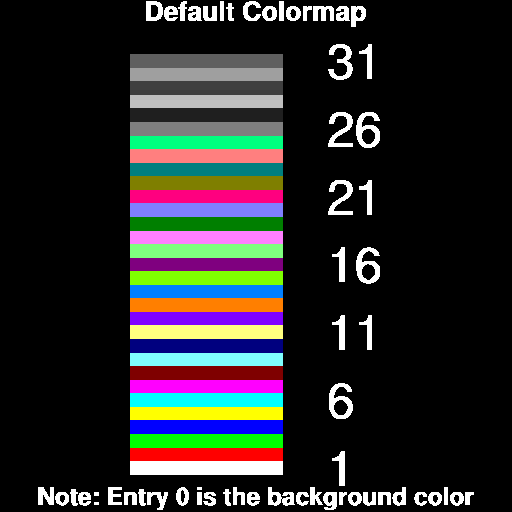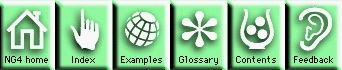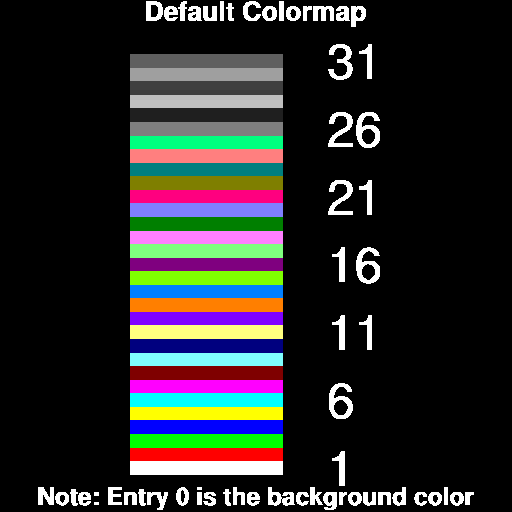Basic example 5
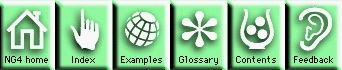

This is an introductory example that shows how to manipulate colormaps using
HLU C, HLU FORTRAN library calls, and NCL. The example demonstrates how
to change color tables, how to alter a colormap entry, and how to create
a completely new colormap. The names of the example codes that create
this plot are basic05n.ncl, basic05c.c, and basic05f.f.
This module demonstrates how to assign one of the predefined colormaps to
a workstation object and then draw a labelbar that displays the current
colormap. This example displays each of the NCAR Graphics pre-defined
colormaps in a single frame. The example also shows how to read a
colormap array, alter
entries in that array, and then reassign the colormap. Finally, this
example demonstrates how to create a completely new colormap array and
then apply it to a workstation object.
A detailed discussion about how to create the plots appears in the
comments of the source code for the example.
The HLU C program that generates this plot is called
basic05c.c.
The HLU FORTRAN program that generates this plot is called
basic05f.f.
The HLU NCL program that generates this plot is called
basic05n.ncl.
No external data is used with this example.
The examples are installed in the following locations:
- $NCARG_LIB/ncarg/nclex/basic/basic05n.ncl
- $NCARG_LIB/ncarg/hluex/basic/basic05c.c
- $NCARG_LIB/ncarg/hluex/basic/basic05f.f
You can copy this example and run it by typing "ng4ex basic05n", "ng4ex
basic05c", or "ng4ex basic05f". A copy of the source file will be
placed in your current working directory. The source code will be
compiled (if appropriate) and automatically run for you.
Quick Start Guide Control Panel
NG4.1 Home, Index, Examples, Glossary, Feedback, QSG Contents, QSG WhereAmI?
$Revision: 1.10 $ $Date: 1999/03/23 18:28:10 $