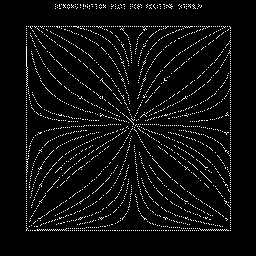Streamlines, A Field Flow Visualization Utility
David I. Brown
NCAR, P.O. Box 3000
Boulder, Colorado 80307-3000
Table of Contents
1.0 PREFACE
2.0 Introduction
3.0 SUBROUTINES
3.1 STGETC (CNM,CVL)
3.2 STGETI (CNM,IVL)
3.3 STGETR (CNM,RVL)
3.4 STINIT (U,LU,V,LV,P,LP,M,N,WRK,LW)
3.5 STREAM (U,V,P, IAM,STUMSL,WRK)
3.6 STRSET
3.7 STSETC (CNM,CVL)
3.8 STSETI (CNM,IVL)
3.9 STSETR (CNM,RVL)
3.10 STUIXY (XUS,YUS,XDA,YDA,IST)
3.11 STUMSL (XCS,YCS,NCS,IAI,IAG,NAI)
3.12 STUMTA (XDA,YDA,XUS,YUS,XND,YND,DU,DV,TA,IST)
3.13 STUMXY(XDA,YDA,XUS,YUS,IST)
4.0 OBSOLETE SUBROUTINES
4.1 EZSTRM (U,V,WORK,IMAX,JMAX)
4.2 FX (X,Y)
4.3 FY (X,Y)
4.4 STRMLN (U,V,WORK,IMAX,IPTSX,JPTSY,NSET,IER)
5.0 PARAMETERS
6.0 ERROR MESSAGES
7.0 EXAMPLES
INDEX
1.0 PREFACE
The streamline field flow plotting utility described here was
originally written in the early 1970's and has previously been known
as STRMLN. Over the years, a number of enhancements have been made,
but the basic capabilities and interface have not changed much. Late
in 1992 a more extensive revision was undertaken. Both the interface
and functionality of the package underwent a major upgrade. There were
several goals: first, make the package work more like other utilities
in the NCAR Graphics toolkit suite; second, make it easier to use in
combination with the other utilities; third, allow easier access to
standard coordinate system mappings, including especially the EZMAP
transformations; and fourth, improve the information content of the
final plot. Most of these goals have been at least partially realized
in the current version of the package, although, as usual, not all the
envisioned improvements could be accomplished in the time allotted to
the task. Since it might be confusing to retain the name of a now
obsolete entry point as the utility name, and moreover, as it now
seems unwise to share the package name with any entry point name, the
new name for the NCAR Graphics streamline plotting utility is simply
Streamlines.
2.0 INTRODUCTION
This document describes the NCAR Graphics utility, known as
Streamlines, designed to allow a user to plot a
streamline representation of field flow given two arrays containing
the components of the field vectors on a uniform grid in a
user-defined coordinate system.
In the past, subroutines within the STRMLN utility were assigned names
meaningful to the programmer, but there was no comprehensive naming
convention in place. Beginning with NCAR Graphics Version 3.2,
however, all new routines, whether user-entry points or not, are six
characters long and begin with the key letters, 'ST'. The old entry
points are still supported through a compatibility version of the
STRMLN subroutine, and some, though not all, of the features provided
by the new routines are available through these entry points by
appropriately setting the compatibility mode internal parameter,
CPM.
This section is intended to give an overall view of
Streamlines and selected aspects of its design; it
covers some details, but, in general, one should refer to the sections
SUBROUTINES and PARAMETERS for detailed descriptions of
subroutines and parameters mentioned. (Parameters are mentioned by
name; all the names are of the form XXX, where XXX is a
three-character mnemonic.) The section ERROR
MESSAGES describes error messages written by
Streamlines. The section EXAMPLES describes the examples available for
Streamlines. It is assumed that the reader is
familiar with NCAR Graphics in general and has some knowledge of (or
can find and read the documentation for) the utilities AREAS and
EZMAP.
Note that currently a Streamlines plot gives
information about the instantaneous directional characteristics of the
field flow, but cannot show variations in flow intensity. For the
future, enhancements are planned to allow Streamlines
to represent field intensity using either a graduated color palette,
or perhaps variable line width or line spacing.
2.1 Streamlines User Entry Point Routines
The code to draw a streamline flow field plot (unless using the
obsolete entries points discussed at the end of this section) must
include a call to the routine STINIT followed at some point by a call
to STREAM. Before and after the STINIT call you may use several
internal parameter setting routines to alter the behavior of the
streamline plotting code. You must set some of these parameters before
the call to STINIT in order to have any (or the correct) effect. In
other cases, you can safely set the parameter between the call to
STINIT and the call to STREAM. However, there is currently little
benefit in delaying any of the parameter setting calls. You are
encouraged, therefore, to make all parameter setting calls before
calling STINIT.
You may be wondering why the Streamlines utility requires two calls
where formerly only a call to STRMLN was required. The answer is
twofold. First, the interface to Streamlines is now almost identical
to the new interface to the companion utility, Vectors, so that if you
know one of the utilities you will have less to learn and remember to
use the other effectively. Second, future enhancements to the
Streamline utility are planned that will allow you to use parameter
getting routines to obtain information about the target data sets
after the STINIT call; then, using parameter setting routines, you
will be able to adjust the behavior of the STREAM routine to best fit
the requirements of the data.
All the internal parameters have default values; only those which are
to have values different from the default need to be set. The user may
call routines to set the values of parameters as follows:
- STRSET resets all internal parameters to their default values.
- STSETC assigns a value of type CHARACTER to a parameter.
- STSETI assigns a value of type INTEGER to a parameter.
- STSETR assigns a value of type REAL to a parameter.
In general, once a parameter is given a value by a call to one of
these routines, it retains that value until a similar call resets
it. Thus, many of the parameter-setting calls do not need to be
repeated for each new streamliner field flow plot.
The user may retrieve the value of an internal parameter at any time
by calling one of the parameter getting routines:
- STGETC returns a parameter value of type CHARACTER.
- STGETI returns a parameter value of type INTEGER.
- STGETR returns a parameter value of type REAL.
The core functionality of the Streamlines utility is
contained in the two routines that are required in order to create a
streamline field flow plot, STINIT and STREAM.
- STINIT performs the initialization required for STREAM to
interpret the data properly. The dimensions of the data arrays are
copied to internal variables. Depending on the current value of
certain internal parameters, the grid space indices are mapped
into the X,Y data coordinate system. The mapping from the
user coordinate space to the to the normalized device
coordinate (NDC, sometimes also known as fractional
coordinate) space is also established using either the routine,
GETSET, if a previously established mapping is to be used, or the
routine, SET, if Streamlines needs to set up the
mapping. Note, however, that the mapping from the data to
user coordinate system is left indeterminate at this
point. This is because you may choose from several pre-defined
mappings, such as an EZMAP projection, or implement a user-defined
mapping to implement this transformation. STINIT and, for that matter,
STREAM need to have (almost) no knowledge of the mapping be
performed.
- STREAM renders the streamline field flow plot according to the
conditions set up by the parameter setting routines and the STINIT
call. After calling STREAM, if you would like a border around the
plot, call PERIM(1,0,1,0). Finally, to advance the frame, call the
SPPS routine, FRAME.
Streamlines contains four user-modifiable routines that are not
invoked directly by the user, but by Streamlines itself. Three of the
routines, STUMXY, STIMXY, and STUMTA, are provided for the user to
implement custom mappings from data to user
coordinate space. The fourth, STUMSL, draws streamline segments when
the parameter, MSK, is set to enable masking to an area map. The
default versions of these routines contain simple code that may handle
a basic case, but little more. These routines are as follows:
- STUMXY maps a point on the streamline from data to
user coordinate space. Streamlines calls this routine when
the internal parameter MAP specifies a mapping other than one of the
three pre-defined mappings. The pre-defined MAP parameter codes are 0,
1, and 2 -- respectively, the identity mapping, the EZMAP projections,
and the polar coordinate mapping. If MAP has any other value, the
user-definable mapping routines, including STUMXY, are invoked. The
default version of STUMXY performs a simple identity mapping: the
user coordinate values returned are equal to the
data coordinate values input. To implement a custom mapping,
you would decide on a new mapping code, then modify each of the
routines, STUMXY, STUIXY, and STUMTA, to respond to the new code in a
consistent manner appropriate to the requirements of the mapping.
- STUIXY is the inverse of STUMXY; it maps a point from
user to data coordinate space. Unlike older versions
of the utility, Streamlines now builds each streamline by adding
incremental steps in normalized device coordinate space
instead of in grid coordinate space. This approach has the
advantage of eliminating discontinuities caused by great variations in
step size when a non-linear mapping is in effect, but it requires that
each new point in NDC space be transformed back to
grid coordinates. Hence the requirement for this
routine. STUIXY provides a piece of this inverse transformation
pipeline. Like STUMXY, the default version of STUIXY simply performs
an identity mapping, returning data coordinate values equal
to the input user coordinates.
- STUMTA maps the tangent angle of the streamline at each point into
NDC space. Streamlines uses the tangent angle
along with the NDC space step size to determine the next new
point on the streamline. In general, this routine will be the most
difficult to implement, since if the mapping is non-linear,
differential techniques are required to obtained the angle at a
point. By default, STUMTA assumes a linear mapping and returns the
(suitably rationalized) angle whose tangent is the normalized and
interpolated V vector field component at the point divided by the U
component at the point.
- STUMSL is the default name of an externally defined function
passed as a parameter to STREAM. It is only required when you want to
draw streamline masked by an area map generated by the routines in the
AREAS utility. STUMSL is responsible for deciding which streamline
segments to draw based on its area identifiers for each of the area
groups in the area map. The default version of the routine draws a
streamline segment only if it has no negative area identifiers.
Two Streamlines routines are supplied to provide
compatibility with pre-Version 3.2 codes. You may choose from a
variety of compatibility options by setting the compatibility mode
parameter CPM appropriately; this facility offers considerable
flexibility in making a transition to the new version of the
utility.
- STRMLN, the pre-Version 3.2 principal entry point, has been
rewritten to act as a front end to the STINIT/STREAM
interface. Depending on the setting of the CPM parameter the variables
from the common blocks, STR02 and STR03, and/or the NSET input
argument, may be used to set the corresponding internal
parameters. The CPM parameter also controls whether the old FX and FY
mapping routines are used instead of the current mapping routines,
STIMXY, STMPXY and STMPTA. When CPM is set to its default value, the
results of a call to STRMLN are quite close to what they would have
been pre-Version 3.2.
- EZSTRM is a front end to STRMLN and is unchanged from its
pre-Version 3.2 state. It is a simple interface for standard
situations, when detailed control of the plot is not required.
2.2 Using Streamlines
In order to use Streamlines, you must make the
following sequence of calls:
- Optionally call parameter-setting routines.
- Call STINIT to initialize the streamline flow field plot.
- Call STREAM to draw the streamlines.
- Optionally call PERIM(1,0,1,0) if you want to place a border
around the plot.
- Call FRAME to advance the plotter frame.
Assuming that step 1 is null and that all default parameter values are
used, the resulting plot will look similar to what would have been
drawn by STRMLNs.
2.3 Coordinate Systems in Streamlines
In order to understand the process of transforming the data contained
in the vector field component input arrays into streamlines following
particular paths on an output plot, it would be helpful to
differentiate unambiguously each stage of the transformation pipeline
within the context of the coordinate systems defined by NCAR
Graphics. In this discussion, the following terms are used:
- The indices of the input vector field component arrays define the
grid coordinate system. It is bounded by the ranges from 1 to
the value of M (argument to STINIT) along the first dimension,
conventionally the X axis; and from 1 to the value of N (argument to
STINIT) along the second dimension, conventionally the Y axis.
- The internal parameters XC1, XCM, YC1, and YCN provide a linear
mapping from grid coordinates to the data coordinate
system. Data coordinates provide the natural context for the
data. For instance, a set of wind vector data might use longitudinal
coordinates values for XC1 and XCM; latitudinal values for YC1 and
YCM.
- The internal parameter MAP specifies a mapping, possibly
non-linear, from data to user coordinates. A call to the
SPPS routine, SET, establishes the boundaries of this coordinate
space. If the last argument to SET does not specifies a log-scaled
axis, and neither axis is mirror-imaged, user coordinates are
equivalent to GKS world coordinates. When user and
world coordinates are not equivalent,
Streamlines accounts for the difference in its
mapping routines, although it never uses world coordinates
explicitly. The term "window" is used rather loosely to refer
to the boundaries of either of these coordinate systems. The intended
system is hopefully clear from the context.
- From the point of view of Streamlines, the final
transformation is the mapping from user coordinates to the
NDC system, also known as the fractional coordinate
system. The boundaries of NDC space are also established by the
SET call, and must fall within the range 0.0 to 1.0. They define a
"viewport" into the drawable area of the plotting surface. If the SET
call specifies a log-scaled axis, or if the window and the viewport
defined by the SET call have differing aspect ratios,
Streamlines' handling of this transformation is
affected by the setting of the internal parameter TRT.
- Streamlines uses one other system for the
specification of items, such as the basic differential step unit or
the length of the directional arrow heads, that should retain a
constant size and position relative to the plot as a whole. This
system has no real name, but is referred to in this document as
"fraction of the viewport width".
Note that all reliance on the integer metacode coordinate
system has been eliminated from the Streamline utility as of Version
3.2.
Given the default values of the parameters XC1, XCM, YC1 and YCN, the
mapping from grid to data coordinate space is an
identity transformation. That is, the data coordinate space
extends from (1.0,1.0) to (REAL(M), REAL(N)). However, you may assign
any desired boundaries to the data coordinate system by setting
XC1, XCM, YC1 and YCN to values of your choice. For satisfactory
results these choices need to be consistent with the user
coordinate boundaries established by the SET call and the mapping
established by the MAP parameter. In general, the location of an array
element A(I,J) in data coordinate space is given as:
Xdata = XC1 + (I - 1)*(XCM - XCM)/(M - 1)
Ydata = YC1 + (J - 1)*(YCN - YC1)/(N - 1)
where (XC1,YC1) is the lower boundary of the data coordinate
space and (XCM,YCN) is the upper boundary.
2.4 Coordinate Space Mapping
If the parameter MAP has values between 0 and 2 Streamlines
handles the mapping from data space to user
and NDC space internally, using routines STMPXY, STIMXY, and
STMPTA. If MAP has any other value the user-modifiable routines
STUMXY, STUIXY, and STUMTA are called to perform a mapping defined by
the user. Note that Streamlines uses three routines to perform
mappings similar to those accomplished in one routine by other
utilities in NCAR Graphics. This is because in order to handle
non-linear mappings properly, Streamlines must map points both in both
directions of the transformation pipeline, and in addition must map
the directional angle from grid to NDC space at each
incremental point of the streamline. New points on the streamline are
generated using a constant reference increment size in NDC
space, avoiding the discontinuities that can occur from using
grid coordinate based increments that can vary greatly in
size after applying a non-linear mapping.
The mappings handled internally by Streamlines are as
follows:
- If MAP is set to 0, the data to user space
mapping is an identity. However, if the SET call specifies a
log-scaled axis, or if the window and the viewport defined by the SET
call have differing aspect ratios, the mapping of the streamline
directional angle from user to NDC space is affected
by the setting of the transformation type parameter, TRT. See the
discussion of TRT in the PARAMETERS
section for an explanation of its effect.
- If MAP is set to 1, the data coordinate system is assumed
to define a bounded surface on the globe, with degrees of longitude
extending along the X axis and degrees of latitude along the Y
axis. XC1, XCM, YC1, and YCN, specified in degrees, establish the
boundaries. You cannot use this mapping without first calling routines
in the EZMAP utility to set up a map transformation. Since EZMAP
performs the required SET call, you must set the
Streamlines SET parameter to 0 to prevent
Streamlines from calling SET itself. EZMAP always
sets up a uniform rectangular user coordinate space, with the window
boundaries chosen for the convenience of its projection
algorithms. You do not need to be aware of these window boundaries. If
you need to adjust the viewport you should use the EZMAP routine,
MAPPOS.
- When MAP is set to 2, the data coordinates are treated as
representing a polar coordinate space. The first dimension (X Axis) is
mapped to the radial axis, and the second dimension (Y Axis) is mapped
to the angular component in degrees. With this in mind you must set
XC1, XCM, YC1, and YCN to appropriate values. The transformation type
parameter, TRT, allows for different interpretations of the field flow
data, depending on whether you are mapping an intrinsically radial
space or whether you are using polar coordinates to determine the
location in an underlying cartesian space.
When a user-defined mapping is required, you must modify the
user-definable mapping routines, STUMXY, STUIXY, and STUMTA, to
respond in a consistent way to the MAP code you choose to identify
your mapping. In the standard distribution, the default versions of
these routines are all located in the single source file,
'stumxy.f'. If the Streamlines routines are loaded
from a binary library, you can usually replace the library version
just by compiling the routines and explicitly linking its object with
the NCAR Graphics library.
2.5 How Streamlines Are Constructed
If you are creating your own mapping routines, it may be helpful to
have some idea of how streamlines are created. The steps of the
iterative streamline construction process may be summarized as
follows:
- Find the next grid box eligible for starting a streamline, and
generate the normalized interpolated vector components for the point
at the center of this box.
- Convert the grid coordinate point to data
coordinates and call STMPXY to map the point to user
coordinates. Then use the SPPS routines CUFX and CUFY to find the
point in NDC space.
- Given the coordinates of the point in data,
user, and NDC space, and also the normalized
interpolated vector component values, call STMPTA to determine the
streamline directional angle at the point relative to NDC
space.
- Using the directional angle, the normalized device point
coordinates, and the NDC differential magnitude value
(indirectly specified by the internal parameter, DFM) generate the
next point of the streamline in NDC space.
- Convert this point back to user coordinates using the
SPPS calls, CFUX and CFUY. Then call STIMXY to map the user
coordinates back to data coordinates. Finally convert the
data coordinates to grid coordinates and generate the
normalized interpolated vector component values for this new point.
- Repeat steps three through five until a streamline termination
condition is met. Go back to the original starting point of the stream
and perform the same steps in the other direction to complete the
streamline. Then start over at step one until no eligible streamline
starting grid boxes remain.
In contrast, when Streamlines is emulating the
pre-Version 3.2 mapping method, the steps are somewhat different. Here
is a summary:
- Find the next grid box eligible for starting a streamline, and
generate the normalized interpolated vector components for the point
at the center of this box.
- Call FX and FY to convert the point in grid coordinates
into user coordinates. (Any transitional mapping from
grid to data coordinates must be handled within these
functions.) Then use the SPPS routines CUFX and CUFY to find the point
in NDC space.
- Use the function ATAN2 applied directly to the normalized
interpolated vector components to determine the streamline directional
angle. (This is used only to establish the direction of the
directional arrowheads)
- Add the interpolated components, which are normalized to
represented a fractional distance in grid coordinate space,
to the grid coordinates of the point to generate a new
point. Generate the normalized interpolated vector components of this
new point.
- Repeat steps two through four until a streamline termination
condition is met. Go back to the original starting point of the stream
and perform the same steps in the other direction to complete the
streamline. Then start over at step one until no eligible streamline
starting grid boxes remain.
Clearly, somewhat less processing is involved when the older mapping
technique is used, so if execution time is a primary concern, and the
mapping is linear (or you can afford to ignore the non-linearities),
you may prefer to use the older mapping method. You can do this, even
when using the Version 3.2 interface, simply by setting the
compatibility mode parameter, CPM, to a positive value.
When the mapping is non-linear, the Version 3.2 approach has two
primary advantages: (1) the directional arrows always point in the
correct direction, and (2) the likelihood of discontinuities appearing
in the streamline as the result of grid box stretching and distortion
over the transformation is greatly reduced. If discontinuities do
appear they can generally be eliminated simply by setting the
differential magnitude parameter, DFM, to a suitably small
value. Note, however, that Streamlines still chooses
stream starting points and places the directional arrowheads relative
to the grid coordinate system. Over non-linear mappings, therefore,
the arrowheads and the streams may be crowded in some areas of the
plot and sparse in others. Future versions of the
Streamlines utility plan to address these
problems.
2.6 The SET Call
The mapping into the plotter frame depends on the boundaries of the
user coordinate space and the viewport defined in
NDC space. If the user coordinates are not
log-scaled and neither axis is mirrored user coordinates and
GKS world coordinates are the same. In this case, and it is
possible to define the user/world coordinate boundaries (also
known as the window) and map them to the viewport using GKS
calls. However, this document only discusses the SPPS routine, SET,
since it accomplishes all the same goals and works under all
conditions recognized by NCAR Graphics.
A call to the SPPS routine SET has the form
CALL SET (VPL,VPR,VPB,VPT,WDL,WDR,WDB,WDT,LL)
All arguments are REAL except for LL, which is an INTEGER. The first
four arguments must all be between 0 and 1, inclusive; they define a
rectangular area on the plotter frame known as the "viewport". The
next four arguments define the boundaries of the user
coordinate space (the "window"). The final argument indicates whether
the mapping of user coordinates into the viewport is to be
linear or logarithmic in X and Y. See the documentation of the SPPS
utility for further details.
By default, Streamlines calls SET. However, by
setting the parameter SET to zero, you may prevent
Streamlines from doing making the call. In this case,
however, you must do your own SET call or depend on some other utility
(such as EZMAP) to have done it.
If Streamlines calls SET, it always uses LL = 1,
requesting a linear-linear mapping from the window to the
viewport. The viewport is positioned as specified by the current
values of the parameters VPL, VPR, VPB, VPT, and VPS. The first four
of these specify the boundaries of a "viewport area", in which the
viewport is to be centered and made as large as possible; the final
one determines how the shape of the viewport is to be chosen. You
could, for example, render several plots within a single plotter frame
by setting these parameters to define separate non-overlapping areas
for each plot.
By default, the user coordinate boundaries are set equal to the
data coordinate boundaries, which, in turn, default to the
grid coordinate boundaries (1: M, 1: N) unless the parameters
XC1, XCM, YC1, YCM have non-default values. You may override this
behavior by setting parameters WDL, WDR, WDB, and WDT to non-default
values, explicitly specifying the values used to define the window in
the SET call. Normally you would modify the window setting parameters
only when the parameter MAP has a non-default value, but
Streamlines is still expected to perform the SET
call. Whereas the viewport area may be set to any part of the plotter
frame, without fear of losing the plot, you must be careful setting
WDL, WDR, WDB, and WDT, or the region of interest is not likely to
match up with the viewport.
When MAP is set to 1, specifying an EZMAP projection, you should give
the SET parameter a value of 0, since EZMAP must take charge of the
SET call to perform the requested map transformation. If you want to
adjust the viewport size or position in this case, do it using the
EZMAP call MAPPOS.
When MAP is set to 2, specifying a polar coordinate mapping, you may
choose either to leave the SET parameter defaulted and set the
user coordinate boundary parameters WDL, WDR, WDB, and WDT
appropriately, or else to set the SET parameter to zero and make your
own call to the SET routine.
Note that, as long as the parameter MAP is zero, a SET call performed
by Streamlines will define the window in such a way as to be
consistent with the ranges of the X and Y coordinates it generates. If
MAP is set non-zero, then you will probably need to set XC1, XCM, YC1,
and YCN to transform the grid coordinates into the range of
data coordinates expected by Streamlines mapping routine. The
call to SET must specify user coordinate boundaries
commensurate with the range generated by the data coordinate
to user coordinate transformation; if Streamlines is to do
the call, then you will need to set WDL, WDR, WDB, and WDT to
accomplish this.
2.7 Masked Streamline Overlays Using an Area Map
At times you may need to overlay a streamline flow field over a plot
created by another NCAR Graphics utility, such as
Conpack. There may be certain areas, such as the
boxes containing contour level labels, where you do not want the
streamlines to appear. Beginning with Version 3.2, the
Streamlines utility supports streamline masking based
on the contents of a area map previously established using routines
from the Areas utility. Most of the information
required to use the area map routines is documented elsewhere, either
in the descriptions of the Conpack utilities that
work with area maps or in the actual documentation of the
Areas utility itself. You create the area map and the
underlying plot just as you normally would. Then, in order to create
the streamline overlay, you would need to take the following steps:
- Insert an EXTERNAL declaration for the user-defined subroutine
that actually draws the masked streamline segments. The name of the
subroutine must be passed to the STREAM call. If the default version
of the subroutine supplied with the Streamlines
utility is used, the statement would be:
EXTERNAL STUMSL
- Call STSETI to set the MSK parameter to 1.
- Make any other necessary calls to the parameter setting
routines. In particular you would probably want to tell
Streamlines not to do a SET call, since
Streamlines will need to work in the same coordinate
space as used in the underlying plot to create the area map. You also
need to set the data coordinate parameters, XC1, XCM, XC1, and YCM and
the MAP parameter to coincide appropriately with the underlying
plot.
- Call STINIT as usual
- Call STREAM, passing the previously created area map and the
external drawing subroutine in the argument list.
2.8 Special Values
If the data at a particular grid point is unavailable or unreliable, a
"special" value, typically a value outside the possible range of valid
data, may be assigned to the array element associated with the grid
point in question. Since Streamlines has two vector
field component arrays as input, it uses several parameters to control
processing of special value data points. Each of the two input arrays
may have its own separately defined special value. The parameters USV
and VSV are used to set the special values for the U and V vector
field component arrays, respectively.
The parameter SVF controls special value processing. When SVF is set
to its default value, 0, Streamlines assumes that the
data contains no special values. If the data actually does contain
special values, the resulting plots hopefully will look strange enough
that you will realize that special values need to be taken into
account. When SVF has any other value, special value processing is
enabled. In this case, Streamlines overrides the
interpolation method flag and insists on using the 4-point bi-linear
interpolation method. This is because the other available
interpolation method generally requires 16 surrounding good data
points to determine the vector component values at any point in the
streamline. If the 16 point method were used with special values
present, not only would 32 special value checks, rather than 8, need
to be performed at each step of the streamline construction, but also
Streamlines would be required to omit the streamlines
from a larger portion of the field plot, because only one special
value out of the 32 array elements checked would be enough to cause
termination of the streamline.
As it is, Streamlines checks the U and V data arrays
at each of the four corner points of the grid box, each time a
streamline under construction enters a new grid cell. If any of the
eight values checked is a special value, then the streamline is
terminated and a new one begun if possible.
2.9 Supplementary Text and Plot Information
- The Zero Field text block contains a message ("Zero Field", by
default), printed whenever the field contains no positive magnitude
vector data. By default, this block is located in the center of the
plot viewport.
- Although not part of the graphics plot itself, you may obtain
supplementary information about the operation of
Streamlines by setting the streamline statistics
parameter, SST to 1. Streamlines will write to the
default output unit the number of streamlines plotted and the total
number differential steps used to construct all the streamlines.
2.10 Streamlines' Grid Window
Note that the grid window for Streamlines is not the
same as the grid window for AUTOGRAPH, since the former is expressed
with respect to the plotter frame and the latter is expressed with
respect to the AUTOGRAPH "graph window". There is an easy conversion
from one to the other, however. If AGFL, AGFR, AGFB, and AGFT specify
the AUTOGRAPH graph window and AGDL, AGDR, AGDB, and AGDT specify the
AUTOGRAPH grid window and CGDL, CGDR, CGDB, and CGDT specify the
Streamline grid window, then the following
relationships ensure coincidence of the AUTOGRAPH and
Streamlines' grid windows:
CGDL=AGFL+AGDL*(AGFR-AGFL)
CGDR=AGFL+AGDR*(AGFR-AGFL)
CGDB=AGFB+AGDB*(AGFT-AGFB)
CGDT=AGFB+AGDT*(AGFT-AGFB)
Note what happens when AGFL and AGFB are 0's and AGFR and AGFT are
1's, which is the default situation; in that case CGDL=AGDL,
CGDR=AGDR, CGDB=AGDB, and CGDT=AGDT.
2.11 GKS Considerations
Certain assumptions are made by Streamlines about the
state of GKS, as follows:
- Like all the utilities in NCAR Graphics,
Streamlines assumes that GKS has been opened and that
the desired workstations have been opened and activated. The
statement
CALL OPNGKS
calls the SPPS routine OPNGKS, the GKS equivalent of which is
CALL GOPKS (6,0)
CALL GOPWK (1,2,1)
CALL GACWK (1)
creating a single metacode workstation associated with FORTRAN unit
2.
- Similarly, at the end of one's program, the workstations must be
deactivated and closed and then GKS must be closed. The statement
CALL CLSGKS
calls the SPPS routine CLSGKS, the GKS equivalent of which is
CALL GDAWK (1)
CALL GCLWK (1)
CALL GCLKS
- It is assumed that the aspect source flags for various quantities
are set to "individual". (NCAR GKS does this by default, but other
packages may not.) To make sure that all the aspect source flags are
set correctly, use the following code:
DIMENSION IASF(13)
...
DATA IASF / 13*1 /
...
CALL GSASF (IASF)
- Streamlines uses the GKS polyline color index set
by the most recent call to GSPLCI for rendering the streamlines.
3.0 SUBROUTINES
All Streamlines routines added for NCAR Graphics
Version 3.2 and later have six-character names beginning with the
letters 'ST. Current user entry points and user modifiable routines
are described in detail in alphabetical order in this
section. Obsolete routines appear in the section following entitled OBSOLETE SUBROUTINES.
3.1 STGETC (CNM,CVL)
This routine is used to get the current value of a parameter of type
CHARACTER
3.1.1 Usage
Use the statement
CALL STGETC (CNM,CVL)
at any time to retrieve in CVL the current character value of the
parameter whose name is CNM.
3.1.2 Arguments
CNM (CHARACTER, input) is the name of a parameter
whose character value is to be retrieved. Only the first three
characters of CNM are examined. The three characters may either be
entirely upper or entirely lower case; mixed case is not
recognized. It is recommended that the rest of the character string be
used to improve the readability of the code. For example, instead of
just 'ZFT', use 'ZFT - Zero Field Text String'.
CVL (CHARACTER, output) is a variable in which the
value of the parameter specified by CNM is to be returned.
3.2 STGETI (CNM,IVL)
This routine is used to get the current value of a parameter of type
INTEGER.
3.2.1 Usage
Use the statement
CALL STGETI (CNM,IVL)
at any time to retrieve in IVL the current integer value of the
parameter whose name is CNM.
3.2.2 Arguments
CNM (CHARACTER, input) is the name of a parameter
whose integer value is to be retrieved. Only the first three
characters of CNM are examined. The three characters must either be
entirely upper or entirely lower case; mixed case is not
recognized. It is recommended that the rest of the character string be
used to improve the readability of the code. For example, instead of
just 'PLR', use 'PLR - Polar Input Mode'.
IVL (INTEGER, output) is a variable in which the
value of the parameter specified by CNM is to be returned.
3.3 STGETR (CNM,RVL)
This routine is used to get the current value of a parameter of type
REAL.
3.3.1 Usage
Use the statement
CALL STGETR (CNM,RVL)
at any time to retrieve in RVL the current real value of the parameter
whose name is CNM.
3.3.2 Arguments
CNM (CHARACTER, input) is the name of a parameter
whose real value is to be retrieved. Only the first three characters
of CNM are examined. The three characters must either be entirely
upper or entirely lower case; mixed case is not recognized. It is
recommended that the rest of the character string be used to improve
the readability of the code. For example, instead of just 'ARL', use
'ARL - Arrowhead Length'.
RVL (REAL, output) is a variable in which the value
of the parameter specified by CNM is to be returned.
3.4 STINIT (U,LU,V,LV,P,LP,M,N,WRK,LW)
STINIT performs initialization tasks required before STREAM may be
called to create a streamline field flow plot. Information about the
input data arrays is copied into internal common block variables and
the coordinate system mappings and boundaries are established.
3.4.1 Usage
Call STINIT before the first invocation of STREAM, and again any time
you modify the contents of the input data arrays. You may precede an
STINIT call with any number of calls to the parameter setting
routines, STSETC, STSETR and STSETI. Although it is possible to call
STSETC, STSETI or STSETR between calls to STINIT and STREAM, changing
the setting of many of Streamline's parameters at this point will
result in incorrect behavior. When in doubt, set parameters before the
STINIT call.
Set up the two vector component arrays prior to calling STINIT. To
permit multiple purpose use of the array space, the STINIT argument
list includes both the actual size and an assumed size for the first
dimension of each input array. Due to FORTRAN array ordering
conventions, only the assumed size needs to be specified for the
second dimension. (Note: when using the C bindings, mentally exchange
all references to first and second dimensions in this discussion.) The
arguments LU and LV contain the actual size of the first dimensions of
U and V, respectively. Since the grid locations for each of the data
arrays are assumed to coincide, a single argument, M, represents the
assumed size of the first dimension for both arrays. Similarly, the
argument, N, is the assumed size of the second dimension. The only
requirement for the actual second dimension size is that it be greater
than or equal to N for each array.
The P and LP arguments are intended for future enhancement of the
Streamlines utility. They are not currently used or examined in any
way. For maximum assurance of compatibility with future changes to the
code, give the LP argument the INTEGER value 0.
WRK is an array used to store normalized values of the U and V vector
components while the streamlines are calculated. It also holds bit
flags indicating whether a grid location is eligible for starting a
streamline or placing a directional arrowhead. Its assumed size is
specified by the argument LW. LW must have a value greater or equal to
2*M*N.
3.4.2 Arguments
U (REAL 2-dimensional array, dimensioned LU
xn: n >= N, input): By default, assumed to
contain the first dimensional Cartesian components of the vector
field. However, if PLR is non-zero, it is treated as containing the
vector magnitudes.
LU (INTEGER, input): Actual value of the first
dimension of array U.
V (REAL 2-dimensional array, dimensioned LV x
n: n >= N, input): By default, assumed to contain the
second dimensional Cartesian components of the vector field. However,
if PLR is non-zero, it is treated as containing the vector angles.
LV (INTEGER, input): Actual value of the first
dimension of array V
P (REAL, input, DUMMY): This argument is currently
ignored and may be assigned a dummy value.
LP (INTEGER, input, DUMMY): The first dimension of
array P. Not currently used, this argument should be assigned the
integer value 0.
M (INTEGER, input): Number of contiguous elements
along the first dimensional axis containing data to be processed in
each of the arrays, U and V.
N (INTEGER, input): Number of contiguous elements
along the second dimensional axis containing data to be processed in
each of the arrays, U and V.
WRK (REAL, array dimensioned n: n >=
LW, input/output): Work array used to store normalized values of the U
and V vector components while the streamlines are calculated. It also
holds bit flags indicating whether a grid location is eligible for
starting a streamline or placing a directional arrowhead.
LW (INTEGER, input): Assumed size of the array
WRK. Currently it must greater or equal to 2*M*N.
3.5 STREAM (U,V,P, IAM,STUMSL,WRK)
This routine plots a streamline representation of field flow data,
based on conditions established by STINIT and the current values of a
set of user-modifiable internal parameters associated with the
Streamlines utility.
3.5.1 Usage
A call to STINIT must precede the first call to STREAM, and is again
required any time the vector array data changes or any of the
coordinate space control parameters are modified. However, you may
modify certain rendering control parameters between multiple
invocations of STREAM. See the section, PARAMETERS, for more information.
Arguments to STINIT establish the sizes of the vector component arrays
and the WRK array. STINIT places these values into common block
variables where they become available to STREAM. Therefore no size
arguments need appear in the STREAM argument list. When area masking
is not enabled, the third, fourth and fifth arguments to STREAM may
all have dummy values and the invocation would be something like:
CALL STREAM(U,V,IDM,IDM,IDM,WRK)
where IDM is an arbitrary variable that need not have been
initialized. The masking capability supported by
Streamlines allows you to overlay vector fields on
top of graphics produced by other utilities, such as CONPACK contour
plots, without encroaching on areas, like label boxes, that should
appear in the foreground. Normally the area map should be generated
and used in the normal way (as described in the AREAS and CONPACK
documentation) before calling any routines in the
Streamlines utility. When the parameter MSK has a
non-zero value, masking is enabled and a previously created area map
must be passed to STREAM. STREAM examines the map, returning an error
if the map appears to be invalid or the number of area groups is
beyond the range it can handle (currently 64). Otherwise, it only uses
the map as an argument to the Areas utility subroutine, ARDRLN. The
user must also pass in a user-definable masked drawing subroutine. A
simple version of this subroutine, named (like the argument) STUMSL,
is supplied with the Streamlines utility, and may
suffice for basic masked drawing operations. There is a separate entry
describing the arguments and usage of STUMSL in this section.
Note that in order to keep the interface as simple as possible,
Streamlines locally declares the area identifier and
area group arrays passed to the masked drawing subroutine. The
dimension of these arrays is set to the value of the FORTRAN PARAMETER
IPAGSZ, currently set to 64.
The P array argument is intended for future enhancement of the
Streamlines utility and is not currently used or
examined in any way. It may be given a dummy value that need not be
initialized.
3.5.2 Arguments
U (REAL 2 dimensional array, dimensioned as specified
in last call to STINIT, input): By default, assumed to contain the
first dimensional axis components of the vector field. However, if PLR
is non-zero, it is treated as containing the vector magnitudes.
V (REAL 2 dimensional array, dimensioned as specified
in last call to STINIT, input): By default, assumed to contain the
second dimensional axis components of the vector field. However, if
PLR is non-zero, it is treated as containing the vector angles.
P (REAL, input, DUMMY): This argument is currently
ignored. May be assigned a dummy value.
IAM (INTEGER array, unknown dimension, input): Area
map array previously established by calls to routines in the
Areas utility. It is checked to see that the number
of area groups is within the limits allowed by
Streamlines, then simply passed through to an
Areas routine for further processing. Required only
if MSK is set to a non-zero value; otherwise it is ignored and may be
assigned a dummy value.
STUMSL (EXTERNAL subroutine, input): User-definable
masked drawing subroutine. See the entry, "STUMSL", in this section
for a discussion of the usage and argument list required for this
subroutine. Required only if MSK is set to a non-zero value; otherwise
it is ignored and may be assigned a dummy value.
WRK (REAL array, dimensioned as specified in last
call to STINIT, input/output): Work array used to store normalized
values of the U and V vector components while the streamlines are
calculated. It also holds bit flags indicating whether a grid location
is eligible for starting a streamline or placing a directional
arrowhead.
3.6 STRSET
Resets all parameters to their initial default values.
3.6.1 Usage
To reset all parameters to their default values:
CALL STRSET
There are no arguments
3.6.2 Arguments
None.
3.7 STSETC (CNM,CVL)
This routine is called to set the value of a parameter of type CHARACTER.
3.7.1 Usage
Use the statement
CALL STSETC (CNM,CVL)
to give the parameter whose name is CNM the character value CVL.
3.7.2 Arguments
CNM (CHARACTER, input) is the name of a parameter to
be given a character value. Only the first three characters of CNM are
examined. The three characters may either be entirely upper or
entirely lower case; mixed case is not recognized. It is recommended
that the rest of the character string be used to improve the
readability of the code. For example, instead of 'ZFT', use 'ZFT -
Zero Field Text String'.
CVL (CHARACTER, input) is an expression, the value of
which is to be given to the parameter specified by CNM.
3.8 STSETI (CNM,IVL)
This routine is called to set the value of a parameter of type INTEGER.
3.8.1 Usage
Use the statement
CALL STSETI (CNM,IVL)
to give the parameter whose name is CNM the integer value IVL.
3.8.2 Arguments
CNM (CHARACTER, input) is the name of a parameter to
be given an integer value. Only the first three characters of CNM are
examined. The three characters must either be entirely upper or
entirely lower case; mixed case is not recognized. It is recommended
that the rest of the character string be used to improve the
readability of the code. For example, instead of 'CKP', use 'CKP -
Check Progress Iteration Count'.
IVL (INTEGER, input) is an expression, the value of
which is to be given to the parameter specified by CNM.
3.9 STSETR (CNM,RVL)
This routine is called to set the value of a parameter of type REAL.
3.9.1 Usage
Use the statement
CALL STSETR (CNM,RVL)
to give the parameter whose name is CNM the real value RVL.
3.9.2 Arguments
CNM (CHARACTER, input) is the name of a parameter to
be given a real value. Only the first three characters of CNM are
examined. The three characters may either be entirely upper or
entirely lower case; mixed case is not recognized. It is recommended
that the rest of the character string be used to improve the
readability of the code. For example, instead of 'DFM', use 'DFM -
Differential Magnitude'.
RVL (REAL, input) is an expression, the value of
which is to be given to the parameter specified by CNM.
3.10 STUIXY (XUS,YUS,XDA,YDA,IST)
The user-modifiable routine STUIXY inversely maps a single point on
the streamline from user to data coordinate space.
3.10.1 Usage
STUIXY is a user-modifiable routine provided to support custom
mappings of the data coordinate space. The user does not
invoke it directly. Instead, whenever the parameter MAP specifies a
mapping not handled by Streamlines internally (i.e., when MAP is set
to a value other than 0, 1, or 2), Streamlines calls STUIXY once for
each incremental step in the creation of a streamline. The default
version of STUIXY simply performs an identity mapping. In order to
implement a custom mapping, you must pick a unique mapping code (a
positive integer greater than 2), and then modify each of the three
routines, STUMXY, STUIXY, and STUMTA to recognize and respond
consistently to the chosen code. In the standard distribution of NCAR
Graphics, these three routines reside in a single file,
"stumxy.f". STUMXY maps a point from data to user
coordinate space, STUIXY inversely maps a point from user to
data coordinate space, and STUMTA, which is likely to be the
most difficult to implement, finds the tangent angle of the streamline
at a point in NDC space. The user does not call STUIXY.
STUIXY has access to a common block called STMAP that contains a
number of variables used to record the current transformation
state. In order to accommodate a variety of mapping implementations,
STMAP provides more information than normally required. Consider the
values stored in STMAP as strictly read-only. One essential member of
this common block is IMAP, which contains the value currently assigned
to the MAP parameter.
In STUIXY, the implementor of a custom mapping needs to add code of
the form:
IF (IMAP .EQ. <chosen_map_code>) THEN
...map XUS to XDA
...map YUS to YDA
...if error, set IST to a negative value
RETURN
ENDIF
Note that after the return from STUIXY, Streamlines
checks to ensure that XDA and YDA are within the current boundaries of
the data coordinate system.
When implementing a custom mapping, you may wish to look at the coding
of the pre-defined mappings (0, identity mapping; 1, EZMAP
projections; and 2, polar coordinate mapping) in the file
"stmpxy.f". For these mappings, the subroutine STIMXY is the
equivalent of STUIXY; it has an identical interface and may serve as a
model for your implementation. For more information, see the section
titled Coordinate Systems in Streamlines.
3.10.2 Arguments
XUS (REAL, input): The X coordinate of a point in the
user coordinate system.
YUS (REAL, input): The Y coordinate of a point in the
user coordinate system.
XDA (REAL, output): The X coordinate of the point in
the data coordinate system.
YDA (REAL, output): The Y coordinate of the point in
the data coordinate system.
IST (REAL, output): Status of the mapping operation:
0 indicates success, negative values indicate that the mapping failed;
positive values are reserved and should not be used by the implementor
of a mapping routine.
3.11 STUMSL (XCS,YCS,NCS,IAI,IAG,NAI)
This routine is the user-definable external subroutine used to draw
masked streamlines. The default version of the routine draws any
polyline all of whose area identifiers are greater than or equal to
zero.
3.11.1 Usage
"STUMSL" is the name given to the default version of the masked
streamline drawing routine, and it is also the name given to the
argument through which the external subroutine is passed to
STREAM. However, you may choose any acceptable FORTRAN identifier as
the name of a user-defined version of the routine. The substitute
routine must have an argument list equivalent to the default version
of STUMSL. Also, whether or not the default version is used, the
subroutine that calls STREAM should contain an external declaration of
the routine, such as:
EXTERNAL STUMSL
If the MSK parameter is greater than 0, signifying that masking is to
be performed, Streamlines sends one or more sets of X
and Y polyline coordinate arrays to the area masking routine, ARDRLN,
for each streamline. ARDRLN subdivides the polyline into pieces such
that each smaller polyline has a single area identifier with respect
to each area identifier group, then makes a call to STUMSL for each
polyline piece. While the default version of STUMSL only checks to see
that none of the area identifiers are negative, a user-defined version
could perform more complicated decision processing based on knowledge
of the meaning of specific area identifier groups and/or area
identifier values. Note that, before invoking STUMSL, ARDRLN modifies
the user coordinate space by making the following calls:
CALL GETSET(VPL,VPR,VPB,VPT,WDL,WDR,WDB,WDT,LLG)
CALL SET(VPL,VPR,VPB,VPT,VPL,VPR,VPB,VPT,1)
These calls temporarily turn the user to NDC mapping
into an identity, allowing the user to call any of the routines,
CURVE, CURVED, or the GKS routine GPL, to render the polygon piece,
without worrying about a possible non-identity mapping between
user and world coordinates.
The current version of Streamlines supports masked
drawing with up to 64 area groups. Streamlines will
exit with an error message if an area map with more than 64 groups is
passed to it.
3.11.2 Arguments
XCS (REAL array, assumed size NCS, input): Array of X
coordinates of the points defining the polyline with the given set of
area identifiers.
YCS (REAL array, assumed size NCS, input):
Array of Y coordinates of the points defining the polyline
with the given set of area identifiers.
NCS (INTEGER, input): Number of points; assumed size
of the X and Y coordinate arrays, XCS and YCS.
IAI (INTEGER array, assumed size NAI, input): Array
of area identifier values. Each value represents the area identifier
with respect to the area group in the area group array with the same
array index.
IAG (INTEGER array, assumed size NAI, input): Array
of area-identifier groups.
NAI (INTEGER, input): Number of area identifier
groups. The current version of Streamlines supports
up to 64 area groups.
3.12 STUMTA (XDA,YDA,XUS,YUS,XND,YND,DU,DV,TA,IST)
Given the coordinates of a point on the streamline in data,
user, and NDC space, and the interpolated, normalized
components of the vector at the point relative to data
coordinate space, the user-modifiable routine STUMTA finds the
directional angle of the streamline relative to NDC space at
the point.
3.12.1 Usage
STUMTA is a user-modifiable routine provided to support custom
mappings of the data coordinate space. The user does not invoke it
directly. Instead, whenever the parameter MAP specifies a mapping not
handled by Streamlines internally (i.e., when MAP is
set to a value other than 0, 1, or 2), Streamlines
calls STUMTA once for each incremental step in the creation of a
streamline. The default version of STUMTA simply returns the angle
implied by the incremental vector components passed to it: that is, it
returns ATAN2(DV,DU). In order to implement a custom mapping, you must
pick a unique mapping code (a positive integer greater than 2), and
then modify each of the three routines, STUMXY, STUIXY, and STUMTA to
recognize and respond consistently to the chosen code. In the standard
distribution of NCAR Graphics, these three routines reside in a single
file, "stumxy.f". STUMXY maps a point from data to user coordinate
space and STUIXY inversely maps a point from user to data coordinate
space. STUMTA, which is likely to be the most difficult to implement,
finds the tangent angle of the streamline at a point in NDC space.
STUMTA has access to a common block called STMAP that contains a
number of variables used to record the current transformation
state. In order to accommodate a variety of mapping implementations,
STMAP provides more information than normally required. Consider the
values stored in STMAP as strictly read-only. One essential member of
this common block is IMAP, which contains the value currently assigned
to the MAP parameter.
When implementing a non-linear mapping, an iterative differential
technique will most likely be required. Look at the routine, STMPTA,
in 'stmpxy.f', which handles the pre-defined mappings, for examples of
the method. Both the default transformation (MAP set to 0), in order
to account for possible log scaling of the user coordinate
axes, and also the EZMAP projection (MAP set to 1) use such a
technique. Basically the idea is that the vector components must be
proportionally reduced in size enough that an effectively
"instantaneous" angle can be calculated, but they must not become so
small that the calculation is adversely affected by the floating point
precision available for the machine. Additionally, checks must be put
in place to prevent the increment from stepping off the edge of the
coordinate system space. The pre-defined mappings step in the opposite
direction to find the angle whenever an increment in the original
direction would fall off the edge.
3.12.2 Arguments
XDA (REAL, input): The X coordinate of a point on the
streamline in the data coordinate system.
YDA (REAL, input); The Y coordinate of a point on the
streamline in the data coordinate system.
XUS (REAL, input): The X coordinate of the point in
the user coordinate system.
YUS (REAL, input): The Y coordinate of the point in
the user coordinate system.
XND (REAL, input): The X coordinate of the point in
NDC space.
YND (REAL, input): The Y coordinate of the point in
NDC space.
DU (REAL, input): The interpolated value of the
normalized component of the vector at the point, with direction
parallel to the X axis of the data coordinate system.
DV (REAL, input): The interpolated value of the
normalized component of the vector at the point, with direction
parallel to the Y axis of the data coordinate system.
TA (REAL, output): The directional angle of the
streamline at the point relative to NDC space.
IST (REAL, output); Status of the mapping operation:
0 indicates success, negative values indicate that the mapping failed;
positive values are reserved and should not be used by the implementor
of a mapping routine.
3.13 STUMXY(XDA,YDA,XUS,YUS,IST)
The user-modifiable routine STUMXY maps a single point on the
streamline from data to user coordinate space. The
argument list for STUMXY parallels that of the internal
Streamlines routine, STMPXY, used for the predefined
mappings employed when the MAP parameter has a value between 0 and
2.
3.13.1 Usage
STUMXY is a user-modifiable routine provided to support custom
mappings of the data coordinate space. The user does not
invoke it directly. Instead, whenever the parameter MAP specifies a
mapping not handled by Streamlines internally (i.e., when MAP is set
to a value other than 0, 1, or 2), Streamlines calls STUMY as needed
during the process of creating a streamline. The default version of
STUMY simply performs an identity mapping. In order to implement a
custom mapping, you must pick a unique mapping code (a positive
integer greater than 2), and then modify each of the three routines,
STUMXY, STUIXY, and STUMTA to recognize and respond consistently to
the chosen code. In the standard distribution of NCAR Graphics, these
three routines reside in a single file, "stumxy.f". STUMXY maps a
point from data to user coordinate space, STUIXY
inversely maps a point from user to data coordinate
space, and STUMTA, which is likely to be the most difficult to
implement, finds the tangent angle of the streamline at a point in
NDC space. The user does not call STUIXY.
STUMXY has access to a common block called STMAP that contains a
number of variables used to record the current transformation
state. In order to accommodate a variety of mapping implementations,
STMAP provides more information than normally required. Consider the
values stored in STMAP as strictly read-only. One essential member of
this common block is IMAP, which contains the value currently assigned
to the MAP parameter.
In STUMXY, the implementor of a custom mapping needs to add code of
the form:
IF (IMAP .EQ. <chosen_map_code>) THEN
...map XDA to XUS
...map YDA to YUS
...if error, set IST to a negative value
RETURN
ENDIF
Note that after the return from STUMY, Streamlines
checks to ensure that XUS and YUS are within the current boundaries of
the user coordinate system.
When implementing a custom mapping, you may wish to look at the coding
of the pre-defined mappings (0, identity mapping; 1, EZMAP
projections; and 2, polar coordinate mapping) in the file
"stmpxy.f". For these mappings, the subroutine STMPXY is the
equivalent of STUMXY; it has an identical interface and may serve as a
model for your implementation. For more information, see the section
titled Coordinate Systems in Streamlines.
3.13.2 Arguments
XDA (REAL, input): The X coordinate of a point on the
streamline in data coordinate space.
YDA (REAL, input): The Y coordinate of a point on the
streamline in data coordinate space.
XUS (REAL, output): The X coordinate of the point in
user coordinate space.
YUS (REAL, output): The Y coordinate of the point in
user coordinate space.
IST (REAL, output) Status of the mapping operation: 0
indicates success, negative values indicate that the mapping failed;
positive values are reserved and should not be used by the implementor
of a mapping routine.
4.0 OBSOLETE SUBROUTINES
4.1 EZSTRM (U,V,WORK,IMAX,JMAX)
EZSTRM is a front-end to STRMLN with a simpler interface. Like STRMLN,
it may be used to create a streamline field flow plot in a single
call.
4.1.1 Usage
U and V are 2-dimensional vector component arrays. IMAX must be given
the value of the actual size of the first dimension of both these
arrays (implying that the first dimensions must be the same for both),
while JMAX is the assumed size of the second dimension. The WORK array
must, at minimum, be of length 2*IMAX*JMAX. Assuming the default value
of the compatibility mode parameter, CPM, Streamlines
always performs a SET call and will draw a perimeter around the plot
using a call to PERIM when accessed through the EZSTRM interface. By
modifying the value of CPM, however, you may take more control over
the utility than originally possible using this entry point. For
instance, you can override the default value of the SET parameter, or
use the Version 3.2 coordinate system mapping routines instead of the
old FX and FY functions. Nevertheless, when creating new code, users
are strongly encouraged to use the STINIT/STREAM interface, since its
capabilities are greater and more likely to improve with time.
4.1.2 Arguments
U (REAL 2-dimensional array, dimensioned IMAX
xn: n >= JMAX, input) By default, assumed to
contain the first dimensional Cartesian components of the vector
field. However, if PLR is non-zero, it is treated as containing the
vector magnitudes.
V (REAL 2-dimensional array, dimensioned IMAX
xn: n >= JMAX, input) By default, assumed to
contain the second dimensional Cartesian components of the vector
field. However, if PLR is non-zero, it is treated as containing the
vector angles.
WORK (REAL array, dimensioned n: n>= 2*IMAX*JMAX
working space): User provided work array used to store the normalized
vector component values, and also to keep track of the grid boxes
eligible for starting a streamline or placement of a directional
arrow.
IMAX (INTEGER, input) Actual size of the first
dimension of arrays U and V
JMAX (INTEGER, input) Assumed size of the second
dimension of arrays U and V.
4.2 FX (X,Y)
Given the X and Y coordinates of a point on the streamline in the grid
coordinate system, the function FX returns the X coordinate of the
point in user coordinate space.
4.2.1 Usage
The user does not invoke the function, FX, directly. In older versions
of NCAR Graphics, the user modified the functions, FX and FY, in order
to implement custom mappings from grid coordinates to
user coordinates. These functions were used throughout NCAR
Graphics, not just in the Streamlines utility. For compatibility with
existing code, calls to any of the Streamlines primary entry points
predating Version 3.2 (EZSTRM or STRMLN), by default use FX and FY to
map from grid to user coordinates. However, by
appropriately setting the compatibility mode parameter, CPM, the user
can choose whether the FX and FY functions or the new mapping routines
are invoked when using any of the primary entry points supported by
Streamlines.
Unlike the Version 3.2 mapping routines, whose input coordinates are
in the data coordinate system, FX takes input in the
grid coordinate system. Therefore, any required conversions
into the data coordinate system must be performed within the
function prior to the mapping into user coordinates. The
common block STMAP, available for inclusion within the FX routine,
supplies the information necessary to perform the conversion into
data coordinate space, as well as for the mapping from
data to user coordinates. The default version of FX
simply performs an identity mapping from grid to
user coordinate space.
4.2.2 Arguments
X (REAL, input): The X coordinate of a point on the
streamline in the grid coordinate system
Y (REAL, input) The Y coordinate of a point on the
streamline in the grid coordinate system
4.3 FY (X,Y)
Given the X and Y coordinates of a point on the streamline in the grid
coordinate system, the function FX returns the X coordinate of the
point in user coordinate space.
4.3.1 Usage
The user does not invoke the function, FY, directly. In older versions
of NCAR Graphics, the user modified the functions, FX and FY, in order
to implement custom mappings from grid coordinates to
user coordinates. These functions were used throughout NCAR
Graphics, not just in the Streamlines utility. For compatibility with
existing code, calls to any of the Streamlines primary entry points
predating Version 3.2 (EZSTRM or STRMLN), by default use FX and FY to
map from grid to user coordinates. However, by
appropriately setting the compatibility mode parameter, CPM, the user
can choose whether the FX and FY functions or the new mapping routines
are invoked when using any of the primary entry points supported by
Streamlines.
Unlike the Version 3.2 mapping routines, whose input coordinates are
in the data coordinate system, FY takes input in the grid
coordinate system. Therefore, any required conversions into the
data coordinate system must be performed within the function
prior to the mapping into user coordinates. The common block
STMAP, available for inclusion within the FY routine, supplies the
information necessary to perform the conversion into data
coordinate space, as well as for the mapping from data to
user coordinates. The default version of FY simply performs an
identity mapping from grid to user coordinate space.
4.3.2 Arguments
X (REAL, input): The X coordinate of a data point in
the grid coordinate system
Y (REAL, input): The Y coordinate of a data point in
the grid coordinate system
4.4 STRMLN (U,V,WORK,IMAX,IPTSX,JPTSY,NSET,IER)
STRMLN plots a streamline representation of a flow field, given two
2-dimensional vector component arrays, U and V. Certain
characteristics of the plot may be controlled by adjusting the values
given to the input arguments. Other less frequently changed
characteristics may be affected by modifying the initial values
assigned to members of the common blocks STR02 and STR03 at the
beginning of the executable code section of STRMLN. In addition,
depending on the value given to the compatibility parameter, CPM,
certain options may be controlled by setting internal parameters using
STSETx routines.
4.4.1 Usage
Beginning with version 3.2 of NCAR Graphics, the STRMLN entry point
has been recoded as a front end to the STINIT/STREAM interface to
Streamlines. The compatibility mode parameter, CPM,
controls the degree to which a call to the Version 3.2 STRMLN emulates
the older call. Appropriate settings of CPM can separately answer each
the following three questions regarding the level of emulation:
- Should FX and FY rather than the Version 3.2 mapping routines
perform the mapping to user coordinates?
- Should the value of the input argument, NSET, override the current
value of the SET parameter?
- Should the values contained in the common blocks STR02 and STR03
override the current values of corresponding
Streamlines' internal parameters?
Given the default value of CPM, all these questions are answered in
the affirmative, and a call to STRMLN gives a reasonably faithful
emulation of the older version's behavior. However, even in this case,
it is possible to use the parameter setting routines to control the
behavior of features that have no counterpart in the older version of
STRMLN, as long as the feature is accessible without calling the new
interface. For instance, you could control the streamline linewidth by
setting the LWD parameter, but on the other hand you could not draw
streamlines masked to an area map because doing so requires direct
invocation of STREAM with the proper input arguments.
The following two tables show how the STRMLN input arguments and
STR02/STR03 common block members map into internal parameters
currently supported by Streamlines:
| Input Argument | Internal Parameter |
| NSET | SET (NSET = 0 is approximately equivalent to SET = 1) |
| Common Block Member | Internal Parameter |
| INITA | SGD |
| INITB | AGD |
| ITERP | CKP |
| ITERC | CKX |
| IGFLG | TRP |
| ICYC | CYK |
| IMSG | SVF |
| UVMSG | USV |
| UVMSG | VSV |
| DISPL | VNL |
| AROWL | ARL (AROWL as fraction of grid box size is converted to
ARL as fraction of viewport width) |
| CSTOP | SSP (CSTOP as fraction of grid box size is converted to
SSP as fraction of viewport width) |
| DISPL | DFM (DISPL as fraction of grid box size is converted to
DFM as fraction of viewport width) |
| DISPC/DISPL | CDS (The critical displacement multiplier CDS is
calculated as the ratio of DISPC to DISPL) |
See the parameter descriptions in the next section for an explanation
of the meaning of these parameters. Descriptions of the behavior of
NSET and the STR02 and STR03 common block members is available in the
source code for STRMLN.
4.4.2 Arguments
U (REAL 2-dimensional array, dimensioned IMAX x
n: n >= JPTSY, input): By default, assumed to contain
the first dimensional Cartesian components of the vector
field. However, if PLR is non-zero, it is treated as containing the
vector magnitudes.
V (REAL 2-dimensional array, dimensioned IMAX x
n: n >= JPTSY, input): By default, assumed to contain
the second dimensional Cartesian components of the vector
field. However, if PLR is non-zero, it is treated as containing the
vector angles.
WORK (REAL array, dimensioned n: n>=
2*IPTSX*JPTSY, working space): User provided work array used to store
the normalized vector component values, and also to keep track of the
grid boxes eligible for starting a streamline or placement of a
directional arrow.
IMAX (INTEGER, input): Actual value of the first
dimension of arrays U and V.
IPTSX (INTEGER, input): Number of contiguous elements
along the first dimensional axis containing data to be processed in
each of the arrays, U and V.
JPTSY (INTEGER, input): Number of contiguous elements
along the second dimensional axis containing data to be processed in
each of the arrays, U and V.
NSET (INTEGER, input) Flag that controls how and when
the SET call is invoked. If NSET is 0, STRMLN makes a SET call to
establish a standard viewport and window boundaries coincident with
the array coordinate boundaries. PERIM is called to draw a border. If
NSET is greater than zero, STRMLN does not call SET or PERIM. If NSET
is less than zero, STRMLN calls SET to establish window boundaries
coincident with the array grid coordinate boundaries but does not
modify the viewport or call PERIM.
IER (INTEGER, output) If no error involving the ICYC
common block variable (or, depending on the compatibility mode, the
CYK internal parameter) is detected IER contains the value 0 on exit
from STRMLN. If, when STRMLN is invoked, ICYC (or CYK) is erroneously
set to indicate that the data is cyclic, STRMLN still processes the
data using non-cyclic interpolation formulas, but returns the value of
-1 in IER.
5.0 PARAMETERS
The behavior of Streamlines is controlled by
parameters stored in internal common blocks accessible to its routines
that require access to them.
5.1 Parameter Names
Each of the parameters of Streamlines is identified
by a three-character name that in general has some mnemonic
relationship to its function. For example, SSP is the name of a
parameter that specifies the amount of space
Streamlines tries to maintain between adjacent
streamlines and MSK is the name of a parameter that allows the user to
specify whether or not to mask the streamlines to an area map.
5.2 Parameter Types
Each parameter is intrinsically of type INTEGER, or REAL, but the type
of the parameter is not implied by the form of its name; one must read
the description of the parameter to determine its type. Note that
Streamlines does not currently support any parameters
of type CHARACTER.
5.3 Parameter Defaults
Each parameter has a default value which is intended to yield a
reasonable, useful, default behavior. To modify the behavior of
Streamlines routines, one changes the values of the
appropriate parameters at the appropriate time.
5.4 Parameter Access
The value of a parameter may be set using STSETI or STSETR. Each of
these routines has as its first argument a character string beginning
with the three-character name of the parameter and as its second
argument an expression of the type implied by the last character of
the routine name ("I" for "INTEGER" or "R" for "REAL"). Similarly, the
current value of a parameter may be retrieved using STGETI or STGETR,
each of which has as its first argument the name of the parameter and
as its second argument a variable of the type implied by the last
character of the routine name.
In general, once a parameter is given a particular value, it retains
that value until it is given a new value by the user. However, a
number of parameters are read-only to the user; their values may be
retrieved by the STGETx routines but an attempt to set them
using the STSETx routines will result in an error. These parameters
are intended to provide the user with useful information about the
state of the program that may be helpful in determining how to perform
the next operation.
5.5 Parameter-Name Arguments
Only the first three characters of the parameter-name argument in
calls to the parameter access routines are examined. The user is
encouraged to add additional text in order to make the code more
understandable. For example, a call to set the streamline spacing
might read
CALL STSETR ('SSP - Streamline Spacing',0.02)
Note that since the dimension of the parameter name variable is
defined as 'CHARACTER*(*)', there is no limit to the number of
characters used to comment the call.
5.6 Automatic Type Conversion
Normally, one would use STSETI to set parameters of type INTEGER and
STSETR to set parameters of type REAL. However, since automatic
conversion is done as necessary, this need not be the case. One could,
for example, use either of the two statements
CALL STSETI ('USV - U Array Special Value',-9999)
CALL STSETR ('USV - U Array Special Value',-9999.0)
to set the U array special value (which is intrinsically REAL) to
-9999.0. The first has the virtue of being two characters
shorter. Similarly, one could use either of the two statements
CALL STSETI ('TRP - Interpolation Method',1)
CALL STSETR ('TRP - Interpolation Method',1.0)
to set the interpolation method parameter (which is intrinsically
INTEGER) to 1. (In this case, of course, the first of the two
statements seems to make better sense.) If a REAL parameter is to be
given a non-integral value (like 3.14159), then STSETR must be used,
of course. Note that the argument passing rules of FORTRAN must still
be respected: an INTEGER argument passed to STSETR will have the usual
"undefined" results.
5.7 Automatic Restriction of Parameter Values
Some parameters may take on any possible value of the proper type. Others are restricted to a certain range. In some cases, out-of-range parameters are simply constrained to some value within the range. In other cases, where it seems dangerous to second-guess what the user has in mind, an error is returned and the program halts.
5.8 Parameters Categorized
This section contains a list of all Streamlines
parameters categorized by function along with a short descriptive
phrase. It also notes which of the categories may safely be set in
between the call to STINIT and STREAM. The section following is an
alphabetical listing of all parameters including a detailed
description.
5.8.1 Miscellaneous Control Parameters
These parameters provide miscellaneous control of the
Streamlines utility. When using the STINIT/STREAM
interface, these parameters may be set between the calls to STINIT and
STREAM.
- CPM - Compatibility Mode - Integer
- SST - Streamlines Statistics Output Flag
5.8.2 Coordinate System Control
These parameters (along with the mapping subroutine, STMPXY or STUMXY)
establish the mapping through a series of coordinate systems starting
with the array indices that define the basic grid and ending with the
Normalized Device Coordinates. Any non-default values must be set
prior to calling STINIT.
- SET - SET Call Flag - Integer
- XC1 - X Coordinate Value at Array Index 1 (Data) - Real
- XCM - X Coordinate Value at Array Index M (Data) - Real
- YC1 - Y Coordinate Value at Array Index 1 (Data) - Real
- YCN - Y Coordinate Value at Array Index N (Data) - Real
- WDL - Window Left Boundary (User) - Real
- WDR - Window Right Boundary (User) - Real
- WDB - Window Bottom Boundary (User) - Real
- WDT - Window Top Boundary (User) - Real
- VPL - Viewport Left Boundary (NDC or Fractional) - Real
- VPR - Viewport Right Boundary (NDC or Fractional) - Real
- VPB - Viewport Bottom Boundary (NDC or Fractional) - Real
- VPT - Viewport Top Boundary (NDC or Fractional) - Real
- VPS - Viewport Shape - Integer
- MAP - Map Transformation Code - Integer
- TRT - Transformation Type - Integer
5.8.3 Input Data Control
These parameters control the interpretation of the input data, and
allows the user to place restrictions on the range of data
represented. Any non-default values must be set prior to calling
STINIT.
- SVF - Special Value Flag - Integer
- USV - U Array Special Value - Real
- VSV - V Array Special Value - Real
- PLR - Polar Input Mode - Integer
- CYK - Cyclical Data Flag - Integer
5.8.4 Rendering Control
These parameters allow the user to control the rendering of the
streamline flow field plot. Parameters in this category may be set
between the call to STINIT and STREAM.
- GBS - Grid Based Spacing - Integer
- MSK - Mask To Area Map Flag - Integer
- LWD - Streamline Linewidth - Real
- SGD - Stream Starting Grid Increment - Integer
- AGD - Arrow Placement Grid Increment - Integer
- AMD - Arrow Minimum Distance - Real
- CKP - Check Progress Iteration Count- Integer
- CKX - Check Crossover Iteration Count - Integer
- TRP - Interpolation Method - Integer
- VNL - Vector Normalization Value - Real
- CDS - Critical Displacement Multiplier - Real
- SSP - Streamline Spacing Value - Real
- DFM - Streamline Differential Magnitude
- ARL - Arrow Head Length - Real
5.8.5 Read-Only Informational Parameters
These parameters may be used to retrieve information about the state
of the Streamlines utility. The may be retrieved at
any time, but may not contain useful information at all stages of the
processing.
- ERR - Error Information - Integer
5.9 Parameter Description
Parameter descriptions follow, in alphabetical order. Each description begins with a line giving the three-character mnemonic name of the parameter, the phrase for which the mnemonic stands, and the intrinsic type of the parameter. Note that the phrases such as "the value of XXX is x" where 'XXX' is the name of a parameter and x is an INTEGER or REAL value, are freely used to mean "the Streamlines internal common block variable associated with parameter XXX holds the value x".
5.9.1 AGD - Arrow Placement Grid Increment - Integer
This parameter allows you a degree of control over directional
arrowhead spacing in the field flow plot. Streamlines
allows a maximum of one directional arrowhead for each grid box, where
a grid box is the space between adjacent integer grid
coordinates in the grid coordinate system along both
dimensions. However, Streamlines actually places an
arrowhead only if both lower grid indices, modulo the value of AGD,
are equal to 0. If AGD is set to 2, for instance, Streamlines places
an arrowhead on the first streamline to enter each grid box with
even-numbered lower grid indices.
If the transformation pipeline is everywhere linear from grid
coordinate space to NDC space, then the spacing of the
arrowheads should be more or less uniform over the field flow
plot. However, if there is a non-linearity anywhere in the pipeline,
the arrowheads will probably be more crowded in some areas than in
others. Future enhancements to the Streamlines
utility are expected to provide uniform arrowhead spacing across
non-linear grid to NDC space mappings. The default value
of AGD is 2.
5.9.2 AMD - Arrow Head Minimum Distance - Real
AMD allows you to specify, as a fraction of the viewport width, a
minimum distance between adjacent directional arrowheads along a
single streamline. If the data grid is transformed in such a way that
adjacent grid cells become very close in NDC space, as for instance in
many map projections near the poles, you can use this parameter to
help reduce the otherwise cluttered appearance of these regions of the
plot. Note that currently, whenever AMD has a positive value, the
first arrowhead that would otherwise be drawn for each streamline is
always eliminated. If AMD is less than or equal to 0.0, then no
arrowheads are eliminated. The default value of AMD is 0.0.
5.9.3 ARL - Arrow Head Length - Real
ARL defines the length of each of the two lines used to create the
directional arrow head. If the parameter GBS is set to 0, ARL has
units "fraction of viewport width"; if GBS is set to 1, ARL has the
units "fraction of grid box width". The default value of ARL is 0.012
when GBS has the value 0 and 0.33 when GBS has the value 1. Setting
GBS causes ARL to be reset to its appropriate default value.
5.9.4 CDS - Critical Displacement Multiplier - Real
CDS specifies the minimum amount the streamline must grow as a
multiple of the basic differential step size each time the stream
progress is checked in order for the streamline not to be
terminated. The nominal differential step size is specified by DFM in
NDC space, and the progress is checked each CKP
iterations. Points of convergence or divergence typically cause stream
growth to diminish and the streamline eventually to be terminated. The
default value of CDS is 2.0, meaning that any time a streamline does
not increase in length a minimum of 2.0*DFM in NDC over the previous
check, it is discontinued and a new streamline is begun if
possible.
5.9.5 CKP - Check Progress Iteration Count- Integer
The parameter CKP specifies the number of iterations through the
streamline building loop between each check of the streamline
growth. If the distance between current position of the streamline and
the position saved at the time of the previous check is less than a
minimum amount, defined as the value of CDS times the value of DFM in
NDC space, then the current streamline is terminated and a new
one begun if possible. The default value of CKP is 35.
5.9.6 CKX - Check Crossover Iteration Count- Integer
CKX specifies the number of iterations through the streamline building
loop between checks for streamline crossover, that is, one streamline
growing closer than a certain distance (as specified by the parameter
SSP) to previously created streamline. A negative value of CKX causes
Streamlines to check for crossover only when a new
grid box is entered. At each crossover check, the current streamline
position is compared with a sampling of previous streamline positions
retained in an internal circular list. The length of this list is
fixed by the FORTRAN PARAMETER IPLSTL, currently set to 750. Since up
to this number of comparisons are performed at each crossover check,
the frequency with which these checks are performed can have a
noticeable impact on performance. By default, CKX has the value -99,
causing Streamlines to check for crossover only on
entrance to a new grid box.
5.9.7 CYK - Cyclical Data Flag - Integer
Use this parameter to specify that the data in the vector field arrays
is cyclical: that is, it repeats with a period of M-1 (M, the input
parameter to STINIT) along the first dimensional axis. If the flag is
set to specify that the data is cyclical, Streamlines
checks to see if the field data meet certain criteria. If they do,
then an internal cyclical flag is set, causing the normalized vector
interpolation routines to consider data from the opposite ends of the
dataset when interpolating near the first dimensional dataset
boundaries. If the criteria are not met, then
Streamlines sets an error flag, retrievable by the
user through the parameter ERR; processing continues without
interruption, except that Streamlines now
interpolates near the first dimensional end points without
consideration of data at the opposite end. The test the data must pass
in order to be deemed cyclical is that for each subscript value along
the second dimensional axis, the first element and the last element
along the first dimensional axis must be identical. A value of 0 for
CYK means that the data is to be considered non-cyclical; any other
value means that Streamlines should test for the
cyclical condition. The default value of CYK is 0.
5.9.8 CPM - Compatibility Mode - Integer
Controls the degree of compatibility between versions of the
Streamlines utility prior to NCAR Graphics 3.2 and
the current version. You can independently control three behaviors
using the nine settings provided:
- use of STRMLN input parameters;
- use of variables contained in the common blocks STR02 and STR03;
- use of the old coordinate mapping routines, FX and FY.
Note, however, that when using the Version 3.2 entry points STINIT and
STREAM, only the third behavior option has any meaning.
When CPM is set to 0, its default value, the
Streamlines utility's behavior varies depending on
whether you access it through one of the pre-Version 3.2 entry points
(STRMLN and EZSTRM), or through the STINIT/STREAM
interface. Otherwise, positive values result in invocation of the
older coordinate mapping routines (FX and FY). Negative values cause
the Version 3.2 mapping routines to be used instead. When using the
pre-Version 3.2 interface only, odd values of CPM cause the data
values in the common blocks, STR02 and STR03, to override
corresponding values initialized in the Version 3.2 STDATA block data
subroutine, or set by the user calling STSETx routines. Values
of CPM with absolute value less than or equal to two cause the NSET
argument to STRMLN to take precedence over the SET parameter.
Here is a table of the nine settings of CPM and their effect on the
operation of the Streamlines utility:
| Value | Use FX and FY | Use STR02, STR03 | Use NSET |
| -4 | no | no | no |
| -3 | no | yes | no |
| -2 | no | no | yes |
| -1 | no | yes | yes |
| 0 | old - yes; new - no (*) | yes | yes |
| 1 | yes | yes | yes |
| 2 | yes | no | yes |
| 3 | yes | yes | no |
| 4 | yes | no | no |
- (*) Old means EZSTRM or STRMLN entry point; new,
STINIT/STREAM. Only the first column is applicable to the behavior of
the STINIT/STREAM interface
5.9.9 DFM - Streamline Differential Magnitude
DFM specifies the length of the differential magnitude step size used
by Streamlines. If the parameter GBS is set to 0 DFM has units
"fraction of viewport width"; if GBS is set to 1, DFM has the units
"fraction of grid box width". When the Version 3.2 mapping routines
are used, DFM directly affects processing time and the resulting plot
precision. In general, smaller values of DFM cause Streamlines to take
more, smaller steps in the construction of a streamline, resulting,
within the limits of the processor\'s floating point resolution, in
longer execution times and a more precise plot. Process memory
requirements are not affected. If the compatibility mode parameter is
set such that the older mapping routines, FX and FY, are invoked
instead, DFM no longer has any effect on the plot, since in this case
the step size is determined by the setting of the parameter VNL as a
fraction of the grid box width. The default value of DFM is 0.02 when
GBS has the value 0 and 0.33 when GBS has the value 1. Setting GBS
causes DFM to be reset to its appropriate default value.
5.9.10 GBS - Grid Based Spacing
The parameter GBS controls the interpretation of several parameters
that play a critical role in the appearance of the streamline
plot. These parameters are DFM, SSP, and ARL. When GBS has the value
0, the values of these parameters are treated as having units of
"fraction of viewport width". If GBS has the value 1, the values are
treated as having the units of "fraction of grid box width". Whenever
you set GBS, the three affected parameters are reset to default values
appropriate to the units; therefore you must set GBS prior to setting
any non-default values for DFM, SSP, or ARL. You may find that using
the grid-based spacing method causes Streamlines to adapt more
gracefully to variations in the density of the data grid. Currently,
the default value of GBS is 0; however, in the next release this may
change.
5.9.11 LWD - Streamline Linewidth - Real
LWD controls the linewidth used to draw the streamlines. Note that
since the linewidth in NCAR Graphics is always calculated relative to
a unit linewidth that is dependent on the output device, you may need
to adjust the linewidth value depending on the output conditions to
obtain a pleasing plot. LWD affects the linewidth of the directional
arrowheads as well as the streamlines themselves. The arrowhead length
also increases somewhat when the linewidth is greater than the
default. However, the arrowhead length parameter still affects the
length. The default is 1.0, specifying a device-dependent minimum
linewidth.
5.9.12 MAP - Map Transformation Code - Integer
MAP defines the transformation between the data and
user coordinate space. For a complete explanation of the
various coordinate systems used by the Streamlines
utility, see the section Coordinate Systems in
Streamlines. Other relevant information is contained in the
discussion of the user-modifiable mapping subroutines, STUIXY, STUMXY,
and STUMTA, in the discussion of the transformation type parameter,
TRT, and also in the section, The SET
Call. Three MAP parameter codes are reserved for pre-defined
transformations, as follows:
| Value | Mapping
transformation |
| 0 (default) | Identity transformation between data and
user coordinates: array indices of U and V are linearly related
to user coordinates. Note however that a non-linear
transformation is still possible from user to NDC
coordinates. |
| 1 | EZMAP transformation: first dimension indices of U and V are
linearly related to longitude; second dimension indices are linearly
related to latitude. |
| 2 | Polar to rectangular transformation: first dimension indices
of U and V are linearly related to the radius; second dimension
indices are linearly related to the angle in degrees. |
If MAP has any other value, the user-modifiable mapping subroutines
are invoked. The default version of these routines simply perform
identity mappings, without considering the semantic value of the TRT
parameter. The effect is the same as if one were to set both MAP and
TRT to zero. Note that, while the Streamlines utility
does not actually prohibit the practice, the user is advised not to
use negative integers for user-defined mappings, since other utilities
in the NCAR Graphics toolkit attach a special meaning to negative
mapping codes.
For all the predefined mappings, the linear relationship between the
grid array indices and the data coordinate system is
established using the four parameters, XC1, XCM, YC1, and YCN. The X
parameters define a mapping for the first and last indices of the
first dimension of the data arrays, and the Y parameters do the same
for the second dimension. If MAP is set to a value of one, you need to
be careful to ensure that the SET parameter is given a value of zero,
since the EZMAP routines require a specific user coordinate
space for each projection type, and internally call the SET routine to
define the user to NDC mapping. Otherwise, you may
choose whether or not to issue a SET call prior to calling STINIT,
modifying the value of SET as required.
5.9.13 MSK - Mask To Area Map Flag - Integer
Use this parameter to control masking of streamlines to an existing
area map created by routines in the Areas
utility. When MSK is greater than 0, masking is enabled and
an area map must be set up before calling STREAM. The area map array
and, in addition, the name of a user-definable masked drawing routine,
must be passed as input parameters to STREAM. There are two states for
the MSK parameter, as follows:
| Value | Effect | | <= 0 (default) | No streamline masking. |
| >0 | The subroutine ARDRLN is called internally to decompose
the streamlines into segments contained entirely within a single area
group. ARDRLN calls the user-definable masked drawing
subroutine. |
See the discussion of the default version of the user-definable
subroutine, STUMSL, for further explanation of masked drawing of
streamlines
5.9.14 PLR - Polar Input Mode - Integer
When PLR is greater than zero, the vector component arrays are
considered to contain the field data in polar coordinate form: the U
array is treated as containing the vector magnitude and the V array as
containing the vector angle. Be careful not to confuse the PLR
parameter with the MAP parameter polar coordinate mode. The MAP
parameter relates to the location of the vector, not its value. Here
is a table of values for PLR:
| Value | Meaning |
| 0 (default) | U and V arrays contain data in cartesian component form. |
| 1 | U array contains vector magnitudes; V array contains vector angles in degrees. |
| 2 | U array contain vector magnitudes; V array contains vector angles in radians. |
5.9.15 SET - SET Call Flag - Integer
Give SET the value 0 to inhibit the SET call STINIT performs by
default. Arguments 5-8 of a SET call made by the user must be
consistent with the ranges of the user coordinates expected
by Streamlines. This is determined by the mapping
from grid to data coordinates as specified by the
values of the parameters XC1, XCM, YC1, YCN, and also by the mapping
from data to user coordinates established by the MAP
parameter. See the descriptions of those parameters and the sections
2.3 and 2.6, Coordinate Systems in
Streamlines and The SET Call. The
default value of SET is 1.
5.9.16 SGD - Stream Starting Grid Increment - Integer
This parameter gives you a degree of control over the number and
density of streamlines in the field flow plot. The
Streamlines utility never begins a streamline in any
grid box that has previously had a streamline pass through it, where a
grid box is defined as the space between adjacent integer grid
coordinates in the grid coordinate system along both
dimensions. By setting SGD to a value greater than 1, you can reduce
the number of grid boxes initially eligible for starting a
streamline. A grid box is considered initially eligible for starting a
streamline only if both the lesser indices that establish the grid
box, modulo the value of SGD, equal 0. If SGD is set to 2, for
instance, every grid box with even-numbered lower grid indices would
be initially eligible for starting a streamline. As the streamlines
grow and pass through grid boxes that were initially eligible, these
boxes too are marked ineligible, further reducing the boxes where a
stream can be started.
If the transformation pipeline is everywhere linear from grid
coordinate space to NDC space, then this scheme for starting
streamlines usually produces a more or less uniform spacing of the
streamlines over the field flow plot. However, if there are non-linear
transforms anywhere in the pipeline, the streamlines will probably be
more crowded in some areas than in others. Future enhancements to the
Streamlines utility are expected to address this
issue, and also perhaps to provide options for intentional non-uniform
spacing based on flow intensity. The default value of SGD is 2.
5.9.17 SSP - Streamline Spacing Value - Real
The streamline spacing parameter establishes the minimum distance a
streamline in progress is allowed to approach existing streamlines
before being terminated. If the parameter GBS is set to 0, SSP has
units "fraction of viewport width"; if GBS is set to 1, SSP has the
units "fraction of grid box width". In general, within either system
of units, larger values of SSP increase the distance between
streamlines, and have a tendency to create more, but shorter stream
lines. The spacing is only checked at intervals, so streamlines
sometimes approach closer than the specified distance. The checking
frequency is adjustable using the streamline crossover checking
parameter, CKX. The streamline starting grid increment parameter, SGD,
also affects the overall streamline density. The default value of SSP
is 0.015 when GBS has the value 0 and 0.5 when GBS has the value
1. Setting GBS causes SSP to be reset to its appropriate default
value.
5.9.18 SST - Streamline Statistics Output Flag -Integer
If SST is set to one, STREAM writes a summary of its operations to the default logical output unit, including the number of streamlines plotted and the total differential step count. Here is a sample of the output:
STREAM Statistics
Streamlines plotted: 119
Total differential step count: 2903
The differential step count actually counts the number of iterations
through the main streamline construction loop, and can be used to help
gauge the trade-offs between the increased processing time required
for smaller differential step sizes and the resulting differences in
plot quality.
5.9.19 SVF - Special Value Flag - Integer
The special value flag controls special value processing for the U and
V vector component data arrays. Special values may appear in either
the U or V array or in both of them. When any of the four points
surrounding the current streamline end contain a special value, the
streamline is terminated, and a new one started, if
possible. Streamlines allows special value processing
to be turned on or off, as follows:
| Value | Effect |
| 0 (default) | Neither the U nor the V array is examined for special values |
| non 0 | Whenever the streamline under construction enters a new
grid box, the U and V array values at each corner of the box are
examined for special values. The interpolation method parameter, TRP,
is overridden, causing Streamlines to use bi-linear
interpolation only. |
The U and V special values are defined by setting parameters USV and
VSV. Streamlines only uses bi-linear interpolation
when special value processing is in effect, because the Bessel
interpolation method quadruples the requirement for good data points
(from 4 to 16) surrounding the current stream end point.
5.9.20 TRP - Interpolation Method - Integer
Use TRP to control which of two interpolation methods
Streamlines should use in determining the normalized
flow components for each point in the streamline. The choices are as
follows:
| Value | Interpolation Method |
| 0 (default) | Use the 16-point Bessel interpolation method where
possible; otherwise, near the data set boundaries use 12, 9 or 4 point
interpolation methods, depending on the situation. |
| non 0 | Use 4-point bi-linear interpolation at all points. |
Note that Streamlines forces use of the 4-point
bi-linear interpolation method if the SVF parameter is set to turn on
special value processing.
5.9.21 TRT - Transformation Type - Integer
The transformation type parameter, TRT, qualifies the mapping
transformation specified by the MAP parameters, as follows:
| Value | Effect |
| -1 | Direction, magnitude, and location are all transformed. This
option is not currently supported by any of the pre-defined coordinate
system mappings. |
| 0 | Only location is transformed |
| 1 (default) | Direction and location are transformed |
This parameter allows you to distinguish between a system that
provides a mapping of location only into an essentially cartesian
space, and one in which the space itself mapped. To understand the
difference, using polar coordinates as an example, imagine a set of
wind speed monitoring units located on a radial grid around some
central point such as an airport control tower. Each unit's position
is defined in terms of its distance from the tower and its angular
direction from due east. However, the data collected by each
monitoring unit is represented as conventional eastward and northward
wind components. Assuming the towers' location is at a moderate
latitude, and the monitoring units are reasonably 'local', this is an
example of mapping a radially defined location into a nearly cartesian
space (i.e. if the northward components were all set to 0.0, the
streamlines defined by the eastward components would all be parallel
straight lines. One would set MAP to two (for the polar
transformation) and TRT to zero to model this data on a plot generated
by the Streamlines utility.
On the other hand, picture a set of wind data, again given as eastward
and northward wind components, but this time the center of the polar
map is actually one of the earth's poles. In this case, the eastward
components do not point in a single direction; instead they outline a
series of concentric circles around the pole. This is a space mapping
transformation: one would again set MAP to two, but TRT would be set
to one to transform both direction and location.
Changing the setting of this parameter affects the end results only
when a non-uniform non-linear mapping occurs at some point in the
transformation pipeline. For this discussion a uniform linear
transformation is defined as one which satisfies the following
equations:
Xout = Xoffset + Sconstant * Xin
Yout = Yoffset + Sconstant * Yin
If the Sconstant is not the same for both equations then the
mapping is non-uniform.
This option is currently implemented only for the pre-defined MAP
parameter codes, 0 and 2, the identity mapping and the polar
coordinate mapping. However, it operates on a different stage of the
transformation pipeline in each case. The polar mapping is non-linear
from data to user coordinates. The identity mapping,
even though necessarily linear over the data to user
space mapping, can have a non-uniform mapping from user to
NDC space, depending on the values given to the input
parameters of the SET call. This will be the case whenever the LL
input parameter specifies a logarithmic scaling or the viewport and
the user coordinate boundaries do not have the same aspect ratio. Thus
for a MAP value of 2, TRT affects the mapping between data and
user space, whereas for MAP set to 0, TRT influences the
mapping between user and NDC space.
5.9.22 USV - U Array Special Value - Real
USV is the U vector component array special value. It is a value
outside the range of the normal data used to indicate that there is no
valid data for this grid location. When the special value flag
parameter, SVF, is non-zero, each time a streamline enters a new cell
Streamlines will check for this special value in the U array at each
of the four corners of the grid box. Any time the special value is
discovered, the current streamline is terminated and a new one started
if possible. The default value given to USV is 1.0 * 1012.
5.9.23 VNL - Vector Normalization Value - Real
The parameter, VNL, determines the value Streamlines uses to normalize
the vector flow field, before beginning the streamline construction
loop. When Streamlines is used with the pre-Version 3.2 mapping
routines, FX and FY, the value of VNL determines the step size in the
grid coordinate system used to construct the streamlines, as
a fraction of the grid box size. When using FX and FY, smaller values
of VNL result in smaller steps, more processing time and, within the
limits of the processor's floating point accuracy, a higher precision
plot. However, if the mapping has non-linearities, the grid size does
not remain constant over the transformation and the step size can vary
greatly, resulting in discontinuities in certain areas of the
plot.
Streamline's new mapping routines define the streamline differential
magnitude in NDC space, ensuring a constant step size over the whole
plot, notwithstanding any non-linearity in the transformation. When
using the new mapping routines, the parameter DFM controls the step
size in NDC space, and VNL is not adjustable by the user. (See the
discussion of the compatibility mode parameter, CPM, for a discussion
of how to switch between the old and new mapping routines.) The
default value of VNL is 0.33.
5.9.24 VPB - Viewport Bottom - Real
The parameter VPB has an effect only when SET is non-zero, specifying
that Streamlines should do the call to SET. It
defines a minimum boundary value for the bottom edge of the viewport
in NDC space, and is constrained to a value between 0.0 and 1.0. It
must be less than the value of the Viewport Top parameter, VPT. The
actual value of the viewport bottom edge used in the plot may be
greater than the value of VPB, depending on the setting of the
Viewport Shape parameter, VPS. The default value of VPB is 0.05.
5.9.25 VPL - Viewport Left - Real
The parameter VPL has an effect only when SET is non-zero, specifying
that Streamlines should do the call to SET. It
defines a minimum boundary value for the left edge of the viewport in
NDC space, and is constrained to a value between 0.0 and 1.0. It must
be less than the value of the Viewport Right parameter, VPR. The
actual value of the viewport left edge used in the plot may be greater
than the value of VPL, depending on the setting of the Viewport Shape
parameter, VPS. The default value of VPL is 0.05.
5.9.26 VPR- Viewport Right - Real
The parameter VPR has an effect only when SET is non-zero, specifying
that Streamlines should do the call to SET. It
defines a maximum boundary value for the right edge of the viewport in
NDC space, and is constrained to a value between 0.0 and 1.0. It must
be greater than the value of the Viewport Left parameter, VPL. The
actual value of the viewport right edge used in the plot may be less
than the value of VPR, depending on the setting of the Viewport Shape
parameter, VPS. The default value of VPR is 0.95.
5.9.27 VPS - Viewport Shape - Real
The parameter VPS has an effect only when SET is non-zero, specifying
that Streamlines should do the call to SET; it
defines the desired viewport shape, as follows:
| Value | Effect |
| <0.0 | The absolute value of VPS specifies the shape to use
for the viewport, as the ratio of the viewport width to its
height, |
| 0.0 | The viewport completely fills the area defined by the
boundaries specifiers, VPL, VPR, VPB, VPT |
| >0.0, <1.0 (0.25, default) | Use R = (XCM-XC1)/(YCN-YC1)
as the viewport shape if MIN(R, 1.0/R) is greater than VPS. Otherwise
determine the shape as when VPS is equal to 0.0. |
| >= 1.0 | Use R = (XCM-XC1)/(YCN-YC1) as the viewport shape if
MAX(R, 1.0/R) is less than VPS. Otherwise make the viewport a
square. |
The viewport, whatever its final shape, is centered in, and made as
large as possible in, the area specified by the parameters VPB, VPL,
VPR, and VPT.
5.9.28 VPT - Viewport Top - Real
The parameter VPT has an effect only when SET is non-zero, specifying
that Streamlines should do the call to SET. It
defines a maximum boundary value for the top edge of the viewport in
NDC space, and is constrained to a value between 0.0 and 1.0. It must
be greater than the value of the Viewport Bottom parameter, VPB. The
actual value of the viewport top edge used in the plot may be less
than the value of VPT, depending on the setting of the Viewport Shape
parameter, VPS. The default value of VPT is 0.95.
5.9.29 VSV - V Array Special Value - Real
VSV is the V vector component array special value. It is a value
outside the range of the normal data used to indicate that there is no
valid data for this grid location. When the special value flag
parameter, SVF, is non-zero, each time a streamline enters a new cell
Streamlines will check for this special value in the V array at each
of the four corners of the grid box. Any time the special value is
discovered, the current streamline is terminated and a new one started
if possible. The default value given to VSV is 1.0 * 1012.
5.9.30 WDB - Window Bottom - Real
When STINIT does the call to SET, the parameter WDB is used to
determine argument number 7, the user Y coordinate at the
bottom of the window. If WDB is not equal to WDT, WDB is used. If WDB
is equal to WDT, but YC1 is not equal to YCN, then YC1 is
used. Otherwise, the value 1.0 is used. The default value of WDB is
0.0.
5.9.31 WDL - Window Left - Real
When STINIT the call to SET, the parameter WDL is used to determine
argument number 5, the user X coordinate at the left edge of
the window. If WDL is not equal to WDR, WDL is used. If WDL is equal
to WDR, but XC1 is not equal to XCM, then XC1 is used. Otherwise, the
value 1.0 is used. The default value of WDL is 0.0.
5.9.32 WDR - Window Right - Real
When STINIT does the call to SET, the parameter WDR is used to
determine argument number 6, the user X coordinate at the right
edge of the window. If WDR is not equal to WDL, WDR is used. If WDR is
equal to WDL, but XCM is not equal to XC1, then XCM is
used. Otherwise, the value of the STINIT input parameter, M, converted
to a real, is used. The default value of WDR is 0.0.
5.9.33 WDT - Window Top - Real
When STINIT does the call to SET, the parameter WDB is used to
determine argument number 8, the user Y coordinate at the top
of the window. If WDT is not equal to WDB, WDT is used. If WDT is
equal to WDB, but YCN is not equal to YC1 then YCN is used. Otherwise,
the value of the STINIT input parameter, N, converted to a real, is
used. The default value of WDT is 0.0.
5.9.34 XC1 - X Coordinate at Index 1 - Real
The parameter XC1 specifies the X coordinate value that corresponds to
a value of 1 for the first subscript of the U and V, vector field
component arrays. Together with XCM, YC1, and YCN it establishes the
mapping from grid coordinate space to data coordinate
space. If XC1 is equal to XCM, 1.0 will be used. The default value of
XC1 is 0.0.
5.9.35 XCM - X Coordinate at Index M - Real
The parameter XCM specifies the X coordinate value that corresponds to
the value of the STINIT input parameter, M, for the first subscript of
the U and V vector component arrays. Together with XC1, YC1, and YCN
it establishes the mapping from grid coordinate space to
data coordinate space. If XC1 is equal to XCM, the value of M,
converted to a real, will be used. The default value of XCM is 0.0
5.9.36 YC1 - Y Coordinate at Index 1 - Real
The parameter YC1 specifies the Y coordinate value that corresponds to
a value of 1 for the first subscript of the U, V, vector component
arrays as well as for the P scalar data array, if used. Together with
YCN, XC1, and XCM it establishes the mapping from grid
coordinate space to data coordinate space. If YC1 is equal to
YCN, 1.0 will be used. The default value of YC1 is 0.0
5.9.37 YCN - Y Coordinate at Index N - Real
The parameter YCN specifies the Y coordinate value that corresponds to
the value of the STINIT input parameter, N, for the second subscript
of the U and V vector component arrays as well as the P scalar data
array, if used. Together with YC1, XC1, and XCM it establishes the
mapping from grid coordinate space to data coordinate
space. If YC1 is equal to YCN, the value of N, converted to a real,
will be used. The default value of YCN is 0.0
5.9.38 ZFC - Zero Field Text Block Color - Integer
If ZFC is greater or equal to zero, it specifies the GKS color index
to use to color the Zero Field text block. Otherwise the Zero Field
text block is colored using the current GKS text color index. The
default value of ZFC is -1.
5.9.39 ZFP - Zero Field Text Block Positioning Mode - Integer
The ZFP parameter allows you to justify, using any of the 9 standard
justification modes, the Zero Field text block unit with respect to
the position established by the parameters, ZFX and ZFY. The position
modes are supported as follows:
| Mode | Justification |
| -4 | The lower left corner of the text block is positioned at ZFX, ZFY. |
| -3 | The center of the bottom edge is positioned at ZFX, ZFY. |
| -2 | The lower right corner is positioned at ZFX, ZFY. |
| -1 | The center of the left edge is positioned at ZFX, ZFY. |
| 0 (default) | The text block is centered along both axes at ZFX, ZFY. |
| 1 | The center of the right edge is positioned at ZFX, ZFY. |
| 2 | The top left corner is positioned at ZFX, ZFY. |
| 3 | The center of the top edge is positioned at ZFX, ZFY. |
| 4 | The top right corner is positioned at ZFX, ZFY. |
5.9.40 ZFS - Zero Field Text Block Character Size - Real
ZFS specifies the size of the characters used in the Zero Field
graphics text block as a fraction of the viewport width. The default
value is 0.033.
5.9.41 ZFT - Zero Field Text String - Character* 36
Use ZFT to modify the text of the Zero Field text block. The Zero
Field text block may appear whenever the U and V vector component
arrays contain data such that all the grid points otherwise eligible
for plotting contain zero magnitude vectors. Currently the string
length is limited to 36 characters. Set ZFT to a single space (' ') to
prevent the text from being displayed. The default value for the text
is 'Zero Field'.
5.9.42 ZFX - Zero Field Text Block X Coordinate - Real
ZFX establishes the X coordinate of the Zero Field graphics text block
as a fraction of the viewport width. Values less than 0.0 or greater
than 1.0 are permissible and respectively represent regions to the
left or right of the viewport. The actual position of the block
relative to ZFX depends on the value assigned to the Zero Field
Positioning Mode parameter, ZFP. The default value is 0.5.
5.9.43 ZFY - Zero Field Text Block Y Coordinate - Real
ZFY establishes the Y coordinate of the Zero Field graphics text block
as a fraction of the viewport height. Values less than 0.0 or greater
than 1.0 are permissible and respectively represent regions below and
above the viewport. The actual position of the block relative to ZFY
depends on the value assigned to the Zero Field Positioning Mode
parameter, ZFP. The default value is 0.5.
6.0 ERROR MESSAGES
In this section are listed, in alphabetical order, all the error
messages that may be written by Streamlines. Each
error message begins with the name of the Streamlines
routine in which an error has been detected, followed by a dash,
followed by the error message itself. These error messages are written
by a call to the error-handling support routine SETER, with a final
argument indicating that the error is fatal and that execution should
be terminated.
STGETI OR STGETR - PARAMETER NAME NOT KNOWN - x
The given parameter name ('x') is not a legal parameter name known to Streamlines.
STGETI OR STGETR - PARAMETER NAME TOO SHORT - x
The parameter name ("x") is less than three characters long.
STINIT - U AND/OR V ARRAY DIMENSIONS EXCEEDED
The STINIT input argument, M, specifying the number of array elements
to use along the first dimension of the U and V arrays, exceeds the
actual first dimension of U and/or V, as specified by the input
arguments LU and LV.
STREAM - TOO MANY AREA GROUPS
The area map passed as the argument, IAM, to STREAM contains more area groups than allowed by the Streamlines utility, currently 64. This error can occur only if the mask to area map parameter, MSK, has a value greater than 0, specifying that streamlines are to be drawn masked to an area map.
STREAM - INVALID AREA MAP
The area map passed as the argument, IAM, to STREAM is judged to be
invalid because it contains a negative value for the number of area
groups. This error can occur only if the mask to area map parameter,
MSK, has a value greater than 0, specifying that streamlines are to be
drawn masked to an area map.
STSETI OR STSETR - PARAMETER NAME NOT KNOWN - x
The given parameter name ('x') is not a legal parameter name known to
Streamlines.
STSETI OR STSETR - PARAMETER NAME TOO SHORT - x
The parameter name ("x") is less than three characters long.
STSETI OR STSETR - PARAMETER VALUE OUT OF RANGE - x
An attempt has been made to set the parameter named 'x' to a value
outside the range allowed by the Streamlines
utility.
7.0 EXAMPLES
On a Unix system on which NCAR Graphics has been installed you may
retrieve, compile, and execute all examples involving the
Streamlines utility by executing the command
ncargex -streamlines
Alternatively, you can obtain and run a specific example by giving the
command
ncargex example_name
To obtain the code without compiling or executing it, use the
command
ncargex -n example_name
If, after examining the code and perhaps modifying it, you wish to
compile and execute the program, use the commands
ncargf77 -o example_name *.f
./example_name
(Note that the form of the above command assumes you have the source
for only one example in the current directory.) The metafile created
by executing an example can be viewed using the command
ctrans metafile_name
(It may be necessary to set some environment variables and/or to set
other options on the "ctrans" command line.)
See the section Five quick
steps for creating and viewing your plot in the NCAR Graphics Fundamentals
document for more details.
tstrml: Frame 1 of 1
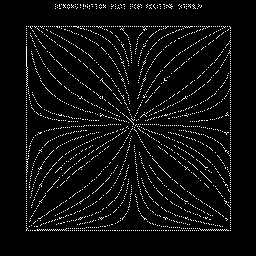
The test program "tstrml" demonstrates compatibility of the
Streamlines utility with the pre-Version 3.2
interface. This code calls the STRMLN entry point to plot the
streamline field flow of a functionally derived vector field. Due to
changes in the internal algorithms the resulting plot is not identical
to the plot produced by the Version 3.1 version of STRMLN, but it is
very similar, and the information content is the same.
stex01: Frame 1 of 1
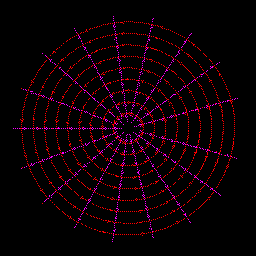
The example "stex01" illustrates the polar coordinate mapping supplied
with Streamlines. The plot actually consists of two uniform fields
plotted one over the other. The two mutually perpendicular fields are
mapped to a polar coordinate space, one parallel to the radial axis
and the other perpendicular to it. Besides illustrating polar
coordinate axes, this example provides a good test of the accuracy of
the differentially generated streamlines, since the streamlines
perpendicular to the radial axis should theoretically, and, in fact,
do, form a series of concentric circles. You can affect the quality of
the circles as a whole depending on the value you give to the
differential magnitude parameter, DFM, but the generated streamlines
show no tendency to deviate from a basically circular path.
stex02: Frame 1 of 5
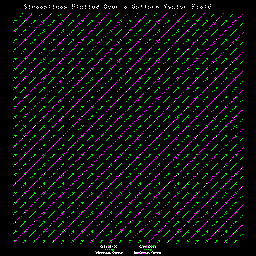
Example "stex02" has 5 frames, where each frame shows the effect of a
different SET call on a simple uniform field (both components at all
locations have a value of 1.0). For comparison, the streamlines drawn
in magenta are overlaid on a vector plot in green of the same
field. The first four frames show each of the four coordinate axis
options available through the LL argument to SET (X and Y linear, X
linear and Y log, X log and Y linear, X and Y log). The final frame
shows the effect of creating a linear coordinate system, where a unit
length on the X axis has a different size than a unit length on the Y
axis. The intent of this example is simply to show that Streamlines
(and Vectors) can now generate correct plots when used any of the SET
call coordinate system options. The example incidentally illustrates
use of the compatibility mode parameter, CPM. Although it invokes the
old interfaces, STRMLN and VELVCT, it sets CPM to activate Version 3.2
features like the new mapping routines.
stex03: Frame 1 of 10
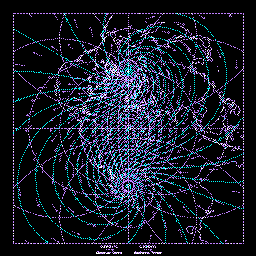
The example "stex03" produces 10 frames, one for each of the supported
EZMAP projections. Except for the Lambert conformal conic projection,
all the frames show the maximum possible area of the globe visible
with that projection. Again, a uniform field is shown, and the
streamlines overlay a plot of the same data generated by calls to
routines in the Vectors package. Note that, while for some of the
projections the whole surface of the globe is visible, others show
only a portion of the globe. You do not need to worry about adjusting
the grid boundaries to the visible part of the projection. Streamline
data outside the visible boundaries is simply discarded.
See the section, Field
flows, in NCAR Graphics
Fundamentals, UNIX Version, for descriptions of more examples
involving the Streamlines utility.
INDEX