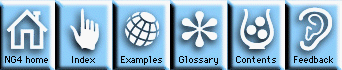
This module describes the path names and environment variables that users must set to use the NCAR Command Language, and it describes how to run NCL.
env
A list of all the environment variables that have been set will be shown,
along with their values.If you don't have either NCARG_ROOT, or NCARG_BIN, NCARG_LIB, and NCARG_INCLUDE set, then please contact your system administrator.
You must add one of these directories to your execution path in order to use the NCAR Graphics software. Contact your system administrator if you need help in adding a directory to your execution path.
ncl 0>
You can now begin typing your NCL commands. Alternatively, you can start NCL and load a script to run in batch mode. A script is an ASCII file that contains NCL commands and comments. To run a script when you invoke NCL, type:
ncl < scriptname
where scriptname is the name of the NCL script.You can also load and run an NCL script from within NCL. After you invoke NCL and get a prompt, type:
load "scriptname"
scriptname will be loaded and executed. After the script finishes, the
NCL prompt will return, and you can continue typing NCL commands or load
another script.
quit
at the NCL command line prompt to exit NCL.
NG4.1 Home, Index, Examples, Glossary, Feedback, UG Contents, UG WhereAmI?