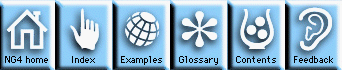
This module introduces the NCL data model and explains the concepts that are needed to understand how data is managed and manipulated using NCL.
The NCL data model is patterned after the data model used in netCDF (network Common Data Form) files from Unidata. NetCDF data structures are stored in self-describing, machine-independent files. The data structures contain variables, coordinates, dimensions, and metadata information that describe data and file characteristics such as units of measure, or other descriptive text. NCL shares these concepts with netCDF. In particular, the NCAR Command Language supports the use of metadata information for managing data. For example, users can read or assign descriptive text about a variable such as variable names, units, valid ranges, data minimums and maximums, missing values, and coordinate indices.
NCL manages your data using the concept of a file variable. A file variable is an internal data structure that references and describes file variables and provides information about dimensions, coordinates, and attributes for each variable in the file in addition to the file itself. A file variable can hold up to 512 variables and 32 dimensions, in addition to an unlimited number of attributes of many primitive data types. Variables, attributes, and coordinate variables can be one of the following primitive data types: float, double, short, long, integer, character, or byte.
Although the NCL data model is patterned after netCDF, the netCDF format is not the only file format that will be supported by NCL. NCL is designed to allow other formats similar to netCDF to be added to the NCL environment.
In addition to supporting self-describing formats like netCDF, NCL provides functions and procedures for reading and writing ascii and binary files. However, attributes and other metadata information cannot be read from or written to ascii and binary files. This information must be added manually using NCL statements.
NCL data is described and managed using named dimensions, named variables, coordinate variables, and attributes.
Variable names are case sensitive and must begin with a letter or an underscore '_'. Any combination of characters and numbers can make up the rest of the name. The maximum length of a variable name is 256 characters.
NG4.1 Home, Index, Examples, Glossary, Feedback, UG Contents, UG WhereAmI?