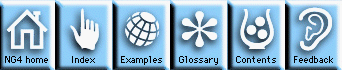
NCL can be thought of as a complete programming language. As a programming language, it has a grammar and syntax rules for constructing statements and commands. This module describes the syntax, semantics, and conventions used for constructing NCL statements, identifiers, comments, array subscripts, data, metadata, and strings.
Examples of valid identifiers:
For example, the following are valid NCL comments:
; A comment can appear alone on a line. Everything after ; the semicolon is ignored by the interpreter. temperature = 77.6 ; Comments can also appear with a command.
Strings must be enclosed in double quotes, '"'. For example, the following statements create string variables and assign character strings to them.
string_var_1 = "This is the contents of the string variable" string_var_2 = "Special chars (@#$%^&*_+~`;') are valid"The maximum length of a string is 256 characters.
Array subscripts are enclosed in parentheses, '(' and ')'. For example, if temp is a one-dimensional array, then the first element can be specified as temp(0) when using standard subscripting. If temp is a three-dimensional array, then the subscripts are separated by commas. So, the first element in a three-dimensional array is specified as temp(0,0,0) using standard subscripting.
Ranges and strides are specified using the colon ':' character. For example, the first through tenth elements in a one-dimensional array are specified as temp(0:9) using standard subscripting. Similarly, this syntax is expanded for variables with multiple dimensions by separating the dimension ranges with commas, as in temp(0:9, 3:7, 2:20). Strides, for thinning data, are appended after the range using another colon. For example, a stride of 3 in a one-dimensional array is specified as temp(0:9:3). Again, this can be expanded to a multi-dimensional array by separating the subscripts with commas, as in temp(0:9:3, 4:7:2, 7:20). This last example uses a stride of 3 in the first dimension, a stride of 2 in the second dimension, and no stride in the third dimension.
Curly braces, '{' and '}', are used to surround subscripts when using coordinate subscripting. For example, if the coordinates for the temp array range from -200 to 600, then curly braces can be used to select individual elements and ranges. The following NCL statements demonstrate how braces are used.
; Select the element that corresponds to coordinate index -150.
; Assume temp is a one-dimensional array.
scalarvar = temp({-150})
; Select a range of data from the beginning to the end.
; Assume temp is a one-dimensional array.
vectorvar = temp({-200:600})
; Select a range of data from a three-dimensional variable
; Assume temp is a three-dimensional array.
var_3D = temp({-200:50}, {45}, {30:100})
The vertical bar '|' character is used to specify named subscripts.
For example, if the coordinate name of the first dimension of the temp
variable is called "time", then the vertical bar is used as follows.
; Select the first element using named subscripting. scalarvar = temp((time|0)) ; Select ranges using named subscripting. Assume temp is ; a two-dimensional array with dimensions time by lat. var_2D = temp ((time|0:5), (lat|4:9)) ; Select ranges using name subscripting but use names to ; reorder the dimensions of two-dimensional array temp to ; be lat by time var_2D2 = temp((lat | 4:9),(time | 0:5))
For example, the following are all NCL statements containing valid array expressions.
; Create a one-dimensional array of 5 elements var1 = (/ 1, 2, 3, 4, 5 /) ; Create a two-dimensional array of 10 elements var2 = (/(/ 1, 2, 3, 4, 5 /),(/ 1, 2, 3, 4, 5 /)/) ; Create a two-dimensional array from variable references var3 = (/var1,var2(0,:),var2(1,:)/)
For example, the following NCL statements assign the names "time", "lat", and "lon" to each dimension of the temp variable.
temp!0 = "time" temp!1 = "lat" temp!2 = "lon"
For example, the following NCL statements assign coordinate vectors (defined elsewhere) to each dimension of the variable called temp.
temp&time = vector_of_time_coordinates temp&lat = vector_of_lat_coordinates temp&lon = vector_of_lon_coordinates
For example, the following NCL statements demonstrate the assignment of file and variable attributes.
; File attributes called "title" and "date" filevar@title = "South American Climate Data" filevar@date = "November 23, 1994" ; Variable attributes called "units" and "max" temp@units = "Degrees C" temp@max=85.
; Print the data from external variable called precip print (filevar->precip) ; Print the longname of the external precip variable print (filevar->precip@longname)
NG4.1 Home, Index, Examples, Glossary, Feedback, UG Contents, UG WhereAmI?