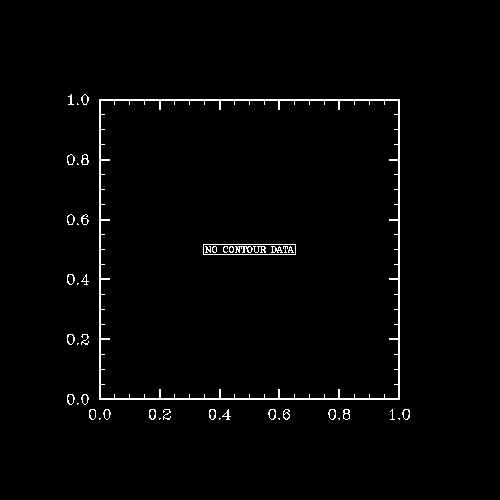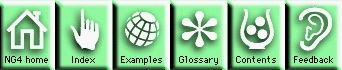Basic example 1
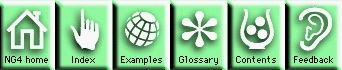

This is an introductory example that shows how to create a simple plot using
NCL, HLU C, or HLU FORTRAN library calls. This module discusses the
minimal set of steps needed to produce an NCAR Graphics plot using mostly
default settings. The names of the source code files that create this plot
are basic01n.ncl, basic01c.c, and basic01f.f.
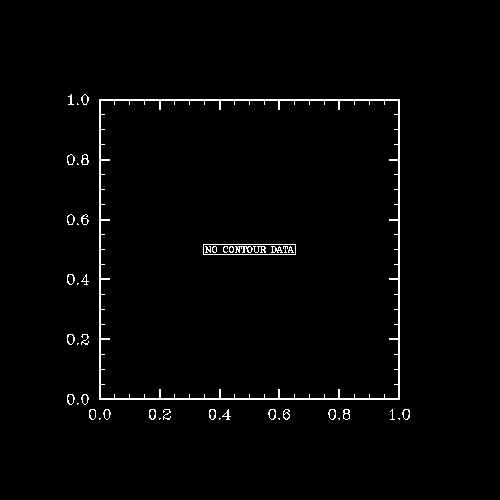
Discussion
This example creates a contour plot object using the minimum number of steps
needed to create a plot. This example does not use any data, however, and is
therefore most useful for instruction rather than for creating
graphical output.
This example creates a single output frame in an X Window. The example
shows how to choose the type of graphic output, how to create a contour plot
object (with no data), how to draw the plot, how to update and clear the
workstation with the frame call, and how to clean up memory after you are
finished. A detailed discussion about how to create the plot is discussed
in the comments of the source codes for the example.
A discussion of how to create the plot using an HLU C program is located
in the source code file basic01c.c.
A discussion of how to create the plot using an HLU FORTRAN program is
located in the source code file
basic01f.f.
A discussion of how to create the plot using an NCL script is located in the
script file basic01n.ncl.
No data is used in this plot.
There are three ways to produce this example: by using an NCL
script (basic01n.ncl), a C program (basic01c.c), or a
FORTRAN program (basic01f.f). The examples are installed in the following
locations:
- $NCARG_LIB/ncarg/nclex/basic/basic01n.ncl
- $NCARG_LIB/ncarg/hluex/basic/basic01c.c
- $NCARG_LIB/ncarg/hluex/basic/basic01f.f
You can copy this example and run it by typing
"ng4ex basic01n",
"ng4ex basic01c", or "ng4ex basic01f". A copy of the source file will be
placed in your current working directory. The source code will be compiled
(if appropriate) and automatically run for you. The image will display to
an X Window on your workstation.
Quick Start Guide Control Panel
NG4.1 Home, Index, Examples, Glossary, Feedback, QSG Contents, QSG WhereAmI?
$Revision: 1.9 $ $Date: 1999/03/23 18:28:09 $