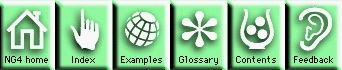Basic example 7
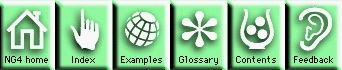

This is an introductory example that shows how to
create three simultaneous workstations. The example draws
a TextItem object into an NCGM, PostScript, and X11 workstation.
The TextItem output states which type of workstation it is being
drawn into.
This module describes how to draw a plot object into a X11 window, an
NCGM file, and a PostScript file. The example creates three simultaneous
workstations, and then draws a TextItem object that specifies the type
of output device into each workstation. A resource file,
basic07.res,
defines the output text strings' value, size, font, and color.
A detailed discussion about how to create the plot appears in the
comments of the source code for the example.
The C program that generates this plot is called
basic07c.c.
The FORTRAN program that generates this plot is called
basic07f.f.
The NCL script that generates this plot is called
basic07n.ncl.
No external data is used for this plot.
The examples are installed in the following locations:
- $NCARG_LIB/ncarg/hluex/basic/basic07c.c
- $NCARG_LIB/ncarg/hluex/basic/basic07f.f
- $NCARG_LIB/ncarg/nclex/basic/basic07n.ncl
You can copy this example and run it by typing
"ng4ex basic07f",
"ng4ex basic07c", or "ng4ex basic07n".
A copy of the source file
will be placed in your current working directory, compiled, and
automatically run for you.
Quick Start Guide Control Panel
NG4.1 Home, Index, Examples, Glossary, Feedback, QSG Contents, QSG WhereAmI?
$Revision: 1.8 $ $Date: 1999/03/23 18:28:11 $