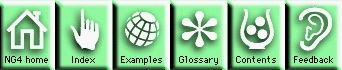
Welcome to the NCAR Graphics 4.1 Quick Start Guide. This document is designed to help users who have a general understanding of how the software works and who want to begin coding their own applications using examples that are bundled with the software as a template for their own programs. This document introduces the NCAR Graphics 4.1 examples and provides links to the source code, graphic output, and descriptions of each of the examples. This document also provides access to the documentation for the traditional interface (Low Level Utilities) and detailed descriptions of their use.
This interactive document is organized according to the functionality of the visualization software. The examples are grouped into sets that produce plots of a similar type. Some of the examples are written using High Level Utilities, some are written using the NCAR Command Language, some are written using both, and some examples make calls to the Low Level Utilities.
A typical module shows:
Alternatively, you can use the ng4ex utility to view and run the NCAR Graphics 4.1 examples, or the ncargex utility to run the LLU examples. These utilities will copy the example source code to your local directory, compile the code, and automatically run the example.
Directory | Data
Name | Type
-------------------------
asc | ASCII
bin | Binary
cdf | NetCDF
grb | GRIB
hdf | HDF
NG4.1 Home, Index, Examples, Glossary, Feedback, QSG Contents, QSG WhereAmI?