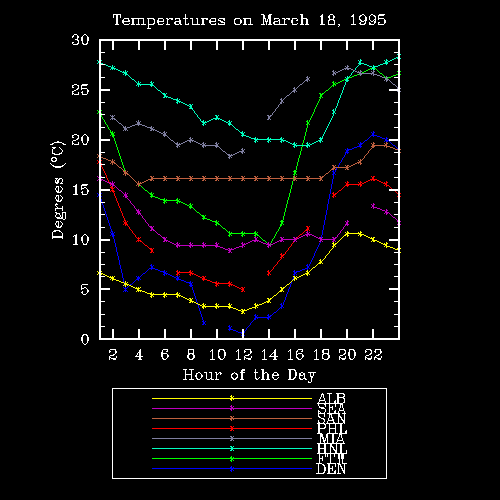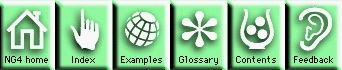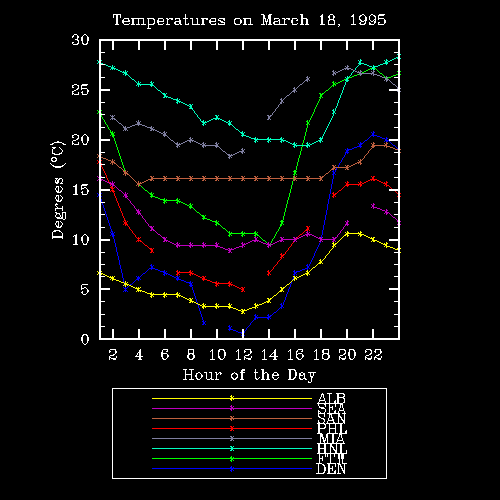XyPlot example 6
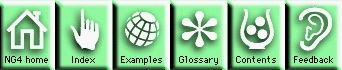

This example can be created using HLU C library calls, HLU FORTRAN
library calls, or NCL. This is an advanced example that demonstrates
how to create a plot that contains multiple lines on multiple plots
with a legend. The names of the source files for this example are
xy06c.c, xy06f.f, and xy06n.ncl.
This module discusses how to create this plot using HLU function
calls and NCL. A resource file is included with this example, and it is
called xy06.res. This file is
used to change the default resource settings for the plot.
This example plots temperature, pressure, and wind speed for various
cities each hour on 3/18/95. Missing values are represented by a break
in the line. The resource "xyExplicitLegendLabels" is used to indicate
which cities we want to plot the data for.
A more detailed discussion of how this example works appears in its
source code.
The HLU C program that generates this plot is called
xy06c.c.
The HLU FORTRAN program that generates this plot is called
xy06f.f.
The NCL script that generates this plot is called
xy06n.ncl.
The data for this plot were read from netCDF files called
"950318nn_sao.cdf", where nn represents the hour the
data were taken (00-23).
The data files are located in your NCAR Graphics data directory in a
subdirectory called "cdf". You can get the name of the data directory
by typing "ncargpath data" at your shell prompt. If you have netCDF
installed on your system, then you can change directory to where the
netCDF files reside and type "ncdump -h 950318nn_sao.cdf" to
view the header information for this data file.
You can produce this example by using a C program (xy06c.c),
a FORTRAN program (xy06f.f), or an NCL script (xy06n.ncl). The examples
are installed in the following locations:
- $NCARG_LIB/ncarg/hluex/xyplot/xy06c.c
- $NCARG_LIB/ncarg/hluex/xyplot/xy06f.f
- $NCARG_LIB/ncarg/nclex/xyplot/xy06n.ncl
The resource file for this example is located in:
- $NCARG_LIB/ncarg/resfiles/xyplot/xy06.res
The netCDF data files are installed in the following location:
- $NCARG_LIB/ncarg/data/cdf
You can copy this example and run it by typing "ng4ex xy06c", "ng4ex
xy06f", or "ng4ex xy06n". A copy of the source file and resource file
will be placed in your current working directory. The source code will
be compiled and automatically run for you. You must have the netCDF library
installed on your system in order to compile the C or FORTRAN version
of this example.
Quick Start Guide Control Panel
NG4.1 Home, Index, Examples, Glossary, Feedback, QSG Contents, QSG WhereAmI?
$Revision: 1.8 $ $Date: 1999/03/23 21:15:23 $