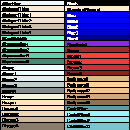
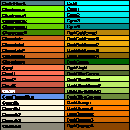
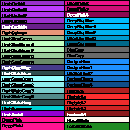
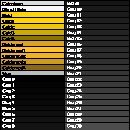
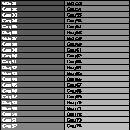
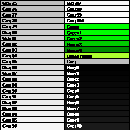
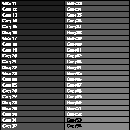
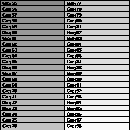
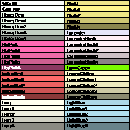
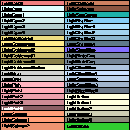
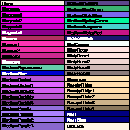
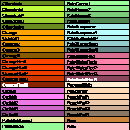
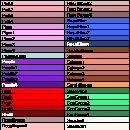

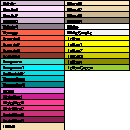

For complete examples showing how to use named colors, see the Quick Start Guide examples cn05, cn14, cn17, xy07, and xy16.
The accepted formats for a color resource of type NhlTColorIndex are:
| n | an integer color index |
| "(/x,y,z/)" (/x,y,z/) | an RGB triplet with values from 0.0 to 1.0 inclusive |
| "color_name" | a color name (from the last column in rgb.txt) |
| "enumerated_name" | one of the strings "transparent", "background", or "foreground" |
For example, if you want to set the font color for the main title (tiMainFontColor), and color index 2 is red, you can set it by using any one of the following calls from an NCL script:
"tiMainFontColor" : 2
"tiMainFontColor" : "red"
"tiMainFontColor" : "(/1.,0.,0./)"
"tiMainFontColor" : (/1.,0.,0./)
In an HLU C program, you would use one of the following lines:
NhlRLSetInteger(srlist,NhlNtiMainFontColor,2);
NhlRLSetString(srlist,NhlNtiMainFontColor,"(/1.,0.,0./)");
NhlRLSetString(srlist,NhlNtiMainFontColor,"red");
and in a resource file you would use (note the lack of double quotes):
*tiMainFontColor : 2
*tiMainFontColor : red
*tiMainFontColor : (/1.,0.,0./)
The accepted format for a resource of type NhlTColorIndexGenArray is an array of NhlTColorIndex elements. You can mix different color specification types, but if you do this, each type must be enclosed in double quotes.
For example, if you want to set the fill colors for various contour levels (resource cnFillColors), and your color map is defined as follows:
(/(/1.,1.,1./),(/0.,0.,0./),(/1.,0.,0./),(/0.,1.,0./),(/0.,0.,1./),\ (/0.,1.,1./),(/1.,0.,1./),(/1.,1.,0./)/)(which translates to white, black, red, green, blue, cyan, magenta, and yellow) then either of the two NCL code settings will produce identical results:
"cnFillColors" : (/2,3,4,5,6,7,-1/)
"cnFillColors" : (/"(/1.,0.,0./)","(/0.,1.,0./)","blue","(/0.,1.,1./)",\
"(/1.,0.,1./)","yellow","transparent"/)
The accepted formats for a resource of type NhlTColorMap are:
| (/(/x1,y1,z1/),(/x2,y2,z2/),...,(/xn,yn,zn/)/) | a 2-dimensional (n x 3) array of RGB triplets with values from 0.0 to 1.0 inclusive |
|
"(/x,y,z/)" "color_name" | a 1-dimensional array of any combination of these strings |
| "color_map_name" | a single string with a color map name (see the "Color tables" section for a list of the valid names) |
Here's an NCL example of how to define a color map (resource wkColorMap) using a combination of the different formats described above:
wks = create "x11" xWorkstationClass defaultapp
"wkColorMap" : (/"(/0.0,0.0,0.0/)","(/1.0,1.0,1.0/)","(/1.0,0.0,0.0/)",\
"(/0.7,0.1,1.0/)","(/0.2,1.0,0.1/)","(/1.0,1.0,0.2/)",\
"(/0.3,0.4,0.8/)","(/0.4,0.5,0.9/)","(/0.5,0.8,0.9/)",\
"HotPink","DeepSkyBlue","YellowGreen","Grey56"/)
end create
Note that you can mix color specification types, but you must enclose
each one in double quotes when you mix them. The above color map could
have also been specified with the following code segment:
wks = create "x11" xWorkstationClass defaultapp
"wkColorMap" : (/"white","black","red","(/0.7,0.1,1.0/)",\
"(/0.2,1.0,0.1/)","(/1.0,1.0,0.2/)","(/0.3,0.4,0.8/)",\
"(/0.4,0.5,0.9/)","(/0.5,0.8,0.9/)","HotPink",\
"DeepSkyBlue","YellowGreen","Grey56"/)
end create
or with pure RGB values (no quotes are needed here because there are
no named colors being referenced):
wks = create "x11" xWorkstationClass defaultapp
"wkColorMap" : (/(/0.000,0.000,0.000/),(/1.000,1.000,1.000/),\
(/1.000,0.000,0.000/),(/0.700,0.100,1.000/),\
(/0.200,1.000,0.100/),(/1.000,1.000,0.200/),\
(/0.300,0.400,0.800/),(/0.400,0.500,0.900/),\
(/0.500,0.800,0.900/),(/1.000,0.412,0.706/),\
(/0.000,0.749,1.000/),(/0.604,0.804,0.196/),\
(/0.561,0.561,0.561/)/)
end create
The RGB values for "HotPink", "DeepSkyBlue", "YellowGreen", and
"Grey56" were calculated from the file $NCARG_ROOT/lib/ncarg/database/rgb.txt, which
contains integer RGB values for each named color. To convert these
integer values to float values that range from 0.0 to 1.0, divide each
one by 255.The accepted formats for a resource of type NhlTColorDefinitionGenArray are:
| "(/x,y,z/)" (/x,y,z/) | an RGB triplet with values from 0.0 to 1.0 inclusive |
| "color_name" | a color name (from the last column in rgb.txt) |
For example, to set the resources wkBackgroundColor and wkForegroundColor to white and black respectively, you might use one of the following types of NCL code snippets:
wks = create "x11" xWorkstationClass defaultapp "wkBackgroundColor" : "white" "wkForegroundColor" : "black" end createor
wks = create "x11" xWorkstationClass defaultapp "wkBackgroundColor" : (/1.,1.,1./) "wkForegroundColor" : (/0.,0.,0./) end create
begin
wks1 = create "wks1" xWorkstationClass defaultapp
"wkColorMap" : (/"white","black","blue","red","green"/)
end create
wks2 = create "wks2" xWorkstationClass defaultapp
"wkColorMap" : (/"white","black","red","green","blue"/)
end create
text = create "text" textItemClass wks1
"txString" : "hello, world"
"txFontColor" : "blue"
end create
draw(text)
frame(wks1)
NhlChangeWorkstation(text,wks2)
draw(text)
frame(wks2)
end
****************************************************************************
Copyright Massachusetts Institute of Technology 1985
Permission to use, copy, modify, distribute, and sell this software
and its documentation for any purpose is hereby granted without fee,
provided that the above copyright notice appear in all copies and that
both that copyright notice and this permission notice appear in
supporting documentation, and that the name of M.I.T. not be used in
advertising or publicity pertaining to distribution of the software
without specific, written prior permission. M.I.T. makes no
representations about the suitability of this software for any
purpose. It is provided "as is" without express or implied warranty.
****************************************************************************
NG4.1 Home, Index, Examples, Glossary, Feedback, Ref Contents, Ref WhereAmI?