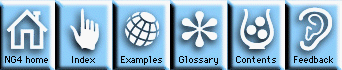General user environment
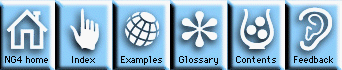

This module describes how to set up your work environment, shell variables,
path names, and resource files to build
Low Level Utility and
High Level Utility applications, and
run the NCAR Command Language.
Before you can use NCAR Graphics, you must make sure that you have set
either NCARG_ROOT or the three environment variables NCARG_BIN, NCARG_LIB,
and NCARG_INCLUDE, depending on how NCAR Graphics was installed on your
system. In some cases, the installer may have set either NCARG_ROOT or
NCARG_BIN, NCARG_LIB, and NCARG_INCLUDE globally so that you don't have to
worry about it. To figure out if any of these variables have been set,
execute:
env
A list of all the environment variables that have been set will be shown,
along with their values.
If you don't have either NCARG_ROOT, or NCARG_BIN, NCARG_LIB, and
NCARG_INCLUDE set, then please contact your system administrator.
You must have the NCAR Graphics binaries in your execution path. If you
have the NCARG_ROOT environment variable set, then the location of these
files is $NCARG_ROOT/bin, otherwise the location is $NCARG_BIN.
You must add one of these directories to your execution path in order to
use the NCAR Graphics software. Contact your system administrator if you
need help in adding a directory to your execution path.
After you have set up the NCAR Graphics environment variables and path names
described earlier, you are ready to use the NCAR Graphics software,
build Low Level Utility and
High Level Utility applications, and
run the NCAR Command Language.
The NCAR Graphics Low Level Utilities currently contain the richest set of
programming interfaces for developers to use to create NCAR Graphics
applications. The LLUs consist of both a C and the traditional Fortran
interface for creating graphics applications and visualizing scientific data.
For more information about using the LLUs and creating an LLU application,
see the Low Level Utilities module.
The High Level Utilities are a library of tools that provide a consistent
programming interface to NCAR Graphics functionality. The HLU design makes it
unnecessary for you to understand and control most of the low-level
implementation details of the traditional NCAR Graphics software.
The HLUs exploit the benefits of resource files. Resource files are ASCII
files that specify resources for controlling the characteristics of your NCAR
Graphics plots. These files make it easy to control default plot attributes
without having to recompile a program or reset the properties that you want
to remain constant in all your NCAR Graphics applications. For more detailed
information about setting up resource files in your user environment, see the
HLU user environment module.
The NCAR Command Language is a higher level user interface that is built on
top of the High Level Utilities. NCL is an interactive scripting language; it
works in a fashion similar to a Unix shell scripting language. Before you
can use the NCAR Command Language, you must set up your NCAR Graphics
environment variables and path names as described earlier.
For more information about running NCL, see the
NCL user environment module.
User Guide Control Panel
NG4.1 Home, Index, Examples, Glossary, Feedback, UG Contents, UG WhereAmI?
$Revision: 1.7 $ $Date: 1998/06/15 22:07:47 $