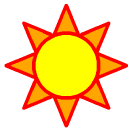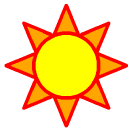home |
toc |
about doc |
intro |
examples |
basics |
beyond basics |
hints and tips |
appendix |
glossary
This document provides a practical introduction to NCL (the NCAR
Command Language). NCL is a programming language designed
specifically for the analysis and visualization of data.
This document is integrated into a very large NCAR Graphics
documentation website. Many links in "Getting Started Using NCL"
(GSUN) take you elsewhere in the larger website. Several cues help you
understand where you are. All of the pages in "Getting Started Using
NCL" have a unique background color, a logo "sun" at the top right
that returns you to the table of contents, and a navigation tool at
the bottom. The other NCAR Graphics documentation pages use the
browser's default background color and a different navigation tool at
both the top and bottom of each page.
This document is aimed at users with little or no experience with NCL,
although more advanced users may find it useful as well. Familiarity with the
principles of programming languages is assumed. Familiarity with at least one
self-documenting and
network-transparent
data format such as netCDF or
HDF is highly desirable. If you are not familiar with such a data format, see
the netCDF
User Guide.
The heart of this document is the "Learning
NCL by example" chapter. In that chapter some NCL plotting functions and
procedures are introduced that provide a basic interface to the
plotting capabilities of NCL. Full consulting is provided on these
functions and procedures, and reported bugs will be fixed. After
reading the "Introduction,"
progressing through the examples chapter and reading the "Basics" chapter, you will have a solid
understanding of the NCL basics.
Reading the chapter "Going beyond the
basics" in this document should pave the way for your study of the
NCL User Guide,
which you will want to read to learn about the full power of NCL.
The last chapter of GSUN, "Hints and tips for
using NCL," provides you with useful tips in using NCL. The appendix documents the plotting functions and
procedures used in this document, lists the scripts used in the "Hints
and tips" chapter, provides some advanced NCL examples, and lists some
useful URLs, and the glossary defines
terms that you may encounter in this document.
- Bold font is used for command names, options, filenames,
pathnames, directories, and so forth.
- Italic font is used for variables for which you must enter
a value and for optional arguments. The names of documents are also shown
in italic font.
- A fixed width font is used for all program
source code and screen displays.
Where to get help
An e-mail group is available for NCAR Graphics software users who want to
discuss problems and solutions with other users. To subscribe to this
group, send the following in the body (not the subject line) of an
e-mail message to majordomo@ucar.edu
subscribe ncarg-talk your_full_email_address
Once you are on the list, sending e-mail to ncarg-talk@ncar.ucar.edu
will post your letter to the entire group.
The ncarg-talk forum gives NCAR Graphics software users a chance to share
information and ideas among themselves and to bring up NCAR Graphics software
issues that are of concern. NCAR personnel will not necessarily read
or respond to this email group's correspondence on a regular
basis. The intended use is solely for the NCAR Graphics software user
community.
For general usage questions about NCAR Graphics software, please
contact the NCAR Graphics site representative at your site.
We welcome your comments and suggestions. They help us understand the
needs of NCAR Graphics software users, and they influence the evolution
of the package and the direction of our development efforts. If you have any
enhancement requests or would like to report a possible bug, please
contact:
- Electronic mail:
- ncargfx@ncar.ucar.edu
- Postal service mail:
- NCAR Graphics Group/Software Support
- National Center for Atmospheric Research
- P.O. Box 3000
- Boulder, Colorado 80307-3000
- USA
home |
toc |
about doc |
intro |
examples |
basics |
beyond basics |
hints and tips |
appendix |
glossary