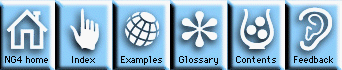
The NCAR Command Language (NCL) supports the needs of users who want to conduct interactive data exploration and analysis. NCL can be thought of as a complete programming language. It has types, variables, operators, expressions, conditional statements, and loops. NCL also has features that are not found in common programming languages. These additional features handle manipulation of metadata and the configuration of the output graphics. NCL is an open environment allowing users to extend the NCL function set by developing their own functions and procedures. NCL is not meant to be a replacement for programming in other structured languages, but it is meant to provide an integrated environment where data can be selected, manipulated and visualized interactively without requiring compilation.
Easy and intuitive access to datasets is a fundamental prerequisite for interactive data exploration, analysis, and visualization. Since datasets often come in a variety of data formats, grid sizes, grid resolution, and units, very different datasets often need to be combined, compared, and used at the same time. NCL allows different datasets to be imported into one uniform and consistent data manipulation environment. NCL data management is patterned after the NetCDF data model. See the NCL data model module for detailed information about how data is managed in NCL.
Easy and intuitive output specification is also a prerequisite for interactive data analysis and exploration. NCL has built-in defaults for quick and accurate visualization of data. The defaults can also be customized by the user in the form of a user defaults file. Furthermore, visualization specifications can be entered and altered at the command line.
NCL can operate in two modes. The first mode of operation is as an interactive command line interpreter where every statement is executed immediately after the user enters a command or expression. The second mode of operation is as a batch command interpreter where an entire NCL script is read in at one time and executed.
NCL uses the following model for interactive data analysis: data is selected and read from a file, data is processed, a visualization specification is made, then the visualization is rendered.
NG4.1 Home, Index, Examples, Glossary, Feedback, UG Contents, UG WhereAmI?