Appendix A: Functions and procedures used in GSUN examples
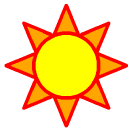
Appendix A: Functions and procedures used in GSUN examples | 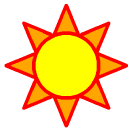
|
These functions and procedures are only intended to help you get started using NCL, and are not intended as a standard interface to NCL. To use the full power of NCL, we recommend that you read the "Going beyond the basics" chapter as a starting point.
The GSUN functions and procedures are divided into three types:
and are documented in the "Alphabetical list of GSUN functions and procedures" section below.
Some of the functions and procedures have special resources associated with them. These resources are specific to the GSUN functions and procedures and can be used in addition to the regular resources. They are documented in the "Special GSUN resources" section and are listed with each function/procedure they can be used with.
| Function name | Description |
|---|---|
| gsn_contour | Create and draw a contour plot and advance the frame. |
| gsn_contour_map | Create and draw a contour plot over a map and advance the frame. |
| gsn_streamline | Create and draw a streamline plot and advance the frame. |
| gsn_streamline_map | Create and draw a streamline plot over a map and advance the frame. |
| gsn_vector | Create and draw a vector plot and advance the frame. |
| gsn_vector_map | Create and draw a vector plot over a map and advance the frame. |
| gsn_vector_scalar | Create and draw a vector plot with the vectors colored by a scalar field and advance the frame. |
| gsn_vector_scalar_map | Create and draw a vector plot over a map with the vectors colored by a scalar field and advance the frame. |
| gsn_xy | Create and draw an XY plot and advance the frame. |
| Procedure name | Description |
|---|---|
| gsn_polygon | Draw a polygon on an existing plot. |
| gsn_polygon_ndc | Draw a polygon anywhere in the viewport. |
| gsn_polyline | Draw a polyline on an existing plot. |
| gsn_polyline_ndc | Draw a polyline anywhere in the viewport. |
| gsn_polymarker | Draw polymarkers on an existing plot. |
| gsn_polymarker_ndc | Draw polymarkers anywhere in the viewport. |
| gsn_text | Draw a text string on an existing plot. |
| gsn_text_ndc | Draw a text string anywhere in the viewport. |
| Function/procedure name | Description |
|---|---|
| gsn_define_colormap | Define a color map using float RGB values or an array of color names. |
| gsn_labelbar_ndc | Draw a labelbar anywhere in the viewport. |
| gsn_map | Create and draw a map. |
| gsn_open_wks | Open a workstation on which to draw graphics (a workstation can be either an NCGM file, a PostScript file, or an X11 window). |
| gsn_panel | Draw multiple plots on one frame. |
| gsn_retrieve_colormap | Retrieve the current color map in use. |
| gsn_contour: plotting function | |
|
description Creates and draws a contour plot and advances the frame. wks is the workstation opened by a call to gsn_open_wks, data is the 2-dimensional array to contour, and resources can optionally contain an unlimited number of attributes that are resource names and their values. If data@_FillValue is set to some value, then any value in the data array that is equal to this value will not be plotted. This function returns a value of type graphic, which represents the contour plot created. The data object created is returned as an attribute of contour called "data". For resource file purposes, the contour plot created is given the name "name_contour", and the data object created is given the name "name_data", where name is the name of the workstation opened. |
synopsis
contour = gsn_contour(
wks : graphic,
data[*][*] : numeric,
resources : logical)
|
|
special resources
gsnFrame gsnDraw gsnScale gsnShape gsnTickMarksOn gsnXAxisIrregular2Linear gsnXAxisIrregular2Log gsnYAxisIrregular2Linear gsnYAxisIrregular2Log | |
|
examples For examples on how to use gsn_contour, see GSUN examples 2, 8, and 11. | |
| gsn_contour_map: plotting function | |
|
description Creates and draws a contour plot over a map and advances the frame. wks is the workstation opened by a call to gsn_open_wks, data is the 2-dimensional array to contour, and resources can optionally contain an unlimited number of attributes that are resource names and their values. If data@_FillValue is set to some value, then any value in the data array that is equal to this value will not be plotted. This function returns a value of type graphic, which, since this function does an overlay, represents the map plot created. The contour plot created is returned as an attribute of map called "contour", and the data object created is returned as an attribute called "data". For resource file purposes, the contour plot created is given the name "name_contour", the map plot created is given the name "name_map", and the data object created is given the name "name_data", where name is the name of the workstation opened. |
synopsis
map = gsn_contour_map(
wks : graphic,
data[*][*] : numeric,
resources : logical)
|
|
special resources
gsnFrame gsnDraw gsnScale | |
|
examples For examples on how to use gsn_contour_map, see GSUN examples 5 and 9. | |
| gsn_define_colormap: miscellaneous procedure | |
|
description Defines a color map for a particular workstation. wks is the workstation opened by a previous call to gsn_open_wks and cmap is either a 2-dimensional n x 3 float array where n represents the number of colors to set and the second dimension represents the RGB value of each color, or cmap is a string array where each element is a color name or an RGB value enclosed in double quotes. This procedure should be called before any graphics are drawn. |
synopsis
gsn_define_colormap(
wks : graphic,
cmap)
|
|
examples For examples on how to use gsn_define_colormap, see GSUN examples 2, 3, 5, 6, 8, 9, 10, and 11. | |
| gsn_labelbar_ndc: miscellaneous procedure | |
|
description Draws a labelbar anywhere in the viewport. wks is the workstation returned from a previous call to gsn_open_wks, nbox is the number of labelbar boxes, labels is an array of strings containing the labels for each box, x and y are the coordinates of the upper left corner of the labelbar in NDC space, and resources can optionally contain an unlimited number of attributes that are resource names and their values. The frame is not advanced when you call this procedure, so you need to call frame yourself if you want to advance the frame. |
synopsis
gsn_labelbar_ndc(
wks : graphic,
nbox : integer,
labels[*] : string,
x : numeric,
y : numeric,
resources : logical)
|
|
examples Try running the "gsn_labelbar_ndc.ncl" example to see how gsn_labelbar_ndc works. Be sure to download "gsn_code.ncl" before running this example. | |
| gsn_map: miscellaneous function | |
|
description Creates and draws a map and advances the frame. wks is the workstation returned from a previous call to gsn_open_wks, projection is one of the ten available map projections, and resources can optionally contain an unlimited number of attributes that are resource names and their values. This function returns a value of type graphic, which represents the map plot created. For resource file purposes, the map plot created is given the name "name_map", where name is the name of the workstation opened. |
synopsis
map = gsn_map(
wks : graphic,
projection : string,
resources : logical)
|
|
special resources
gsnFrame gsnDraw | |
|
examples Try running the "gsn_map.ncl" example to see how gsn_map works. Be sure to download "gsn_code.ncl" before running this example. | |
| gsn_open_wks: miscellaneous function | |
|
description Opens a workstation (for graphics to be drawn to) given the string type which can be "x11" (an X11 window), "ncgm" (an NCAR Graphics metafile), or "ps" (a PostScript file). If name is an empty string, then name will be set to "gsnapp". If type is "ncgm" or "ps", then the output file will be named "name.ncgm" or "name.ps" respectively. If a resource file called "name.res" exists, then it will be loaded by NCL. Note: name can have a directory path as part of its string, if the resource file you want to load is in a separate directory from where the NCL script resides. The PostScript or NCGM file name can also be set as an attribute of type (wkMetaName for an NCGM file and wkPSFileName for a PostScript file). For example, if you want to set the NCGM file name to something other than name.ncgm, then set type equal to "ncgm", and set type@wkMetaName to the desired NCGM file name. This function returns a value of type graphic, which represents the workstation created. The name of the workstation is returned as an attribute called "name". For resource file purposes, the application is given the name name, and the workstation is given the name "name_type". |
synopsis
wks = gsn_open_wks(
type : string,
name : string)
|
|
examples For examples on how to use gsn_open_wks, see any of the GSUN examples. For a much simpler example, run the "gsn_open_wks.ncl" example to see how it works. Trying changing "x11" to "ncgm" or "ps" to create an NCGM file or a PostScript file. Be sure to download "gsn_code.ncl" before running this example. |
| gsn_panel: miscellaneous procedure | |
|
description Draws multiple plots on one frame and advances the frame. wks is the workstation returned from a previous call to gsn_open_wks, plots is the list of plots to draw, dims is the number of rows and columns you want the plots to be drawn in, and resources can optionally contain a special list of attributes that are resource names and their values. Note: gsn_panel assumes that all of the original plots are the same size. |
synopsis
gsn_panel(
wks : graphic,
plots[*] : graphic,
dims[2] : integer,
resources : logical)
|
|
special resources
gsnFrame gsnPanelBottom gsnPanelLeft gsnPanelRight gsnPanelTop gsnPanelXWhiteSpacePercent gsnPanelYWhiteSpacePercent | |
|
examples For a simple example, try running "gsn_panel.ncl". Be sure to download "gsn_code.ncl" before running this example. For a more complex example that leaves room at the top and the bottom of the viewport for a title and a labelbar, see the script "panel.ncl." |
| gsn_polygon: output primitive procedure | |
|
description Draws a filled polygon on the requested plot. wks is the workstation returned from a previous call to gsn_open_wks, plot is the value returned from a previous call to one of the GSUN plotting functions, x and y are 1-dimensional arrays defining the coordinates of the polygon, and resources can optionally contain an unlimited number of attributes that are resource names and their values. Note that x and y must be in the same data space as the data in plot. The frame is not advanced when you call this procedure, so you need to call frame yourself if you want to advance the frame. If one or both of x@_FillValue or y@_FillValue are set to some value, then any value in the x or y array that is equal to its corresponding _FillValue will not be part of the polygon. |
synopsis
gsn_polygon(
wks : graphic,
plot : graphic,
x[*] : numeric,
y[*] : numeric,
resources : logical)
|
|
examples Try running the "gsn_polygon.ncl" example to see how gsn_polygon works. Be sure to download "gsn_code.ncl" before running this example. |
| gsn_polygon_ndc: output primitive procedure | |
|
description Draws a filled polygon on the viewport of the requested workstation. wks is the workstation returned from a previous call to gsn_open_wks, x and y are 1-dimensional arrays defining the coordinates of the polygon in NDC space, and resources can optionally contain an unlimited number of attributes that are resource names and their values. The frame is not advanced when you call this procedure, so you need to call frame yourself if you want to advance the frame. If one or both of x@_FillValue or y@_FillValue are set to some value, then any value in the x or y array that is equal to its corresponding _FillValue will not be part of the polygon. |
synopsis
gsn_polygon_ndc(
wks : graphic,
x[*] : numeric,
y[*] : numeric,
resources : logical)
|
|
examples Try running the "gsn_polygon_ndc.ncl" example to see how gsn_polygon_ndc works. Be sure to download "gsn_code.ncl" before running this example. Note that this example is similar to the one for gsn_polygon, only this time the polygon is drawn in NDC space and not on an existing plot. |
| gsn_polyline: output primitive procedure | |
|
description Draws a polyline on the requested plot. wks is the workstation returned from a previous call to gsn_open_wks, plot is the value returned from a previous call to one of the GSUN plotting functions, x and y are 1-dimensional arrays defining the coordinates of the line, and resources can optionally contain an unlimited number of attributes that are resource names and their values. Note that x and y must be in the same data space as the data in plot. The frame is not advanced when you call this procedure, so you need to call frame yourself if you want to advance the frame. If one or both of x@_FillValue or y@_FillValue are set to some value, then any value in the x or y array that is equal to its corresponding _FillValue will not be part of the polyline. |
synopsis
gsn_polyline(
wks : graphic,
plot : graphic,
x[*] : numeric,
y[*] : numeric,
resources : logical)
|
|
examples For an example on how to use gsn_polyline, see GSUN example 7. |
| gsn_polyline_ndc: output primitive procedure | |
|
description Draws a polyline on the viewport of the requested workstation. wks is the workstation returned from a previous call to gsn_open_wks, x and y are 1-dimensional arrays defining the coordinates of the line in NDC space, and resources can optionally contain an unlimited number of attributes that are resource names and their values. The frame is not advanced when you call this procedure, so you need to call frame yourself if you want to advance the frame. If one or both of x@_FillValue or y@_FillValue are set to some value, then any value in the x or y array that is equal to its corresponding _FillValue will not be part of the polyline. |
synopsis
gsn_polyline_ndc(
wks : graphic,
x[*] : numeric,
y[*] : numeric,
resources : logical)
|
|
examples For an example on how to use gsn_polyline_ndc, see GSUN example 7. |
| gsn_polymarker: output primitive procedure | |
|
description Draws polymarkers on the requested plot. wks is the workstation returned from a previous call to gsn_open_wks, plot is the value returned from a previous call to one of the GSUN plotting functions, x and y are 1-dimensional arrays defining the coordinates of the markers, and resources can optionally contain an unlimited number of attributes that are resource names and their values. Note that x and y must be in the same data space as the data in plot. The frame is not advanced when you call this procedure, so you need to call frame yourself if you want to advance the frame. If one or both of x@_FillValue or y@_FillValue are set to some value, then any value in the x or y array that is equal to its corresponding _FillValue will not be part of the polymarkers. |
synopsis
gsn_polymarker(
wks : graphic,
plot : graphic,
x[*] : numeric,
y[*] : numeric,
resources : logical)
|
|
examples Try running the "gsn_polymarker.ncl" example to see how gsn_polymarker works. Be sure to download "gsn_code.ncl" before running this example. |
| gsn_polymarker_ndc: output primitive procedure | |
|
description Draws polymarkers on the viewport of the requested workstation. wks is the workstation returned from a previous call to gsn_open_wks, x and y are 1-dimensional arrays defining the coordinates of the markers in NDC space, and resources can optionally contain an unlimited number of attributes that are resource names and their values. The frame is not advanced when you call this procedure, so you need to call frame yourself if you want to advance the frame. If one or both of x@_FillValue or y@_FillValue are set to some value, then any value in the x or y array that is equal to its corresponding _FillValue will not be part of the polymarkers. |
synopsis
gsn_polymarker_ndc(
wks : graphic,
x[*] : numeric,
y[*] : numeric,
resources : logical)
|
|
examples Try running the "gsn_polymarker_ndc.ncl" example to see how gsn_polymarker_ndc works. Be sure to download "gsn_code.ncl" before running this example. Note that this example is similar to the one for gsn_polymarker, only this time the polymarkers are drawn in NDC space and not on an existing plot. |
| gsn_retrieve_colormap: miscellaneous function | |
|
description Retrieves the current color map in use. wks is the workstation opened by a previous call to gsn_open_wks. This function returns a 2-dimensional array dimensioned n x 3 of type float, where n is the number of colors in the color map. |
synopsis
cmap = gsn_retrieve_colormap(
wks : graphic)
|
|
examples For an example, try running the "gsn_retrieve_colormap.ncl" script. cmap will be a 32 x 3 float array. |
| gsn_streamline: plotting function | |
|
description Creates and draws a streamline plot and advances the frame. wks is the workstation returned from a previous call to gsn_open_wks, u and v are the 2-dimensional vector arrays, and resources can optionally contain an unlimited number of attributes that are resource names and their values. If one or both of u@_FillValue or v@_FillValue are set to some value, then any value in the u or v array that is equal to its corresponding _FillValue will not be plotted. This function returns a value of type graphic, which represents the streamline plot created. The data object created is returned as an attribute of streamline called "data". For resource file purposes, the streamline plot created is given the name "name_stream", and the data object created is given the name "name_data", where name is the name of the workstation opened. |
synopsis
streamline = gsn_streamline(
wks : graphic,
u[*][*] : numeric,
v[*][*] : numeric,
resources : logical)
|
|
special resources
gsnFrame gsnDraw gsnScale gsnShape gsnTickMarksOn gsnXAxisIrregular2Linear gsnXAxisIrregular2Log gsnYAxisIrregular2Linear gsnYAxisIrregular2Log | |
|
examples For an example on how to use gsn_streamline, see GSUN example 4. |
| gsn_streamline_map: plotting function | |
|
description Creates and draws a streamline plot over a map and advances the frame. wks is the workstation returned from a previous call to gsn_open_wks, u and v are the 2-dimensional vector arrays, and resources can optionally contain an unlimited number of attributes that are resource names and their values. If one or both of u@_FillValue or v@_FillValue are set to some value, then any value in the u or v array that is equal to its corresponding _FillValue will not be plotted. This function returns a value of type graphic, which, since this function does an overlay, represents the map plot created. The streamline plot created is returned as an attribute of map called "streamline", and the data object created is returned as an attribute called "data". For resource file purposes, the streamline plot created is given the name "name_stream", the map plot created is given the name "name_map", and the data object created is given the name "name_data", where name is the name of the workstation opened. |
synopsis
map = gsn_streamline_map(
wks : graphic,
u[*][*] : numeric,
v[*][*] : numeric,
resources : logical)
|
|
special resources
gsnFrame gsnDraw gsnScale | |
|
examples There is currently no example showing how to use gsn_streamline_map. However, gsn_streamline and gsn_vector_map are similar and you can see examples of them in GSUN examples 4 and 6. |
| gsn_text: output primitive procedure | |
|
description Creates and draws a text string on the requested plot. wks is the workstation returned from a previous call to gsn_open_wks, plot is the value returned from a previous call to one of the GSUN plotting functions, x and y are 1-dimensional arrays defining the coordinates of the text string, and resources can optionally contain an unlimited number of attributes that are resource names and their values. Note that x and y must be in the same data space as the data in plot. The frame is not advanced when you call this procedure, so you need to call frame yourself if you want to advance the frame. For resource file purposes, the text object created is given the name "name_text", where name is the name of the workstation opened. |
synopsis
gsn_text(
wks : graphic,
plot : graphic,
text : string,
x : numeric,
y : numeric,
resources : logical)
|
|
examples For examples on how to use gsn_text, see GSUN examples 7 and 10. | |
| gsn_text_ndc: output primitive procedure | |
|
description Creates and draws a text string on the viewport of the requested workstation. wks is the workstation returned from a previous call to gsn_open_wks, x and y are 1-dimensional arrays defining the coordinates of the text string in NDC space, and resources can optionally contain an unlimited number of attributes that are resource names and their values. The frame is not advanced when you call this procedure, so you need to call frame yourself if you want to advance the frame. For resource file purposes, the text object created is given the name "name_text_ndc", where name is the name of the workstation opened. |
synopsis
gsn_text_ndc(
wks : graphic,
text : string,
x : numeric,
y : numeric,
resources : logical)
|
|
examples For examples on how to use gsn_text_ndc, see GSUN examples 5, 7, and 11. |
| gsn_vector: plotting function | |
|
description Creates and draws a vector plot and advances the frame. wks is the workstation returned from a previous call to gsn_open_wks, u and v are the 2-dimensional vector arrays, and resources can optionally contain an unlimited number of attributes that are resource names and their values. If one or both of u@_FillValue or v@_FillValue are set to some value, then any value in the u or v array that is equal to its corresponding _FillValue will not be plotted. This function returns a value of type graphic, which represents the vector plot created. The data object created is returned as an attribute of vector called "data". For resource file purposes, the vector plot created is given the name "name_vector", and the data object created is given the name "name_data", where name is the name of the workstation opened. |
synopsis
vector = gsn_vector(
wks : graphic,
u[*][*] : numeric,
v[*][*] : numeric,
resources : logical)
|
|
special resources
gsnFrame gsnDraw gsnScale gsnShape gsnTickMarksOn gsnXAxisIrregular2Linear gsnXAxisIrregular2Log gsnYAxisIrregular2Linear gsnYAxisIrregular2Log | |
|
examples For an example on how to use gsn_vector, see GSUN example 3. |
| gsn_vector_map: plotting function | |
|
description Creates and draws a vector plot over a map and advances the frame. wks is the workstation returned from a previous call to gsn_open_wks, u and v are the 2-dimensional vector arrays, and resources can optionally contain an unlimited number of attributes that are resource names and their values. If one or both of u@_FillValue or v@_FillValue are set to some value, then any value in the u or v array that is equal to its corresponding _FillValue will not be plotted. This function returns a value of type graphic, which, since this function does an overlay, represents the map plot created. The vector plot created is returned as an attribute of map called "vector", and the data object created is returned as an attribute called "data". For resource file purposes, the vector plot created is given the name "name_vector", the map plot created is given the name "name_map", and the data object created is given the name "name_data", where name is the name of the workstation opened. |
synopsis
map = gsn_vector_map(
wks : graphic,
u[*][*] : numeric,
v[*][*] : numeric,
resources : logical)
|
|
special resources
gsnFrame gsnDraw gsnScale
| |
|
examples For an example on how to use gsn_vector_map, see GSUN example 6. |
| gsn_vector_scalar: plotting function | |
|
description Creates and draws a vector plot, colors the vectors according to a scalar field, and advances the frame. wks is the workstation returned from a previous call to gsn_open_wks, u and v are the 2-dimensional vector arrays, scalar_data is the 2-dimensional scalar field, and resources can optionally contain an unlimited number of attributes that are resource names and their values. If any of u@_FillValue, v@_FillValue, or scalar_data@_FillValue are set to some value, then any value in these arrays that is equal to its corresponding _FillValue will not be plotted. This function returns a value of type graphic, which represents the vector plot created. The vector field data object created is returned as an attribute of vector called "vfdata", and the scalar field data object created is returned as an attribute called "sfdata". For resource file purposes, the vector plot created is given the name "name_vector", the vector field data object created is given the name "name_vfdata", and the scalar field data object created is given the name "name_sfdata", where name is the name of the workstation opened. |
synopsis
vector = gsn_vector(
wks : graphic,
u[*][*] : numeric,
v[*][*] : numeric,
scalar_data[*][*] : numeric,
resources : logical)
|
|
special resources
gsnFrame gsnDraw gsnScale gsnShape gsnTickMarksOn gsnXAxisIrregular2Linear gsnXAxisIrregular2Log gsnYAxisIrregular2Linear gsnYAxisIrregular2Log | |
|
examples For an example on how to use gsn_vector_scalar, see GSUN example 3. |
| gsn_vector_scalar_map: plotting function | |
|
description Creates and draws a vector plot over a map with the vectors colored according to a scalar field, and advances the frame. wks is the workstation returned from a previous call to gsn_open_wks, u and v are the 2-dimensional vector arrays, scalar_data is the 2-dimensional scalar field, and resources can optionally contain an unlimited number of attributes that are resource names and their values. If any of u@_FillValue, v@_FillValue, or scalar_data@_FillValue are set to some value, then any value in these arrays that is equal to its corresponding _FillValue will not be plotted. This function returns a value of type graphic, which, since this function does an overlay, represents the map plot created. The vector plot created is returned as an attribute of map called "vector", and the vector and scalar field data objects created are returned as attributes called "vfdata" and "sfdata" respectively. For resource file purposes, the vector plot created is given the name "name_vector", the vector field data object created is given the name "name_vfdata", the scalar field data object created is given the name "name_sfdata", and the map plot created is given the name "name_map", where name is the name of the workstation opened. |
synopsis
map = gsn_vector_scalar_map(
wks : graphic,
u[*][*] : numeric,
v[*][*] : numeric,
scalar_data[*][*] : numeric,
resources : logical)
|
|
special resources
gsnFrame gsnDraw gsnScale | |
|
examples For an example on how to use gsn_vector_scalar_map, see GSUN example 6. |
| gsn_xy: plotting function | |
|
description Creates and draws an xy plot with single or multiple lines and advances the frame. wks is the workstation returned from a previous call to gsn_open_wks, x and y are either 1 or 2-dimensional arrays, and resources can optionally contain an unlimited number of attributes that are resource names and their values. If x or y is a 2-dimensional array, then the first dimension defines the number of lines, and the second dimension defines the number of points (which must be the same for both arrays). If one or both of x@_FillValue or y@_FillValue are set to some value, then any value in the x or y array that is equal to its corresponding _FillValue will not be plotted. This function returns a value of type graphic, which represents the XY plot created. The data object created is returned as an attribute of xy called "data". For resource file purposes, the XY plot created is given the name "name_xy", and the data object created is given the name "name_data", where name is the name of the workstation opened. |
synopsis
xy = gsn_xy(
wks : graphic,
x : numeric,
y : numeric,
resources : logical)
|
|
special resources
gsnFrame gsnDraw gsnScale gsnShape gsnTickMarksOn | |
|
examples For examples on how to use gsn_xy, see GSUN examples 1, 7, 10, and 11. |
The table below lists all of these special resources and what they do:
| GSUN resource name | Description |
|---|---|
|
gsnDraw Default: True
|
If set to False, then the plot in question will not be drawn when the
plotting function is called.
|
|
gsnFrame Default: True
|
If set to False, then the frame will not be advanced when the
plotting function is called.
|
|
gsnPanelBottom Default: 0.0
|
By default, the gsn_panel routine
tries to place all of the plots in the largest area possible in the
viewport. This resource, which must be a value greater than or equal
to 0.0 and less than 1.0, allows you to set a limit for where the
bottommost plot(s) can be draw. This allows you to reserve white
space at the bottom for something like a labelbar.
|
|
gsnPanelLeft Default: 0.0
|
By default, the gsn_panel routine tries to place
all of the plots in the largest area possible in the viewport. This
resource, which must be a value greater than or equal to 0.0 and less
than 1.0, allows you to set a limit for where the leftmost plot(s) can
be draw. This allows you to reserve white space at the left for
something like a labelbar.
|
|
gsnPanelRight Default: 1.0
|
By default, the gsn_panel routine
tries to place all of the plots in the largest area possible in the
viewport. This resource, which must be a value greater than 0.0 and
less than or equal to 1.0, allows you to set a limit for where the
rightmost plot(s) can be draw. This allows you to reserve white space
at the right for something like a labelbar.
|
|
gsnPanelTop Default: 1.0
|
By default, the gsn_panel routine
tries to place all of the plots in the largest area possible in the
viewport. This resource, which must be a value greater than 0.0 and
less than or equal to 1.0, allows you to set a limit for where the
topmost plot(s) can be draw. This allows you to reserve white space
at the top for something like a title.
|
|
gsnPanelXWhiteSpacePercent Default: 1.0
|
Takes a percentage value from 0 to 100 to indicate what percentage of
the total plot width should be used for white space at the left and
right of each plot in a call to gsn_panel.
|
|
gsnPanelYWhiteSpacePercent Default: 1.0
|
Takes a percentage value from 0 to 100 to indicate what percentage of
the total plot height should be used for white space at the top and
bottom of each plot in a call to gsn_panel.
|
|
gsnScale Default: False
|
If set to True, then the X and Y axis labels will be scaled to be the
same size and the tick marks will be scaled to be the same
length. This is useful when the X and Y axis are of different lengths,
but you still want the labels and tick marks to be the same for each
axis.
|
|
gsnShape Default: False
|
If set to True, then whichever axis has the smaller range will be
resized so that the ratio of the axes ranges is the same as the ratio
of the axes lengths. For example, if the Y axis ranges from 1 to 50,
and the X axis ranges from 1 to 100, then setting gsnShape to True
will cause the Y axis to be resized to half the length of the X axis.
If this resource is set to True, then gsnScale is also automatically
set to True.
|
|
gsnTickMarksOn Default: True
|
If set to False, then no tickmarks or tickmark labels will be drawn
in the plotting functions where tickmarks are drawn automatically.
|
|
gsnXAxisIrregular2Linear Default: False
|
If set to True, then the X axis will be linearized. This resource
should only be set to True if either sfXArray
or vfXArray
is set (depending on whether you are creating a contour, vector, or
streamline plot) and their values are not already linear.
|
|
gsnXAxisIrregular2Log Default: False
|
If set to True, then the X axis will be changed to log
scaling. This resource should only be set to True if either sfXArray
or vfXArray
is set (depending on whether you are creating a contour, vector, or
streamline plot). Otherwise, you can just use the trXLog
resource to indicate you want log scaling.
|
|
gsnYAxisIrregular2Linear Default: False
|
If set to True, then the Y axis will be linearized. This resource
should only be set to True if either sfYArray
or vfYArray
is set (depending on whether you are creating a contour, vector, or
streamline plot) and their values are not already linear.
|
|
gsnYAxisIrregular2Log Default: False
|
If set to True, then the Y axis will be changed to log
scaling. This resource should only be set to True if either sfYArray
or vfYArray
is set (depending on whether you are creating a contour, vector, or
streamline plot). Otherwise, you can just use the trYLog
resource to indicate you want log scaling.
|