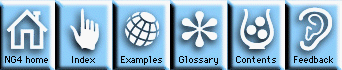User Guide overview
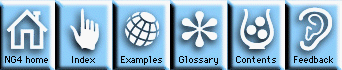

This module covers a range of topics from a description of the software
architecture to practical explanations of how to set up your user environment
for using the software. This module provides information about the
software structure and points to modules that can help you decide where to
start or which areas of NCAR Graphics to explore.
NCAR Graphics provides three general user interfaces that are
described in the system elements
module. These interfaces are:
Low Level Utilities,
High Level Utilities, and
NCAR Command Language.
The User Guide modules for these interfaces
are aimed at users who want to learn about the NCAR Graphics software
structure and how to use the software to develop applications and generate
graphics.
The Choosing an interface module
describes the differences between the different NCAR Graphics Version
4.1 user interfaces (LLUs, HLUs, NCL). This module also explains the
advantages of using each interface and provides the criteria for
deciding which interface best suits the user skill level and the user
application.
The Software and hardware requirements module
describes the computing resources you need to use NCAR Graphics.
The General user environment module
explains how to set up your work environment, shell variables, path names,
and resource files to run an NCAR Graphics program, build an NCAR Graphics
application, and use the NCAR Graphics software.
The Reference tables module organizes a
great deal of reference information for quick access: resource names, HLU
APIs, and NCL functions and procedures.
User Guide Control Panel
NG4.1 Home, Index, Examples, Glossary, Feedback, UG Contents, UG WhereAmI?
$Revision: 1.8 $ $Date: 1998/06/15 22:07:52 $