Learning NCL by example
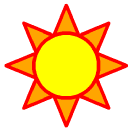
Learning NCL by example | 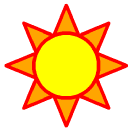
|
For examples on how to write NCL scripts that don't use the GSUN functions and procedures, see the section "NCL and object-oriented programming" in the "Going beyond the basics" chapter.
The examples in this section also use several NCL built-in functions and procedures. There are over 200 of these built-in functions and procedures, and they are documented in the "Built-in NCL functions and procedures" section of the NCL Reference Manual.
To run these examples, the following requirements must be met:
ncl < gsun#n.ncl
| Example 1 | This example introduces the basics of NCL, like how to begin and end an NCL script, how to create and initialize variables, how to create and draw XY plots, and how to set resources to change the look of the XY plots. It also introduces the concept of NCL variables containing metadata and shows how to read data from an ASCII file. |
| Example 2 | This example shows how to read data from a netCDF file, how to change the color map, how to create and draw contour plots, how to print variables, and how to write data to an ASCII file. |
| Example 3 | This example shows how to read data from a netCDF file, how to retrieve coordinate variables from a file, how to change the color map, and how to create and draw vector plots. It also discusses the concept of having missing values in your data. |
| Example 4 | This example shows how to retrieve information about and read data from a GRIB file, how to use "if-end if" statements, how to use stride values to select part of an array, how to retrieve resource values, how to create and draw streamline plots, how to write data to a netCDF file, and how to use "do" loops. |
| Example 5 | This example reads data from a netCDF file and shows how to "name" your dimensions, how to retrieve the current color map and change its values, how to overlay contour plots on various map projections, how to fill certain contour levels, how to do masking, and how to draw text strings anywhere you want. |
| Example 6 | This example reads data from a netCDF file, and shows how to overlay vector plots on various map projections, how to thin your vector data, and how to increase the size of your plots. |
| Example 7 | This example shows how to use Fitgrid to do interpolations, how to draw two XY plots in the same frame, and how to use text, polyline, and polymarker procedures to draw text, lines, and markers anywhere on your frame. |
| Example 8 | This example reads data from an ASCII file, and shows how to use Natgrid to interpolate randomly-spaced 2-dimensional coordinates with functional values to a user-defined 2-dimensional grid, how to open three different types of workstations, and how to swap dimensions in a multi-dimensioned array. It creates and draws a contour plot and an XY plot. It also shows how to use a resource file to set all the fonts in the plot to "Times-Roman". |
| Example 9 | This example shows how to create an NCL function, how to use NCL built-in functions for doing averaging and masking, how to set resources after a plot has been created, and how to do a 12-frame contour animation. This example uses an extensive resource file. |
| Example 10 | This example shows how to create a publication-quality XY plot, and how to use text function codes to get super/subscripting and line feeds in your text strings. |
| Example 11 | This example reads data from an ASCII file and creates both a contour plot and an XY plot. It shows how to have different scales on your Y axis in your contour plot (including changing one of the scales to "log"), how to define your own tick mark labels, and how to retrieve your contour levels and then fill them according to what ranges they fall in. |