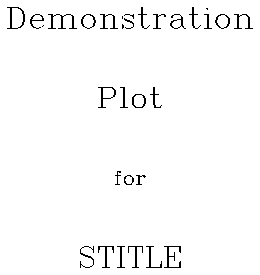
Previous chapter LLUs Home Next chapter IndexThe Scrolled_title utility contains routines to produce movie and video titles with a minimum of effort. Titles can be fixed or scrolled. Options exist for fading in and fading out.
-------------------------------------------------------------------------------
Parameter Fortran type Brief description Default value
-------------------------------------------------------------------------------
ALN Integer ALigNment frame output flag 0
BGB Real BackGround color Blue component Device default
BGG Real BackGround color Green component Device default
BGR Real BackGround color Red component Device default
FGB Real ForeGround color Blue component Device default
FGG Real ForeGround color Green component Device default
FGR Real ForeGround color Bed component Device default
FIN Real Seconds to Fade IN the first title 0.
FOU Real Seconds to Fade OUt the last title 0.
GSZ Real Value for interline spacing (FTITLE) 40.
ICO Integer Centering option (FTITLE) 1
ICU Integer Unit number for reading input (FTITLE) 5
INC Integer Vertical coordinate spacing
between practice frames (STITLE) 300
LOG Integer Fortran LOGical unit number for WISS* 4
LX1 Integer Lower left X value of the viewport 0
LX2 Integer Upper right X value of the viewport 32767
LY1 Integer Lower left Y value of the viewport 0
LY2 Integer Upper right Y value of the viewport 32767
MAP Integer Plotchar's parameter 'MA' 100
NXE Integer Ends scrolling in the X direction 512
NXS Integer Starts scrolling in the X direction 512
ORV Real Plotchar's parameter 'OR' 1.E12
PSZ Real Default character height (FTITLE) 21.
SBK Integer Suppress BackGround color fade in/out 0
SFG Integer Suppress ForeGround color fade in/out 0
TM1 Real Seconds of blank frames before any
title frames (FTITLE) 1.
TM2 Real Seconds of blank frames between sets
of title frames (FTITLE) 0.5
WID Integer Workstation IDentifier for WISS* 9
-------------------------------------------------------------------------------
*WISS - Workstation Independent Segment Storage
Parameter FN can be input as either an integer or a character string. The following table gives the values of FN for various high-quality fonts.
--------------------------- Integer ID Character ID --------------------------- -21 helvetica -22 helvetica-bold -25 times-roman -26 times-bold -29 courier -30 courier-bold -33 greek -34 math-symbols -35 text-symbol -36 weather1 -37 weather2 ---------------------------Example: The following calls are equivalent.
CALL PCSETI ('FN', -25)
CALL PCSETC ('FN', 'times-roman')
The integer form of FN can be plus or minus. The character form of FN can be uppercase or lowercase, but not mixed.By subtracting 100 from any font in this table, you can add outlines to the text which can be drawn in different colors than the filled interiors of the text. Refer to Chapter 11 "Drawing text and symbols" for details.
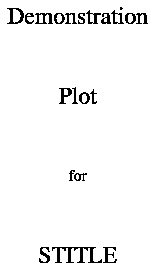
1 NCARDS = 4
2 CARDS(1) = ' 512 760 1 1.5Demonstration'
3 CARDS(2) = ' 512 600 1 1.5Plot'
4 CARDS(3) = ' 512 440 1 1.0for'
5 CARDS(4) = ' 512 280 1 1.5STITLE'
6 CALL PCSETC('FN','times-roman')
7 NYST = 512
8 NYFIN = 512
9 TST = 0.0
10 TMV = 0.0
11 TFIN = 6.0
12 MOVIE = 1
13 CALL STITLE (CARDS,NCARDS,NYST,NYFIN,TST,TMV,TFIN,MOVIE)
CALL STITLE (CARDS, NCARDS, NYST, NYFIN, TST, TMV, TFIN, MV)
All arguments are unchanged on output.
STITLE in effect moves a body of text up through the screen window, outputting frames required to generate a movie sequence of duration specified by the user.
At each frame, STITLE skips plotting lines of text that are completely outside the screen window. Lines of text that are partially in the window are clipped by Plotchar.
Line 1 of the stfont.f code segment states that there will be four lines of text generated. Lines 2 through 5 give the text string (X,Y) locations, the text centering option, the Plotchar size modifier, and the text strings.
Line 6 chooses Times-Roman for the title font.
Line 7 shows the STITLE coordinate that will be at the center of the screen when the text is first displayed, and line 8 shows that it will remain at this position at the end of the sequence.
Lines 9 and 10 show that the scroll hold and move times are zero. (This is a fixed title.) Line 11 shows that the fixed title will be held for 6.0 seconds. Line 12 indicates that this is just a test, and line 13 generates the titles.
Note that the output produced (a single frame with no scrolling to appear for 6.0 seconds) could equally well have been produced by FTITLE. We call STITLE in this demo to avoid reading the input lines.
Previous chapter LLUs Home Next chapter Index