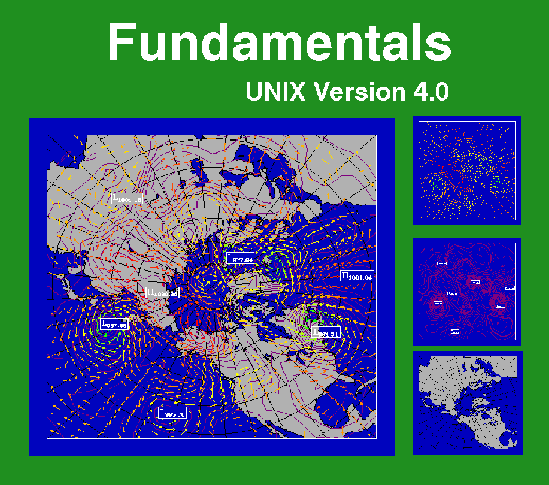
Chapter 1: Overview of functionality
Chapter 2: Five quick steps for creating and viewing your plot
Chapter 3: Writing a graphics program
Chapter 4: Viewing and editing your CGMs and raster images
Chapter 5: Introducing the tutorial chapters
Chapter 6: What you need to know about GKS workstations
Chapter 7: Color tables and color mapping systems
Chapter 8: Coordinate systems in NCAR Graphics
Chapter 9: Drawing points, markers, and filled dots
Chapter 10: Drawing lines and curves
Chapter 11: Drawing text and symbols
Chapter 12: Portable raster images (cell arrays)
Chapter 13: Area filling with GKS and Softfill
Chapter 14: Drawing label bars
Chapter 15: Drawing axes, perimeters, and grids
Chapter 16: Drawing graphs with Autograph
Chapter 17: Creating bar charts using the Histogram utility
Chapter 19: Drawing 3-D objects
Chapter 20: Drawing surfaces and isosurfaces
Appendix A: The use of X/Y coordinates in NCAR Graphics
Appendix B: UNIX environment variables
Appendix C: User entry points and functions
Appendix D: Pictorial index to ncargex