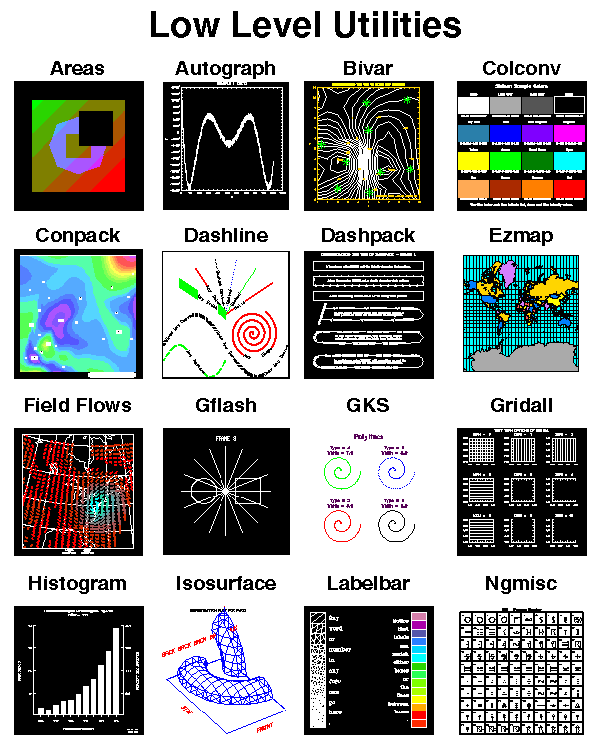
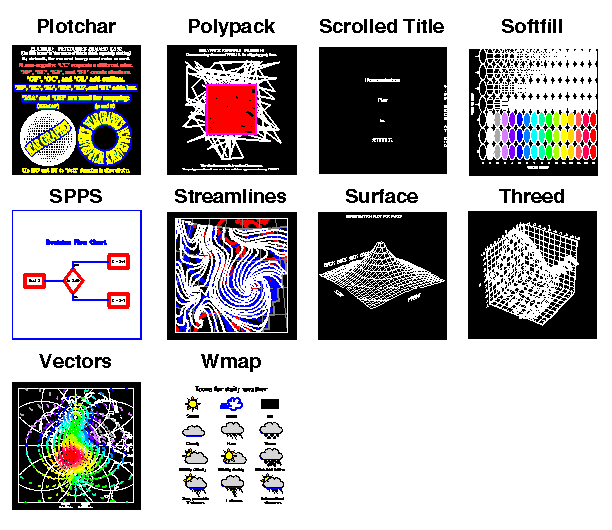
Previous chapter LLUs Home IndexThe graphics shown in this appendix are the most descriptive frame of each example available via the ncargex command. They are shown here so you can quickly locate code that produces output similar to what you need for visualizing your data.
To use this index, scan all the graphics and note the names of examples that may be useful to you. Working in an appropriate local directory, execute:
ncargex example_namewhere example_name is the name printed under the graphic. This makes a local copy of the example source code, compiles and links the source file(s), runs the executable, and produces an NCAR CGM (NCGM) that you can examine with a viewer such as idt. For more information, execute:
man ncargexMany users supply their own data and modify the source code of these examples as a shortcut to writing their own NCAR Graphics program from scratch. A strategy for using this approach is outlined in one of the chapters in this guide: Five quick steps for creating and viewing your plot, see step 2.
man idt
Some examples have multiple frames, therefore, we suggest that you view a particular example NCGM by using the ncargex command to determine how well it might meet your needs.
The examples are organized alphabetically by major utilities. Within the utilities, the examples are arranged alphabetically. Some examples are duplicated in more than one utility. For instance, the "cbex01" example is located in both the Conpack and the Bivar sections because it is an example of both.
Note: The pictorial index is not included in the PostScript version of this manual.
Areas Autograph Bivar Colconv Conpack Dashline Dashpack Ezmap Field Flows Gflash GKS Gridall Histogram Isosurface Labelbar Ngmisc Plotchar Polypack Scrolled Title Softfill SPPS Streamlines Surface Threed Vectors Wmap
Previous chapter LLUs Home Index