Appendix B: Scripts and resource files used in "Hints and tips for using NCL" chapter
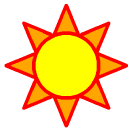
Appendix B: Scripts and resource files used in "Hints and tips for using NCL" chapter | 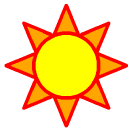
|
2dgrid.ncl:
begin NX = 21 NY = 21 ; ; Define the input data arrays. ; x = (/0.00, 1.00, 0.00, 1.00, 0.40, 0.75/) y = (/0.00, 0.00, 1.00, 1.00, 0.20, 0.65/) z = (/0.00, 0.00, 0.00, 0.00, 1.25, 0.80/) ; ; Define the output grid. ; xc = 1./(NX-1.) xo = ispan(0,NX-1,1) * xc yc = 1./(NY-1.) yo = ispan(0,NY-1,1) * yc ; ; Do the gridding using natgrids. "natout" will be a 2-dimensional array ; dimensioned 21 x 21. ; natout = natgrids(x, y, z, xo, yo) print(natout) ; ; Do the gridding using dsgrid2s. "dsout" will be a 2-dimensional array ; dimensioned 21 x 21. ; dsout = dsgrid2s(x, y, z, xo, yo) print(dsout) end3dgrid.ncl:
begin NX = 21 NY = 21 NZ = 21 x = (/0.00, 1.00, 0.00, 1.00, 0.40, 0.75/) y = (/0.00, 0.00, 1.00, 1.00, 0.20, 0.65/) z = (/0.00, 0.00, 0.00, 0.00, 1.25, 0.80/) u = x*x + y*y + z*z xo = new((/NX/),float) yo = new((/NY/),float) zo = new((/NZ/),float) ; ; Create the output grid. ; xmin = -2.0 ymin = -2.0 zmin = -2.0 xmax = 2.0 ymax = 2.0 zmax = 2.0 ii = fspan(0,20.,21) xo = xmin + (ii/(NX-1)) * (xmax-xmin) yo = ymin + (ii/(NY-1)) * (ymax-ymin) zo = zmin + (ii/(NZ-1)) * (zmax-zmin) ; ; Interpolate. "output" will be a 3-dimensional grid dimensioned 21x21x21. ; output = dsgrid3s(x, y, z, u, xo, yo, zo) print(output) endcolor.ncl:
;
; This example shows how to use hsv2rgb to generate a color map. You
; change the values for ncolors, beg_hue, end_hue, beg_sat, end_sat,
; beg_val, and end_val and it will generate a labelbar showing the color map.
;
load "hsv2rgb.ncl"
begin
ncolors = 16 ; Number of colors
beg_hue = 225. ; begin HUE value
end_hue = 360. ; end HUE value
beg_sat = 0.67 ; begin SAT value
end_sat = 0.67 ; end SAT value
beg_val = 1.0 ; begin VAL value
end_val = 1.0 ; end VAL value
hue = fspan(beg_hue,end_hue,ncolors) ; Set hue range.
sat = fspan(beg_sat,end_sat,ncolors) ; Set saturation range.
val = fspan(beg_val,end_val,ncolors) ; Set value range.
cmap = new((/ncolors+2,3/),float) ; Define (ncolors+2) x 3 float
; array to hold the color map.
cmap(0,:) = (/1.,1.,1./) ; Set the background to white.
cmap(1,:) = (/0.,0.,0./) ; Set the foreground to black.
cmap(2:ncolors+1,:) = hsv2rgb(hue,sat,val) ; Generate smooth range of
; RGB values.
wks = create "wks" xWorkstationClass defaultapp
"wkColorMap" : cmap
end create
lb = create "labelbar" labelBarClass wks
"vpXF" : 0.10
"vpYF" : 0.98
"vpWidthF" : 0.97
"vpHeightF" : 0.97
"lbFillColors" : ispan(0,ncolors+1,1)
"lbLabelStrings" : ":F26:Color " + ispan(0,ncolors+1,1)
"lbMonoFillPattern" : True
"lbBoxCount" : ncolors+2
"lbPerimOn" : False
"lbTitleFontHeightF": 0.02
"lbAutoManage" : False
"lbTitleString" : ":F22:ncolors = " + ncolors + \
" :C:hue (" + beg_hue + "," + end_hue + \
"):C:sat (" + beg_sat + "," + end_sat + \
"):C:val (" + beg_val + "," + end_val + ")"
end create
draw(lb)
frame(wks)
end
fillcon.ncl:
begin
;
; Create some data for the contour plot.
;
N=25
T = new((/N,N/),float)
jspn = ispan(-N/2,N/2,1)^2
ispn = ispan(-N/2,N/2,1)^2
do i = 0, dimsizes(ispn)-1
T(i,:) = ispn(i) + jspn
end do
T = 100.0 - sqrt(8^2 * T)
;
; Create an X workstation.
;
wid = create "wks" xWorkstationClass defaultapp end create
;
; Create a data object.
;
dataid = create "data" scalarFieldClass defaultapp
"sfDataArray" : T
end create
;
; Create a ContourPlot object.
;
cnid = create "ContourPlot" contourPlotClass wid
"cnScalarFieldData" : dataid
"cnFillOn" : True ; Turn on contour level fill.
"cnMonoFillPattern" : False ; Indicate you want multiple fill patterns.
;
; Set cnFillPatterns and cnFillColors to various indexes representing
; fill patterns and colors. A fill pattern index of "0" is solid fill.
; If you don't want any fill for a particular contour level, set it
; to "-1," which means "transparent."
;
"cnFillPatterns" : (/0, 2, 3, 0, 6, 8,10,-1, 9, 0,11,12,17,16/)
"cnFillColors" : (/1,10,14, 8, 4, 2, 9, 1,12, 3, 1,13, 5, 7/)
end create
draw(cnid) ; Draw contour plot.
frame(wid) ; Advance frame.
end
font.ncl:
begin
;
; An application object must be created so that we can have a resource
; file. The resource file should be the name name given to the
; application object ("font" in this case") with a ".res" appended.
;
appid = create "font" appClass defaultapp
"appDefaultParent" : True
end create
;
; Create an X Workstation.
;
wks = create "wks" xWorkstationClass defaultapp end create
;
; Create a data object.
;
dataid = create "data" coordArraysClass appid
"caYArray" : (/1,3,-1,-2,0,2,3/)
end create
;
; Create an XY plot.
;
xy = create "xyplot" xyPlotClass wks
"xyCoordData" : dataid
"tiMainString" : "This is an XY plot"
"tiXAxisString" : "X values"
"tiYAxisString" : "Y values"
end create
draw(xy) ; Draw the plot.
frame(wks) ; Advance the frame.
end
gsn_labelbar_ndc.ncl:
load "gsn_code.ncl"
begin
wks = gsn_open_wks("x11","example") ; Open a workstation.
labels = (/"1 meter","2 meters","3 meters","4 meters","5 meters"/)
lbres = True ; Indicate you want to set some resources.
lbres@lbPerimOn = False ; Turn off labelbar perimeter.
lbres@lbLabelFont = "helvetica" ; Change font to helvetica.
gsn_labelbar_ndc(wks,5,labels,0.2,0.8,lbres) ; Draw labelbar.
frame(wks) ; Advance frame.
end
gsn_map.ncl:
load "gsn_code.ncl"
begin
wks = gsn_open_wks("x11","example") ; Open a workstation.
mpres = True ; Indicate you want to set some resources.
mpres@mpFillOn = True ; Turn on map fill.
mpres@mpGridMaskMode = "MaskLand" ; Mask grid lines over land.
mpres@mpFillColors = (/0,14,28,14/) ; Fill land gray, ocean/lakes blue.
map = gsn_map(wks,"Orthographic",mpres) ; Draw a filled map.
end
gsn_panel.ncl:
load "gsn_code.ncl"
begin
ncfile = addfile("$NCARG_ROOT/lib/ncarg/data/cdf/meccatemp.cdf","r")
wks = gsn_open_wks("x11","panel") ; Open a workstation.
cn_plots = new(6,graphic) ; Create variable to hold plots.
cnres = True ; Set some resources.
cnres@gsnFrame = False ; Turn off call to frame and draw
cnres@gsnDraw = False ; since gsn_panel will do this.
cnres@sfXCStartV = ncfile->lon(0)
cnres@sfXCEndV = ncfile->lon(dimsizes(ncfile->lon)-1)
cnres@sfYCStartV = ncfile->lat(0)
cnres@sfYCEndV = ncfile->lat(dimsizes(ncfile->lat)-1)
do i=1,6
cnres@tiMainString = ":F26:January Global Surface Temperature - Day " + i
cn_plots(i-1) = gsn_contour(wks,ncfile->t(i-1,:,:),cnres)
end do
gsn_panel(wks,cn_plots,(/2,3/),False) ; 2 rows, 3 columns of plots.
end
gsn_polygon.ncl:
load "gsn_code.ncl"
begin
wks = gsn_open_wks("x11","example") ; Open a workstation.
x = (/1.,2.,3.,4.,5.,6.,7.,8.,9.,10./) ; Define X and Y arrays
y = (/1.,2.,3.,4.,5.,6.,7.,8.,9.,10./) ; for XY plot.
xyres = True ; Indicate you want to set some resources.
xyres@gsnFrame = False ; Don't advance frame after plot is drawn.
xy = gsn_xy(wks,x,y,xyres) ; Draw XY plot.
cirx = (/ 4.15, 3.26, 2.25, 1.59, 1.59, 2.25, 3.26, 4.15, 4.50/)
ciry = (/ 8.46, 8.98, 8.80, 8.01, 6.99, 6.20, 6.02, 6.54, 7.50/)
gsres = True ; Indicate you want to set some resources.
gsres@gsFillColor = 4 ; Change fill color.
gsn_polygon(wks,xy,cirx,ciry,gsres) ; Draw a filled polygon on the XY plot.
frame(wks) ; Advance the frame.
end
gsn_polygon_ndc.ncl:
load "gsn_code.ncl"
begin
wks = gsn_open_wks("x11","example") ; Open a workstation.
cirx = (/ .415, .326, .225, .159, .159, .225, .326, .415, .450/)
ciry = (/ .846, .898, .880, .801, .699, .620, .602, .654, .750/)
gsres = True ; Indicate you want to set some resources.
gsres@gsFillColor = 4 ; Change fill color.
gsn_polygon_ndc(wks,cirx,ciry,gsres) ; Draw a filled polygon.
frame(wks) ; Advance the frame.
end
gsn_polymarker.ncl:
load "gsn_code.ncl"
begin
wks = gsn_open_wks("x11","example") ; Open a workstation.
x = (/1.,2.,3.,4.,5.,6.,7.,8.,9.,10./) ; Define X and Y arrays
y = (/1.,2.,3.,4.,5.,6.,7.,8.,9.,10./) ; for XY plot.
xyres = True ; Indicate you want to set some resources.
xyres@gsnFrame = False ; Don't advance frame after plot is drawn.
xy = gsn_xy(wks,x,y,xyres) ; Draw XY plot.
markx = (/ 4.15, 3.26, 2.25, 1.59, 1.59, 2.25, 3.26, 4.15, 4.50/)
marky = (/ 8.46, 8.98, 8.80, 8.01, 6.99, 6.20, 6.02, 6.54, 7.50/)
gsres = True ; Indicate you want to set some resources.
gsres@gsMarkerColor = 3 ; Change marker color.
gsres@gsMarkerSizeF = 10. ; Increase marker size by a factor of 10.
gsn_polymarker(wks,xy,markx,marky,gsres) ; Draw the polymarkers on
; the XY plot.
gsres@gsMarkerColor = 18 ; Change marker color.
gsres@gsMarkerIndex = 16 ; Change marker type to a filled circle.
gsn_polymarker(wks,xy,markx+4,marky-4,gsres) ; Draw the polymarkers on
; the XY plot.
frame(wks) ; Advance the frame.
end
gsn_polymarker_ndc.ncl:
load "gsn_code.ncl"
begin
wks = gsn_open_wks("x11","example") ; Open a workstation.
markx = (/ .415, .326, .225, .159, .159, .225, .326, .415, .450/)
marky = (/ .846, .898, .880, .801, .699, .620, .602, .654, .750/)
gsres = True ; Indicate you want to set some resources.
gsres@gsMarkerColor = 3 ; Change marker color.
gsres@gsMarkerSizeF = 10. ; Increase marker size by a factor of 10.
gsn_polymarker_ndc(wks,markx,marky,gsres) ; Draw the polymarkers.
gsres@gsMarkerColor = 18 ; Change marker color.
gsres@gsMarkerIndex = 16 ; Change marker type to a filled circle.
gsn_polymarker_ndc(wks,markx+.4,marky-.4,gsres) ; Draw the polymarkers.
frame(wks) ; Advance the frame.
end
gsn_retrieve_colormap.ncl:
load "$NCARG_ROOT/lib/ncarg/nclex/gsun/gsn_code.ncl"
begin
wks = gsn_open_wks("ncgm","colors")
cmap = gsn_retrieve_colormap(wks)
print(cmap)
end
hsv2rgb.ncl:
function hsv2rgb (h[*]:float,s[*]:float,v[*]:float)
begin
; This procedure converts between HSV and RGB color space
; Input: h [0.0-360.0], s [0.0-1.0], v [0.0-1.0]
; Output: r [0.0-1.0], g [0.0-1.0], b [0.0-1.0]
r_g_b = new((/3,dimsizes(h)/),float)
r_g_b!0 = "rgb"
r_g_b!1 = "cmap_len"
if (any((s .eq. 0.0).and.(h.eq.0.0.or.h.eq.360))) then
indexs = ind((h.eq.0.0.or.h.eq.360).and.s.eq.0.0)
r_g_b(:,indexs) = (/v(indexs),v(indexs),v(indexs)/)
delete(indexs)
end if
f = new(dimsizes(h),float)
p = new(dimsizes(h),float)
q = new(dimsizes(h),float)
t = new(dimsizes(h),float)
i = new(dimsizes(h),integer)
if any(h.eq.360.0)
h(ind(h.eq.360.0)) = 0.0
end if
h = h/60.0
i = floattoint(floor(h))
f = h - i
p = v*(1.0 - s)
q = v*(1.0 - (s*f))
t = v*(1.0 - (s*(1.0 - f)))
if any(i.eq.0) then
indexs = ind(i.eq.0)
r_g_b(:,indexs) = (/v(indexs),t(indexs),p(indexs)/)
delete(indexs)
end if
if any(i.eq.1) then
indexs = ind(i.eq.1)
r_g_b(:,indexs) = (/q(indexs),v(indexs),p(indexs)/)
delete(indexs)
end if
if any(i.eq.2) then
indexs = ind(i.eq.2)
r_g_b(:,indexs) = (/p(indexs),v(indexs),t(indexs)/)
delete(indexs)
end if
if any(i.eq.3) then
indexs = ind(i.eq.3)
r_g_b(:,indexs) = (/p(indexs),q(indexs),v(indexs)/)
delete(indexs)
end if
if any(i.eq.4) then
indexs = ind(i.eq.4)
r_g_b(:,indexs) = (/t(indexs),p(indexs),v(indexs)/)
delete(indexs)
end if
if any(i.eq.5) then
indexs = ind(i.eq.5)
r_g_b(:,indexs) = (/v(indexs),p(indexs),q(indexs)/)
delete(indexs)
end if
if(any(ismissing(r_g_b)))
print("WARNING: Some invalid HSV values were passed to hsv2rgb")
end if
return(r_g_b(cmap_len|:,rgb|:))
end
labelbar.ncl:
load "hsv2rgb.ncl"
begin
;
; Open NetCDF file containing Geo-Potential height forecast
; information.
;
filedir = ncargpath("data")
filename = filedir + "/cdf/contour.cdf"
cfile = addfile(filename,"r")
;
; Set the color map.
;
ncolors = 13
hue = fspan(0.,300.,ncolors) ; Set hue range.
sat = fspan(1.0,1.0,ncolors) ; Set saturation range.
val = fspan(0.8,0.8,ncolors) ; Set value range.
cmap = new((/ncolors+2,3/),float) ; Define (ncolors+2) x 3 float
; array to hold the color map.
cmap(0,:) = (/1.,1.,1./) ; Set the background to white.
cmap(1,:) = (/0.,0.,0./) ; Set the foreground to black.
cmap(2:ncolors+1,:) = hsv2rgb(hue,sat,val) ; Generate smooth range of
; RGB values.
;
; Create an X workstation.
;
wid = create "wks" xWorkstationClass defaultapp
"wkColorMap" : cmap
end create
field = create "field" scalarFieldClass defaultapp
"sfDataArray" : cfile->Z(0,3,:,:)
"sfMissingValueV" : cfile->Z@_FillValue ; Set missing value.
end create
xpos = (/0.12, 0.57, 0.12, 0.57/) ; X and Y positions of
ypos = (/0.95, 0.95, 0.53, 0.53/) ; the four contour plots.
;
; Create a contour object.
;
cnid = create "contour" contourPlotClass wid
"vpWidthF" : 0.35
"vpHeightF" : 0.35
"vpXF" : xpos(0)
"vpYF" : ypos(0)
"cnScalarFieldData" : field
"cnLevelSelectionMode" : "ManualLevels" ; Manually select our
"cnMinLevelValF" : 5400.0 ; own contour levels by
"cnMaxLevelValF" : 5950.0 ; specifying min, max,
"cnLevelSpacingF" : 50.0 ; and spacing.
"cnFillOn" : True ; Turn on fill.
"cnLineLabelsOn" : False ; Turn off line labels.
"cnInfoLabelOn" : False ; Turn off info label.
"cnLowLabelsOn" : False ; Turn off low label.
"cnHighLabelsOn" : False ; Turn off high label.
end create
draw(cnid) ; Draw contour plot.
;
; Loop through three more time steps and create and draw
; contour plots at each one.
;
do i=1,3
setvalues field
"sfDataArray" : cfile->Z(i,3,:,:) ; Select new time step.
end setvalues
setvalues cnid
"vpXF" : xpos(i) ; Change X and Y positions
"vpYF" : ypos(i) ; of the new contour plot.
end setvalues
draw(cnid) ; Draw the new contour plot.
end do
;
; Retrieve the contour levels and the colors used for filling the
; contours so we can use this information in a labelbar.
;
getvalues cnid
"cnLevels" : levels
"cnFillColors" : colors
end getvalues
;
; Create a labelbar.
;
lbid = create "labelbar" labelBarClass wid
"vpXF" : 0.25 ; Specify position of labelbar
"vpYF" : 0.13 ; in the viewport.
"vpWidthF" : 0.50
"vpHeightF" : 0.10
"lbPerimOn" : False ; Turn off perimeter.
"lbBoxCount" : dimsizes(levels)+1 ; # of labelbar boxes.
"lbOrientation" : "Horizontal" ; Default is vertical.
"lbLabelAlignment" : "InteriorEdges" ; Default is "BoxCenters".
"lbLabelStrings" : levels ; Labels for boxes.
"lbFillColors" : colors ; Colors for boxes.
"lbMonoFillPattern" : True ; Fill them all solid.
end create
draw(lbid) ; Draw the labelbar.
frame(wid) ; Advance the frame.
end
lblbar.ncl:
load "gsn_code.ncl"
load "hsv2rgb.ncl"
begin
ncolors = 16 ; Plus two colors for background and foreground.
hmin = 225. ; hue min
hmax = 360. ; hue max
smin = 0.67 ; saturation min
smax = 0.67 ; saturation max
vmin = 1.0 ; value (intensity) min
vmax = 1.0 ; value max
hue = fspan(hmin,hmax,ncolors)
sat = fspan(smin,smax,ncolors)
val = fspan(vmin,vmax,ncolors)
cmap = new((/ncolors+2,3/),float)
cmap(0,:) = (/1.,1.,1./) ; white
cmap(1,:) = (/0.,0.,0./) ; black
cmap(2:ncolors+1,:) = hsv2rgb(hue,sat,val)
wks = gsn_open_wks("x11","example") ; Open an X11 window.
gsn_define_colormap(wks,cmap) ; Set the new colormap.
lbres = True
lbres@lbAutoManage = False
lbres@lbFillColors = ispan(0,ncolors+1,1)
lbres@lbLabelFontHeightF = 0.02
lbres@lbMonoFillPattern = True
lbres@lbOrientation = "Horizontal"
lbres@lbPerimOn = False
lbres@vpHeightF = 0.40
lbres@vpWidthF = 0.98
lbstrings = ":F26:" + ispan(0,ncolors+1,1) ; Labels for labelbar.
gsn_labelbar_ndc(wks,ncolors+2,lbstrings,0.01,0.98,lbres) ; Draw a
; labelbar.
;
; Title at the bottom.
;
textres = True
textres@txFontHeightF = 0.03
gsn_text_ndc(wks,":F26:color indices",.5,.64,textres)
frame(wks) ; Advance frame.
end
logcon1.ncl:
begin
;
; Create some dummy data for the contour plot.
;
N=25
T = new((/N,N/),float)
jspn = ispan(-N/2,N/2,1)^2
ispn = ispan(-N/2,N/2,1)^2
do i = 0, dimsizes(ispn)-1
T(i,:) = ispn(i) + jspn
end do
T = 100.0 - sqrt(8^2 * T)
;
; Create an X workstation.
;
wid = create "wks" xWorkstationClass defaultapp end create
;
; Create a data object. Change the min and max of the Y axes to be
; 10 and 10000 instead of 0 and N-1 (the default), because you can't take
; the log of 0.
;
dataid = create "data" scalarFieldClass defaultapp
"sfDataArray" : T ; Contour data.
"sfYCStartV" : 10 ; Min value for Y axis.
"sfYCEndV" : 10000 ; Max value for Y axis.
end create
;
; Create a ContourPlot object and draw it to show what a linear X and
; Y axis looks like.
;
cnid = create "ContourPlot" contourPlotClass wid
"cnScalarFieldData" : dataid
"tiXAxisString" : "linear" ; Label for X axis.
"tiYAxisString" : "linear" ; Label for Y axis.
end create
draw(cnid) ; Draw the contour plot.
frame(wid) ; Advance the frame.
;
; Now set trYLog to True to indicate the Y axis should be log.
;
setvalues cnid
"tiYAxisString" : "log" ; Label for Y axis.
"trYLog" : True ; Log scaling for Y axis
end setvalues
draw(cnid) ; Draw the contour plot.
frame(wid) ; Advance the frame.
end
logcon2.ncl:
begin
;
; Create some dummy data for the contour plot.
;
N=25
T = new((/N,N/),float)
jspn = ispan(-N/2,N/2,1)^2
ispn = ispan(-N/2,N/2,1)^2
do i = 0, dimsizes(ispn)-1
T(i,:) = ispn(i) + jspn
end do
T = 100.0 - sqrt(8^2 * T)
;
; Create an X workstation.
;
wid = create "wks" xWorkstationClass defaultapp end create
;
; Create some dummy data for the Y axis that is NOT regularly spaced.
;
y = (/ 10, 50, 100, 150, 250, 500, 750, 1000, 1100, 1300, 1500, \
1750, 2000, 2200, 2400, 2600, 3000, 4000, 4500, 5000, 5100, 5500, \
7000, 9000,10000/)
;
; Create a data object with irregularly spaced data for the Y
; axis. Whenever you set the sfYArray or sfXarray resource, this signals
; that that particular axis is now irregularly spaced, regardless of
; whether the data used for these resources is irregularly spaced.
;
dataid = create "data" scalarFieldClass defaultapp
"sfDataArray" : T ; Contour data.
"sfYArray" : y ; Coordinates for Y axis.
end create
;
; Create a ContourPlot object and draw it to show what the plot
; looks like with a linear X axis and an irregular Y axis.
;
cnid = create "ContourPlot" contourPlotClass wid
"cnScalarFieldData" : dataid
"tiXAxisString" : "linear" ; Label for X axis.
"tiYAxisString" : "irregularly spaced" ; Label for Y axis.
end create
draw(cnid) ; Draw plot.
frame(wid) ; Advance frame.
;
; Create a LogLin plot in which the ContourPlot will be overlaid in
; order to get the irregular Y axis in log scaling. This is the only
; way you can currently get an irregularly spaced axis to be in log
; coordinates.
;
llid = create "loglin" logLinPlotClass wid
"trXMinF" : 0. ; Set the min and max for
"trXMaxF" : N-1 ; the X axis.
"trYMinF" : min(y) ; Set the min and max for
"trYMaxF" : max(y) ; the Y axis.
"trYLog" : True ; Set the Y axis to be log.
end create
setvalues cnid
"tiYAxisString" : "log" ; Change label for Y axis.
end setvalues
;
; By overlaying the ContourPlot on this LogLinPlot, the ContourPlot
; will be transformed to the coordinates of the LogLinPlot; that is,
; the Y axis will be in log scaling.
;
overlay(llid,cnid)
draw(llid) ; Draw the LogLinPlot, which will include the ContourPlot.
frame(wid) ; Advance the frame.
end
logxy.ncl:
begin
;
; Create dummy data for XY plot.
;
y = (/10, 100, 5000, 10, 9000, 70, 300, 10000, 600/)
wid = create "wks" xWorkstationClass defaultapp end create
;
; Create the data object.
;
dataid = create "data" coordArraysClass defaultapp
"caYArray": y
end create
;
; Create and draw an XyPlot with linear scaling.
;
xyid = create "plot" xyPlotClass wid
"xyCoordData" : dataid
"tiXAxisString" : "linear" ; Label for X axis.
"tiYAxisString" : "linear" ; Label for Y axis.
end create
draw(xyid) ; Draw the XY plot.
frame(wid) ; Advance the frame.
;
; Change the Y axis scale to be log and redraw the plot.
;
setvalues xyid
"trYLog" : True ; Set Y axis to log.
"tiYAxisString" : "log" ; Change label for Y axis.
end setvalues
draw(xyid) ; Draw the XY plot.
frame(wid) ; Advance the frame.
end
map1.ncl:
begin
;
; Create an X workstation to draw on.
;
wid = create "wks" xWorkstationClass defaultapp end create
;
; Create the default map plot.
;
mapid = create "map" mapPlotClass wid end create
;
; Draw the map.
;
draw(mapid)
;
; Retrieve the view port coordinates of the map so you can draw the tick
; marks in the exact same location.
;
getvalues mapid
"vpXF" : vpx
"vpYF" : vpy
"vpWidthF" : vpwidth
"vpHeightF" : vpheight
end getvalues
;
; Create a TickMark object.
;
tmid = create "tickmarks" tickMarkClass wid
"vpXF" : vpx ; Set the viewport location of the
"vpYF" : vpy ; tick marks to be the same as
"vpWidthF" : vpwidth ; the map.
"vpHeightF" : vpheight
"tmYLDataBottomF" : -90.0 ; The default map projection goes
"tmYLDataTopF" : 90.0 ; from -90,90 latitude and -180,180
"tmXBDataLeftF" : -180.0 ; longitude, so use these same
"tmXBDataRightF" : 180.0 ; values for the tick marks.
"tmXBLabelFont" : 22 ; Change the font and size of the
"tmXBLabelFontHeightF" : 0.015 ; bottom tick mark labels.
"tmXBMode" : "Explicit" ; Set the tick mark labeling mode
; to "explicit" so that you can
; explicitly define where you want
; tickmarks and their labels with
; the resources "tmXBValues" and
; "tmXBLabels."
"tmXBValues" : (/-180., -120., -60., 0., 60., 120., 180./)
"tmXBLabels" : (/"180W","120W","60W","0","60E","120E","180E"/)
"tmYLLabelFont" : 22 ; Change the font and size of the
"tmYLLabelFontHeightF" : 0.015 ; left tick mark labels.
"tmYLMode" : "Explicit"
"tmYLValues" : (/-90., -60., -30., 0., 30., 60., 90./)
"tmYLLabels" : (/"90S","60S","30S","0","30N","60N","90N"/)
end create
;
; Draw the TickMark object.
;
draw(tmid)
;
; Advance the frame.
;
frame(wid)
end
map2.ncl:
;
; This example shows how to create a polar stereographic plot with
; the lat/lon grid labeled.
;
begin
;
; Create an X workstation to draw on.
;
wid = create "map" xWorkstationClass defaultapp end create
;
; Create a polar stereographic map.
;
mpid = create "mapplot" mapPlotClass wid
"vpXF" : 0.10 ; Change the location and
"vpYF" : 0.90 ; the width and height
"vpWidthF" : 0.78 ; of the map.
"vpHeightF" : 0.78
"mpProjection" : "Stereographic"
"mpCenterLatF" : 90.0 ; Change the center of
"mpCenterLonF" : -90.0 ; the projection.
"mpEllipticalBoundary" : True ; Here's what makes it elliptical.
"mpLimitMode" : "LatLon" ; Change the map limit mode
"mpMinLatF" : 0.0 ; so that only the northern
"mpMaxLatF" : 90.0 ; hemisphere is visible.
"mpMinLonF" : -180.0
"mpMaxLonF" : 180.0
end create
;
; Draw the map.
;
draw(mpid)
;
; Change the viewport of the map object we just created to generate a
; new data space for lat/lon text. Make the new viewport slightly larger
; than the one the map was drawn in, because we want to draw the
; labels on the outside of the map.
;
setvalues mpid
"vpXF" : 0.07
"vpYF" : 0.93
"vpWidthF" : 0.84
"vpHeightF" : 0.84
end setvalues
;
; Create a generic TextItem object that we'll use to label the lat/lon
; grid.
;
txid = create "text" textItemClass wid
"txFont" : 22 ; Change the font to 22 (helvetica).
"txFontHeightF" : 0.015 ; Change the size of the font.
end create
;
; Define an array of strings to label the longitude values.
;
labels = (/"0","30E","60E","90E","120E","150E","180","150W",\
"120W","90W","60W","30W"/)
;
; Create the lat/lon coordinates where you want labels to appear.
; In this case, we want the labels to appear at the equator (lat=0),
; and at longitude values of 0, 30, 60, ..., 330.
;
lat = fspan(0.,0.,12)
lon = fspan(0.,330.,12)
;
; Create arrays to hold the NDC values that we're going to convert
; the lat/lon values to.
;
xndc = new(dimsizes(lon),float)
yndc = new(dimsizes(lat),float)
;
; Convert lat/lon coordinates to NDC coordinates since we are
; drawing the labels in NDC space and NOT in lat/lon space.
;
datatondc(mpid,lon,lat,xndc,yndc)
;
; Draw each string.
;
do i=0,dimsizes(labels)-1
setvalues txid
"txString" : labels(i)
"txPosXF" : xndc(i)
"txPosYF" : yndc(i)
end setvalues
draw(txid)
end do
;
; Advance the frame.
;
frame(wid)
end
metafile.ncl:
begin
;
; Create an NCGM Workstation and change the name of the metafile to
; "plot.ncgm."
;
wks = create "wks" ncgmWorkstationClass defaultapp
"wkMetaName" : "plot.ncgm"
end create
mapid = create "map" mapPlotClass wks end create ; Create a map object.
draw(mapid) ; Draw the map plot.
frame(wks) ; Advance the frame.
end
misscon.ncl:
begin
;
; Create some dummy data for the contour plot.
;
T = (/ (/ 7, 7, 7, 7, 7, 7, 7, 7, 7, 7, 7 /),\
(/ 7, 5, 5, 5, 5, 5, 5, 5, 5, 5, 7 /),\
(/ 7, 5, 999, 999, 999, 999, 999, 999, 999, 5, 7 /),\
(/ 7, 5, 999, 3, 3, 3, 3, 3, 999, 5, 7 /),\
(/ 7, 5, 999, 3, 2, 2, 2, 3, 999, 5, 7 /),\
(/ 7, 5, 999, 3, 2, 1, 2, 3, 999, 5, 7 /),\
(/ 7, 5, 999, 3, 2, 2, 2, 3, 999, 5, 7 /),\
(/ 7, 5, 999, 3, 3, 3, 3, 3, 999, 5, 7 /),\
(/ 7, 5, 999, 999, 999, 999, 999, 999, 999, 5, 7 /),\
(/ 7, 5, 5, 5, 5, 5, 5, 5, 5, 5, 7 /),\
(/ 7, 7, 7, 7, 7, 7, 7, 7, 7, 7, 7 /)/)
;
; Create an X workstation.
;
wid = create "wks" xWorkstationClass defaultapp end create
;
; Create a data object.
;
dataid = create "data" scalarFieldClass defaultapp
"sfDataArray" : T
"sfMissingValueV" : 999 ; Indicate that 999 is a missing value
; and thus shouldn't be plotted.
end create
;
; Create a ContourPlot object.
;
cnid = create "ContourPlot" contourPlotClass wid
"cnScalarFieldData" : dataid
end create
draw(cnid) ; Draw contour plot.
frame(wid) ; Advance frame.
end
missxy.ncl:
begin
;
; Create an X Workstation.
;
wks = create "wks" xWorkstationClass defaultapp end create
;
; Create a data object.
;
dataid = create "data" coordArraysClass defaultapp
"caYArray" : (/1,3,-1,-2,0,2,3,0,5,-2,1,0,0,8,10,5,-3/)
"caYMissingV" : 0 ; Indicate that 0 is a missing value and thus
; shouldn't be plotted.
end create
;
; Create an XY plot.
;
xy = create "xyplot" xyPlotClass wks
"xyCoordData" : dataid
end create
draw(xy) ; Draw the XY plot.
frame(wks) ; Advance the frame.
end
multiple.ncl:
begin
;
; Define four dummy data sets (for four XY plots).
;
npts = 101
y = new((/4,npts/),float)
y(0,:) = sin(3.14159*fspan(0.,20.,npts)/2.)
y(1,:) = sin(3.14159*fspan(0.,20.,npts)/4.)
y(2,:) = sin(3.14159*fspan(0.,20.,npts)/8.)
y(3,:) = sin(3.14159*fspan(0.,20.,npts)/16.)
;
; Define the X and Y positions in the viewport of each XY plot.
; (0.,0.) represents the lower left corner and (1.,1.) represents
; the upper right corner of the viewport. The (x,y) position that you
; specify is the position for the upper left corner of the plot, so
; a position of (0.10,0.90) will place the upper left corner of the plot
; in the upper left corner of the viewport. A position of (0.60,0.45)
; will place the upper left corner of the plot at roughly the middle of
; the viewport (slightly below and to the right of the middle).
;
xpos = (/0.10, 0.60, 0.10, 0.60/)
ypos = (/0.90, 0.90, 0.45, 0.45/)
;
; Create an X workstation.
;
wid = create "xyplots" xWorkstationClass defaultapp end create
;
; Create arrays to hold the data and plot objects.
;
dataid = new(4,graphic)
plotid = new(4,graphic)
;
; Loop through the four plots, create each one, and draw it.
;
do i = 0,3
dataid(i) = create "data" coordArraysClass defaultapp
"caYArray": y(i,:)
end create
plotid(i) = create "plot" xyPlotClass wid
"vpXF" : xpos(i)
"vpYF" : ypos(i)
"vpWidthF" : 0.35 ; The width and height is the same for
"vpHeightF" : 0.35 ; each plot.
"xyCoordData" : dataid(i)
"tiMainString" : "Plot " + i + " (" + xpos(i) + "," + ypos(i) + ")"
end create
draw(plotid(i))
end do
;
; Advance the frame.
;
frame(wid)
end
overlay1.ncl:
begin
;
; Create some data for the contour plot.
;
M=25
N=25
T = new((/N,M/),float)
jspn = ispan(-M/2,M/2,1)^2
ispn = ispan(-N/2,N/2,1)^2
do i = 0, dimsizes(ispn)-1
T(i,:) = ispn(i) + jspn
end do
T = 100.0 - sqrt(8^2 * T)
;
; Create an X workstation.
;
wid = create "wks" xWorkstationClass defaultapp end create
;
; Create a data object.
;
dataid = create "data" scalarFieldClass defaultapp
"sfDataArray" : T
"sfXCStartV" : -90.0 ; minimum longitude value for overlay
"sfXCEndV" : 90.0 ; maximum longitude value for overlay
"sfYCStartV" : -45.0 ; minimum latitude value for overlay
"sfYCEndV" : 45.0 ; maximum latitude value for overlay
end create
;
; Create a ContourPlot object.
;
cnid = create "ContourPlot" contourPlotClass wid
"cnScalarFieldData" : dataid
end create
;
; Create the default MapPlot object.
;
mpid = create "MapPlot" mapPlotClass wid end create
overlay(mpid,cnid) ; Overlay contour plot on map plot.
draw(mpid) ; Draw map plot (contour plot will be drawn too).
frame(wid) ; Advance frame.
end
overlay2.ncl:
begin
;
; Create some data for the contour plot.
;
M=25
N=25
T = new((/N,M/),float)
jspn = ispan(-M/2,M/2,1)^2
ispn = ispan(-N/2,N/2,1)^2
do i = 0, dimsizes(ispn)-1
T(i,:) = ispn(i) + jspn
end do
T = 100.0 - sqrt(8^2 * T)
;
; Create an X workstation.
;
wid = create "wks" xWorkstationClass defaultapp end create
;
; Create a data object.
;
dataid = create "data" scalarFieldClass defaultapp
"sfDataArray" : T
end create
;
; Create and draw a MapPlot object.
;
mpid = create "MapPlot" mapPlotClass wid end create
draw(mpid) ; Draw map plot.
;
; Retrieve the viewport coordinates used in the map plot so they
; can be used in the contour plot.
;
getvalues mpid
"vpXF" : xpos
"vpYF" : ypos
"vpWidthF" : width
"vpHeightF" : height
end getvalues
;
; Create a ContourPlot object using the same viewport coordinates as
; the map plot.
;
cnid = create "ContourPlot" contourPlotClass wid
"vpXF" : xpos
"vpYF" : ypos
"vpWidthF" : width
"vpHeightF" : height
"cnScalarFieldData" : dataid
end create
draw(cnid) ; Draw the contour plot.
frame(wid) ; Advance frame.
end
panel.ncl:
load "$NCARG_ROOT/lib/ncarg/nclex/gsun/gsn_code.ncl"
begin
;
; Open a netCDF file containing storm data.
;
tfile = addfile("$NCARG_ROOT/lib/ncarg/data/cdf/Tstorm.cdf","r")
;
; Get the temperature arrays for the first 6 time steps.
;
nplots = 6
temp = tfile->t(0:nplots-1,:,:)
;
; Save the lat and lon arrays to a variable.
;
lat = tfile->t&lat
lon = tfile->t&lon
lat@name = "latitude" ; Name the lat variable.
lon@name = "longitude" ; Name the lon variable.
wks = gsn_open_wks("x11","panel") ; Open an X11 workstation.
;
; Define a color map.
;
cmap = (/(/1.00,1.00,1.00/),(/0.00,0.00,0.00/),(/1.00,.000,.000/),\
(/.950,.010,.000/),(/.870,.050,.000/),(/.800,.090,.000/),\
(/.700,.090,.000/),(/.700,.120,.000/),(/.700,.180,.000/),\
(/.700,.260,.000/),(/.700,.285,.000/),(/.680,.330,.000/),\
(/.570,.420,.000/),(/.560,.530,.000/),(/.550,.550,.000/),\
(/.130,.570,.000/),(/.060,.680,.000/),(/.000,.690,.000/),\
(/.000,.700,.100/),(/.000,.600,.300/),(/.000,.500,.500/),\
(/.000,.400,.700/),(/.000,.300,.700/),(/.000,.200,.700/),\
(/.000,.100,.700/),(/.000,.000,.700/),(/.100,.100,.700/),\
(/.200,.200,.700/),(/.300,.300,.700/),(/.420,.400,.700/),\
(/.560,.500,.700/),(/.610,.600,.700/),(/.700,.700,.700/)/)
gsn_define_colormap(wks,cmap)
;
; The next set of resources will apply to all four plots.
;
resources = True
resources@gsnDraw = False ; Don't draw plot or advance the
resources@gsnFrame = False ; frame after plot is created.
;
; Loop through four of the timesteps and create each plot. Title each
; plot according to which timestep it is.
;
plot = new(nplots,graphic)
do i=0,nplots-1
resources@tiMainString = "Temperature at time = " + i
plot(i) = gsn_contour(wks,temp(i,:,:),resources)
end do
gsn_panel(wks,plot(0:3),(/2,2/),False) ; Draw 2 rows/2 columns of plots.
;
; This section will set resources for drawing contour plots
; over a map.
;
delete(resources@tiMainString) ; Don't set a main title.
resources@sfXArray = lon ; Portion of map on which to overlay
resources@sfYArray = lat ; contour plot.
resources@cnInfoLabelOn = False ; Turn off info label.
resources@cnLineLabelsOn = False ; Turn off contour line labels.
resources@cnLinesOn = False ; Turn off contour lines.
resources@cnFillOn = True ; Turn on contour fill.
resources@cnLevelSelectionMode = "ManualLevels" ; Select contour levels.
resources@cnMinLevelValF = 245.
resources@cnMaxLevelValF = 302.5
resources@cnLevelSpacingF = 2.5
resources@mpLimitMode = "LatLon" ; Limit portion of map that is viewed.
resources@mpMinLatF = min(lat)
resources@mpMaxLatF = max(lat)
resources@mpMinLonF = min(lon)
resources@mpMaxLonF = max(lon)
resources@mpPerimOn = True ; Turn on map perimeter.
resources@mpGridAndLimbOn = False ; Turn off map grid.
do i=0,nplots-1
plot(i) = gsn_contour_map(wks,temp(i,:,:),resources)
end do
panelres = True
panelres@gsnFrame = False ; Don't advance the frame.
panelres@gsnPanelBottom = 0.1 ; More white space at bottom for labelbar.
; Default is 0.
gsn_panel(wks,plot,(/3,2/),panelres) ; Draw 3 rows and 2 columns of plots.
;
; Draw two titles at the top.
;
textres = True
textres@txFontHeightF = 0.025 ; Size of title.
gsn_text_ndc(wks,":F26:Temperature (K) at every six hours",0.5,.97,textres)
textres@txFontHeightF = 0.02 ; Make second title slightly smaller.
gsn_text_ndc(wks,":F26:January 1996",0.5,.935,textres)
;
; Retrieve level and colors for use in labelbar.
;
getvalues plot@contour
"cnLevels" : levels
"cnFillColors" : colors
end getvalues
;
; Only label every other line in the labelbar.
;
lev_labels = new(dimsizes(levels),string)
do i = 0,dimsizes(levels)-1,2
lev_labels(i) = levels(i)
if(i.lt.dimsizes(levels)-1)
lev_labels(i+1) = ""
end if
end do
lbres = True
lbres@lbFillColors = colors ; Set the colors to use.
lbres@lbLabelAlignment = "InteriorEdges" ; Only label interior lines.
lbres@lbLabelFont = "helvetica-bold" ; Change label font.
lbres@lbLabelFontHeightF = 0.07 ; Change label font height.
lbres@lbMonoFillPattern = True ; Fill each box solid.
lbres@lbOrientation = "horizontal" ; Horizontal labelbar.
lbres@lbPerimOn = False ; Turn off perimeter.
lbres@vpHeightF = 0.2 ; Height of labelbar.
lbres@vpWidthF = 0.9 ; Width of labelbar.
gsn_labelbar_ndc(wks,dimsizes(colors),lev_labels,0.05,0.2,lbres)
frame(wks) ; Advance the frame.
end
ps.ncl:
begin
;
; Open a PostScript workstation. Note that the coordinates selected
; do not form a square, so the aspect ratio of the plot will also
; not be a square.
;
wid = create "workstation" psWorkstationClass defaultapp
"wkDeviceLowerX" : -75 ; These coordinates can be negative.
"wkDeviceLowerY" : -50
"wkDeviceUpperX" : 750
"wkDeviceUpperY" : 950
end create
;
; Create the default TickMark object.
;
tmid = create "ticks" tickMarkClass wid end create
draw(tmid) ; Draw the TickMark object.
frame(wid) ; Advance the frame.
end
readasc.ncl:
begin
;
; Read an ASCII file. The file "oceanland30e.asc" contains a single
; column of integers, 16471 of them. The function "asciiread" allows
; you to specify the dimensionality of the data, and in this case we
; are passing dimensions (/91,181/), so "ocean1" will be a 2-dimensional
; array dimensioned 91 x 181, which can be verified by printing the
; dimsizes of "ocean1."
;
filedir = ncargpath("data")
ocean1 = asciiread(filedir + "/asc/oceanland30e.asc",(/91,181/),"integer")
print(dimsizes(ocean1))
;
; Write out part of "ocean1" to a new ASCII file. "data.asc" will contain
; 15 integers, since (7:3:2,0:4) is a 3 x 5 array.
;
asciiwrite("data.asc",ocean1(7:3:2,0:4))
end
readnc.ncl:
begin
;
; Open netCDF file and print its contents.
;
filedir = ncargpath("data")
ncfilename = filedir + "/cdf/contour.cdf"
netcdf_file = addfile(ncfilename,"r")
print(netcdf_file)
;
; Open GRIB file and print its contents.
;
grbfilename = filedir + "/grb/ced1.lf00.t00z.eta.grb"
grib_file = addfile(grbfilename,"r")
print(grib_file)
;
; Open a netCDF file called "data.nc" and write some of the GRIB contents
; to it. The "data.nc" file will contain variables "PRES," "HGT,"
; "A_PCP," "NCPCP," "ACPCP," and "CAPE," which you can verify with:
;
; ncdump -h data.nc
;
ncfile_out = addfile("data.nc","c")
ncfile_out->PRES = grib_file->PRES_6_SFC
ncfile_out->HGT = grib_file->HGT_6_SFC
ncfile_out->A_PCP = grib_file->A_PCP_6_SFC_acc
ncfile_out->NCPCP = grib_file->NCPCP_6_SFC_acc
ncfile_out->ACPCP = grib_file->ACPCP_6_SFC_acc
ncfile_out->CAPE = grib_file->CAPE_6_SFC
end
scale1.ncl:
begin
;
; Define a Y array to plot.
;
y = (/2.0,0.9,2.2,4.3,3.9,4.6,4.8,4.8,4.6,3.5,3.9,2.5,2.0/)
;
; Define an array of randomly spaced pressure values. These are the
; values that we want to go on the right Y axis.
;
pressure = (/1000, 925, 875, 800, 700, 575, 450, 350, 200, 175, 75, 50/)
;
; Create an X workstation.
;
wid = create "xwid" xWorkstationClass defaultapp end create
;
; Create a data object.
;
dataid = create "xyData" coordArraysClass defaultapp
"caYArray": y
end create
;
; Create an XY plot.
;
plotid = create "xyPlot" xyPlotClass wid
"xyCoordData" : dataid
"trYMinF" : min(y) ; Make sure the min/max of our Y axis
"trYMaxF" : max(y) ; is the same as our data.
"tmYUseLeft" : False ; Don't use tick marks on the right side
; that are used on left side.
"tmYRMode" : "Explicit" ; Explicitly define where we want tick
; marks and what labels we want at them.
;
; Place the pressure values at equal intervals along the right Y axis.
; Note that the pressure values themselves are NOT equally spaced, but
; they will be placed at equal intervals on the axis.
;
"tmYRValues" : fspan(min(y),max(y),dimsizes(pressure))
"tmYRLabels" : pressure
"tmYRLabelsOn" : True ; We have to turn on labels for the right axes,
; otherwise they won't appear.
end create
draw(plotid) ; Draw the XY plot.
;
; Create a text item to label the left Y axis.
;
txid = create "text" textItemClass wid
"txPosXF" : 0.10 ; X pos. of text
"txPosYF" : 0.50 ; Y pos. of text
"txFontHeightF" : 0.02 ; Change the size of the font.
"txAngleF" : 90.0 ; Rotate the text 90 deg. counter-clockwise.
"txString" : "Height (km)"
end create
draw(txid) ; Draw the text item.
;
; Change some values of previous text item to create a new label for
; the right Y axis.
;
setvalues txid
"txPosXF" : 0.9 ; X pos. of text (use same Y position as before)
"txAngleF" : -90.0 ; Rotate the text 90 deg. clockwise
"txString" : "Pressure (mb)"
end setvalues
draw(txid) ; Draw the text item.
frame(wid) ; Advance the frame
end
scale2.ncl:
begin
;
; Define a Y array to plot.
;
y = (/2.0,0.9,2.2,4.3,3.9,4.6,4.8,4.8,4.6,3.5,3.9,2.5,2.0/)
;
; Define an array of randomly spaced pressure values. These are the
; values that we want to go on the right Y axis.
;
pressure = (/1000, 925, 875, 800, 700, 575, 450, 350, 200, 175, 75, 50/)
;
; Create an X workstation.
;
wid = create "xwid" xWorkstationClass defaultapp end create
;
; Create a data object.
;
dataid = create "xyData" coordArraysClass defaultapp
"caYArray": y
end create
;
; Create an XY plot.
;
plotid = create "xyPlot" xyPlotClass wid
"vpXF" : 0.20 ; Change the size and location of
"vpYF" : 0.80 ; the XY plot in the viewport.
"vpWidthF" : 0.60
"vpHeightF" : 0.60
"xyCoordData" : dataid
"trYMinF" : min(y) ; Make sure the min/max of our Y axis
"trYMaxF" : max(y) ; is the same as our data.
"tmYROn" : False ; Turn off right Y axis tick marks.
end create
draw(plotid) ; Draw the XY plot.
tmid = create "tickmarks" tickMarkClass wid
"vpXF" : 0.20 ; Use the same size and location that
"vpYF" : 0.80 ; was used for the XY plot.
"vpWidthF" : 0.60
"vpHeightF" : 0.60
"tmXBDataLeftF" : 0.0 ; Set the min and max of
"tmXBDataRightF" : dimsizes(y) -1 ; the bottom X axis.
"tmYLDataBottomF" : max(pressure) ; Set the min and max of
"tmYLDataTopF" : min(pressure) ; the left Y axis.
"tmYLStyle" : "Irregular" ; Indicate that the left Y
"tmYLIrregularPoints" : pressure ; axis values are irregular.
; By default, since we are
; defining the left axis, we are
; also defining the right axis.
"tmXBOn" : False ; Turn off the bottom, top, and
"tmXTOn" : False ; left tick marks and labels.
"tmYLOn" : False
"tmXBLabelsOn" : False
"tmYLLabelsOn" : False
"tmYRLabelsOn" : True ; Turn on the right y axis labels.
"tmYLMode" : "Explicit" ; Explicitly define where we want
"tmYLValues" : pressure ; tick marks and what labels we want
"tmYLLabels" : pressure ; at them.
end create
draw(tmid) ; Draw the tick mark object.
;
; Create a text item to label the left Y axis.
;
txid = create "text" textItemClass wid
"txPosXF" : 0.10 ; X pos. of text
"txPosYF" : 0.50 ; Y pos. of text
"txFontHeightF" : 0.02 ; Change the size of the font.
"txAngleF" : 90.0 ; Rotate the text 90 deg. counter-clockwise.
"txString" : "Height (km)"
end create
draw(txid) ; Draw the text item.
;
; Change some values of previous text item to create a new label for
; the right Y axis.
;
setvalues txid
"txPosXF" : 0.9 ; X pos. of text (use same Y position as before)
"txAngleF" : -90.0 ; Rotate the text 90 deg. clockwise
"txString" : "Pressure (mb)"
end setvalues
draw(txid) ; Draw the text item.
frame(wid) ; Advance the frame.
end
scale3.ncl:
begin
;
; Create some dummy data for the contour plot.
;
N=12
T = new((/N,N/),float)
jspn = ispan(-N/2,(N/2)-1,1)^2
ispn = ispan(-N/2,(N/2)-1,1)^2
do i = 0, dimsizes(ispn)-1
T(i,:) = ispn(i) + jspn
end do
T = 100.0 - sqrt(8^2 * T)
;
; Define an array of randomly spaced pressure values. These are the
; values that we want to go on the right Y axis.
;
pressure = (/1000, 925, 875, 800, 700, 575, 450, 350, 200, 175, 75, 50/)
;
; Create an X workstation.
;
wid = create "xwid" ncgmWorkstationClass defaultapp end create
;
; Create a data object.
;
dataid = create "contourdata" scalarFieldClass defaultapp
"sfDataArray": T
end create
;
; Create an XY plot.
;
plotid = create "contour" contourPlotClass wid
"cnScalarFieldData" : dataid
"tmYUseLeft" : False ; Don't use tick marks on the right side
; that are used on left side.
"tmYRMode" : "Explicit" ; Explicitly define where we want tick
; marks and what labels we want at them.
;
; Place the pressure values at equal intervals along the right Y axis.
; Note that the pressure values themselves are NOT equally spaced, but
; they will be placed at equal intervals on the axis.
;
"tmYRValues" : fspan(0.,N-1,dimsizes(pressure))
"tmYRLabels" : pressure
"tmYRLabelsOn" : True ; We have to turn on labels for the right axes,
; otherwise they won't appear.
end create
draw(plotid) ; Draw the contour plot.
;
; Create a text item to label the left Y axis.
;
txid = create "text" textItemClass wid
"txPosXF" : 0.12 ; X pos. of text
"txPosYF" : 0.50 ; Y pos. of text
"txFontHeightF" : 0.02 ; Change the size of the font.
"txAngleF" : 90.0 ; Rotate the text 90 deg. counter-clockwise.
"txString" : "Height (km)"
end create
draw(txid) ; Draw the text item.
;
; Change some values of previous text item to create a new label for
; the right Y axis.
;
setvalues txid
"txPosXF" : 0.91 ; X pos. of text (use same Y position as before)
"txAngleF" : -90.0 ; Rotate the text 90 deg. clockwise
"txString" : "Pressure (mb)"
end setvalues
draw(txid) ; Draw the text item.
frame(wid) ; Advance the frame
end
stream.ncl:
begin
;
; Generate streamline data arrays.
;
M=30
N=30
PI=3.14159
U = 10.0 * sin(onedtond((2.0 * PI / N) * ispan(0,N-1,1),(/M,N/)))
V = 10.0 * cos(onedtond((2.0 * PI / M) * ispan(0,M-1,1),(/N,M/)))
;
; Create an X workstation.
;
wid = create "wks" xWorkstationClass defaultapp end create
;
; Create a data object.
;
vfid = create "data" vectorFieldClass defaultapp
"vfUDataArray" : U
"vfVDataArray" : V
"vfXCStartV" : -90.0 ; minimum longitude value for overlay
"vfXCEndV" : 90.0 ; maximum longitude value for overlay
"vfYCStartV" : -45.0 ; minimum latitude value for overlay
"vfYCEndV" : 45.0 ; maximum latitude value for overlay
end create
;
; Create a StreamlinePlot object.
;
stid = create "StreamlinePlot" streamlinePlotClass wid
"stVectorFieldData" : vfid
end create
;
; Create the default MapPlot object.
;
mpid = create "MapPlot" mapPlotClass wid end create
overlay(mpid,stid) ; Overlay streamline plot on map plot.
draw(mpid) ; Draw map plot (streamline plot will be drawn too).
frame(wid) ; Advance frame.
end
tdez2d.ncl:
begin
;
; Create some dummy data for the surface plot.
;
N = 41
PI = 3.14159
x = fspan(0.,N-1,N)
y = fspan(0.,N-1,N)
z = 3.*sin(onedtond((PI/5) * ispan(0,N-1,1),(/N,N/)))
;
; Create an X workstation.
;
wid = create "wks" xWorkstationClass defaultapp end create
;
; Retrieve the GKS workstation id, which is necessary in order to
; interact with low-level libraries.
;
getvalues wid
"wkGksWorkId" : gkswid
end getvalues
;
; Call tdez2d to draw a surface plot.
;
rho = 3.0
theta = -45.0
phi = 55.0
tdez2d(gkswid, x, y, z, rho, theta, phi, 6)
frame(wid) ; Advance the frame.
end
tdez3d.ncl:
begin
;
; Create some dummy data for the surface plot.
;
NX = 21
NY = 21
NZ = 21
xi = (/0.055483, 0.138127, 0.808924,-1.501205,-0.891079, 0.141545,\
1.068575,-1.392315,-0.612384,-0.395337, 1.726188, 0.698080,\
-0.443068, 1.307718, 1.916745, 1.833857, 1.120456,-1.887692,\
-1.028046, 1.824213,-0.2324901/)
yi = (/-1.297098, 1.790521,-1.094333,-1.664418,-0.527787, 1.062716,\
1.120945, 0.501907, 1.668813, 0.427076, 1.479720, 1.033662,\
-0.577471,-0.336375,-1.494247, 0.949919, 1.031587,-0.725059,\
0.358226,-0.723472, 1.660146/)
zi = (/-0.765465,-1.313089,-0.020937,-0.441481, 1.933836, 0.585894,\
1.291848,-0.741295, 0.079043, 1.141697, 1.466170, 0.327586,\
-1.199072,-0.145940,-1.149510,-0.363842, 1.827387, 1.027802,\
-1.826411,-1.762566, 0.289010/)
wi = xi*xi + yi*yi + zi*zi
;
; Create the output grid.
;
xmin = -2.0
ymin = -2.0
zmin = -2.0
xmax = 2.0
ymax = 2.0
zmax = 2.0
ii = fspan(0,20.,21)
xo = xmin + (ii/(NX-1)) * (xmax-xmin)
yo = ymin + (ii/(NY-1)) * (ymax-ymin)
zo = zmin + (ii/(NZ-1)) * (zmax-zmin)
;
; Interpolate.
;
wo = dsgrid3s(xi, yi, zi, wi, xo, yo, zo)
;
; Create an X workstation.
;
wid = create "wks" ncgmWorkstationClass defaultapp end create
;
; Retrieve the GKS workstation id, which is necessary in order to
; interact with low-level libraries.
;
getvalues wid
"wkGksWorkId" : gkswid
end getvalues
;
; Call tdez3d to draw a 3D plot.
;
tdez3d(gkswid,xo,yo,zo,wo,3.,2.,-35.,65.,6)
frame(wid) ; Advance the frame.
end
title.ncl:
begin ; Create an App object. appid = create "title_app" appClass defaultapp end create ; Create an X Workstation object. wid = create "example" xWorkstationClass appid end create ; Create a Title object. tid = create "title" titleClass wid end create draw(tid) ; Draw the title. frame(wid) ; Advance the frame. endvector.ncl:
begin
;
; Generate vector data arrays.
;
M=30
N=30
PI=3.14159
U = 10.0 * sin(onedtond((2.0 * PI / N) * ispan(0,N-1,1),(/M,N/)))
V = 10.0 * cos(onedtond((2.0 * PI / M) * ispan(0,M-1,1),(/N,M/)))
;
; Create an X workstation.
;
wid = create "wks" xWorkstationClass defaultapp end create
;
; Create a data object.
;
vfid = create "data" vectorFieldClass defaultapp
"vfUDataArray" : U
"vfVDataArray" : V
"vfXCStartV" : -90.0 ; minimum longitude value for overlay
"vfXCEndV" : 90.0 ; maximum longitude value for overlay
"vfYCStartV" : -45.0 ; minimum latitude value for overlay
"vfYCEndV" : 45.0 ; maximum latitude value for overlay
end create
;
; Create a VectorPlot object.
;
vcid = create "VectorPlot" vectorPlotClass wid
"vcVectorFieldData" : vfid
end create
;
; Create the default MapPlot object.
;
mpid = create "MapPlot" mapPlotClass wid end create
overlay(mpid,vcid) ; Overlay vector plot on map plot.
draw(mpid) ; Draw map plot (vector plot will be drawn too).
frame(wid) ; Advance frame.
end
xyplot1.ncl:
begin
;
; Create an X Workstation.
;
wks = create "wks" xWorkstationClass defaultapp end create
;
; Create a data object.
;
dataid = create "data" coordArraysClass defaultapp
"caYArray" : (/1,3,-1,-2,0,2,3/)
end create
;
; Create an XY plot.
;
xy = create "xyplot" xyPlotClass wks
"xyCoordData" : dataid
end create
;
; Retrieve xyCoordDataSpec.
;
getvalues xy
"xyCoordDataSpec" : dataspec
end getvalues
;
; Set the desired resources using "setvalues" on the resource we
; just retrieved.
;
setvalues dataspec
"xyLineColor" : 3 ; Change the line color to color index 3
; (default is "1", the foreground color).
"xyLineThicknessF" : 4.0 ; Quadruple the line thickness.
"xyDashPattern" : 2 ; Change the line to a dash pattern (default
; is a solid line).
end setvalues
draw(xy) ; Draw the XY plot.
frame(wks) ; Advance the frame.
end
xyplot2.ncl:
begin
;
; Create an X Workstation.
;
wks = create "wks" xWorkstationClass defaultapp end create
;
; Create four data objects.
;
dataid = new(4,graphic)
do i=0,3
dataid(i) = create "data" coordArraysClass defaultapp
"caYArray" : i + sin(ispan(0,20,1)*3.14159/4.)
end create
end do
;
; Create an XY plot, passing the array of data objects just created.
;
xy = create "xyplot" xyPlotClass wks
"xyCoordData" : dataid
end create
;
; Retrieve xyCoordDataSpec (it will be an array of four elements, one
; for each data object created).
;
getvalues xy
"xyCoordDataSpec" : dataspec
end getvalues
;
; Set the desired resources using "setvalues" on the resource we
; just retrieved.
;
do i=0,3
setvalues dataspec(i)
"xyLineColor" : i+1 ; Change the line color for each line.
"xyLineThicknessF" : i+1 ; Change the line thickness for each line.
"xyDashPattern" : i ; Change the dash pattern for each line.
end setvalues
end do
draw(xy) ; Draw the XY plot.
frame(wks) ; Advance the frame.
end