NCAR Command Language (NCL) overview
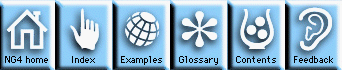

The NCAR Command Language (NCL) is an interactive, text-based language
interpreter that helps you manipulate data and create NCAR Graphics images.
NCL allows you to import and export data in a variety of formats
(ASCII, binary, HDF, netCDF) and to interactively manipulate that data.
Interactive data manipulation includes selecting region-of-interest data,
thinning data, interpolating irregular grids to regular grids,
removing corrupted data, and performing useful transformations.
You can also customize the methods NCL uses to ingest and manipulate data.
As a tool for specifying visualizations, NCL allows you to generate 1D and
2D NCAR Graphics plots in many styles with many options for annotating,
labeling, and animating the visualizations.
Here are the primary modules describing NCL:
- Strategy
for learning to use NCL
- how to learn to use NCL.
- Getting started using NCL
 - a practical introduction to NCL, for both beginning and advanced users
- a practical introduction to NCL, for both beginning and advanced users
- Detailed NCL overview
- description of NCL and explanations about NCL functionality.
- When to use NCL
- information about when to use NCL, HLUs, and LLUs.
- NCL user environment
- how to set up your environment and run NCL.
- Data model
- how data is modeled in NCL and how variables, coordinates,
data attributes, dimensions, and array subscripts are used.
- NCL syntax and semantics
- details on NCL syntax and semantics.
-
Expressions and operators
- how to use NCL expressions and operators. Also, tables
that describe coercion behavior, list the operators, and present
the resulting types when types are mixed in an expression.
-
NCL commands, functions, and procedures
- the NCL commands, functions, procedures and information about
extending the function set.
-
Mixing NCL with HLUs and LLUs
- how to access HLU objects and the LLUs from NCL.
-
NCL plot creation sequence
- an overview of the steps used for creating a plot.
- Importing and exporting data
- how to get data into NCL and how to save the data after it has
been processed.
- Data manipulation
- examples of how to process data.
- Visualization specification process
- how to specify the resources and characteristics of an NCAR
Graphics plot and create overlays.
- Visualizing images
- How to create output workstations and send plots to them.
- Manipulating images
- how to position images on an output workstation and how to alter
and redraw objects.
- Batch mode instructions
- how to use NCL in batch mode and create scripts.
- NCL API
- description of the NCL programming interface and the NCL
programming library.
- Putting it all together
- examples and plots that demonstrate the topics discussed earlier.
- Troubleshooting NCL
- how to troubleshoot problems you may encounter with NCL.
User Guide Control Panel
NG4.1 Home, Index, Examples, Glossary, Feedback, UG Contents, UG WhereAmI?
$Revision: 1.13 $ $Date: 1999/03/15 20:48:11 $
 - a practical introduction to NCL, for both beginning and advanced users
- a practical introduction to NCL, for both beginning and advanced users
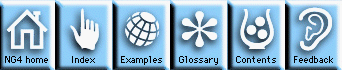
 - a practical introduction to NCL, for both beginning and advanced users
- a practical introduction to NCL, for both beginning and advanced users