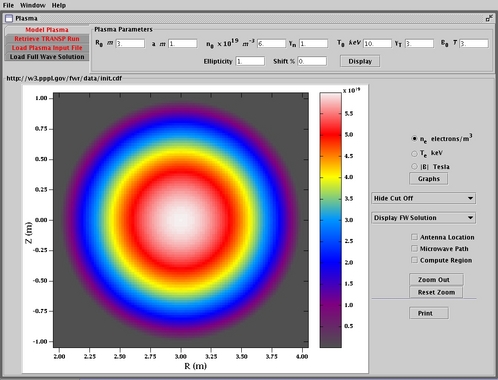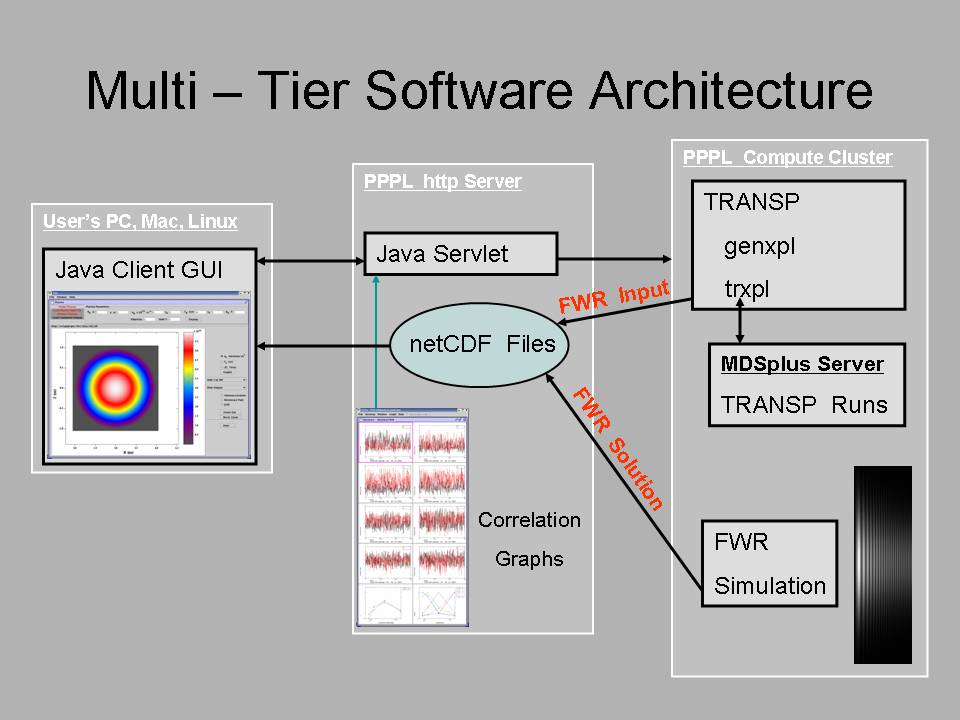Elfresco
Launcher
Download and run this launcher program to install Elfresco, check for new versions, and run with increased memory. This Java program also checks for the right version of Java on your computer. Initially it installs the latest version of Elfresco in the "Elfresco" directory in your home directory. The launcher then runs Elfresco with the amount of memory you specify. Subsequently, when you run the launcher, it checks to see if a new version of Elfresco is available. The current latest version is dated 1/28/2011. The version date is shown in the title bar. Update information is available from the toolbar menu under Help-->What's new.
Elfresco is a web service hosted at the Princeton Plasma Physics Laboratory. Your computer running the application must be within pppl.gov or authenticated through the PPL firewall to set up and run a simulation. You must have a valid PPL computer account. Authenticated users outside the firewall must also have a certificate stored on the FusionGrid credential server to run the simulation. Request a certificate. The certificate will be valid for one year and will remain on the server. A proxy, valid for 14 days, will be created for you on the PPL cluster. Elfresco checks the proxy each time you run a simulation. If the proxy has expired then you will be prompted for your certificate passphrase. The status of your credential and proxy is shown in the Credential window. A green background indicates everything is valid and the simulation will run. A red background means the simulation will not run.
The system has several software components that run on different computers, as shown in the Multi-Tier Software Architecture figure below. The Java user interface typically runs on a user's desktop or notebook computer. It is portable to Windows XP, Linux, and the Macintosh OS. The graphical user interface enables the user to set up a simulation and verify the input visually. This client program sends requests to a Java servlet running on a PPL server. The servlet processes the request or runs programs on other PPL machines. The results are sent back to the GUI for visualization and interaction. Graphs of the input data and the computed solution are displayed with ElVis graph components. An overview of the system is shown in these screenshots.
The simulation is a 2-D wave propagation code. It takes an electron density profile as input and simulates a transmitter of different frequencies. The user defines separate regions for computing the full wave solution and the paraxial area. Visualization of the cut off frequency guides the user in placing the compute regions and setting the frequency of the transmitter. The full wave solution is computed and displayed as the intensity of the reflected component. If the user positions receivers then a correlation graph is produced. A description of the simulation, Two-dimensional simulations of correlation reflectometry in fusion plasmas by E.J. Valeo, G.J. Kramer, and R. Nazikian was published in Plasma Physics Control Fusion 44 (2002) L1- L10.