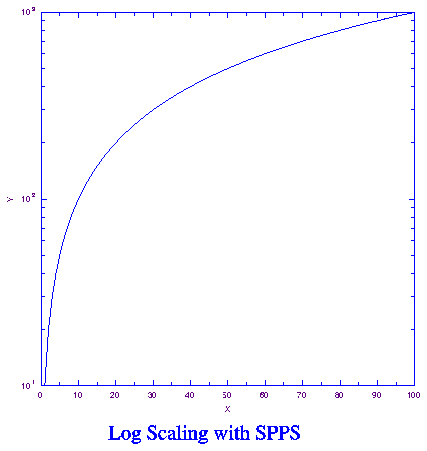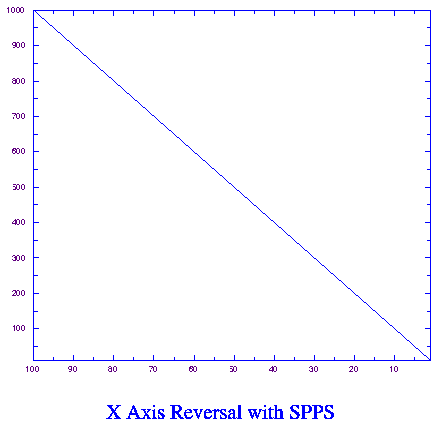The second purpose of SPPS was to implement a number of important features which were missing in the GKS standard. In this documentation module are presented some of the helpful features of SPPS that resulted from these two objectives.
SPPS routines that have GKS analogs are repeated here for the sake of convenience. Discussed in the document NCAR Graphics Fundamentals, UNIX Version are the additional SPPS subroutines:
CALL GOPKS(1,IDUMMY)
CALL GOPWK(1,2,1)
CALL GACWK(1)
which open and activate workstation 1, of type 1, on unit 2.
This is an NCAR
CGM metafile output workstation.
The SPPS subroutine CALL CLSGKS is equivalent to the following set of three GKS calls:
CALL GDAWK(1)
CALL GCLWK(1)
CALL GCLKS
which deactivate and close workstation 1 (the CGM), and close GKS.
------------------------------------------------
Argument | Type | Mode | Dimension
------------------------------------------------
CALL SET (XLV, | Real | Input |
XRV, | Real | Input |
YBV, | Real | Input |
YTV, | Real | Input |
XLW, | Real | Input |
XRW, | Real | Input |
YBW, | Real | Input |
YTW, | Real | Input |
LS) | Integer | Input |
------------------------------------------------
CALL SET(.15,.95,.10,.90,100.,1000.,100.,1000.,1)
In this case, both X and Y have axes that run from 100. to 1000.
units; thus, mirror imaging is not in effect on either axis.
The SET call to establish the normalization transformation shown in
Diagram 2 is:
CALL SET(.15,.95,.10,.90,1000.,100.,100.,1000.,2)
In this case, values along the X axis run from max to min due to
reverse ordering of the window coordinates. Note that arguments 5 and 6
(X left and X right of the window) are now 1000. and 100., rather
than 100. and 1000.; thus, mirror imaging is in effect for the X axis.
In addition, logarithmic scaling is in effect for the Y axis by
setting the last argument to 2.
CALL GETSET(XLV, XRV, YBV, YTV, XLW, XRW, YBW, YTW, LS)
Argument descriptions are the same as for the SET call defined above.
They are all output arguments.